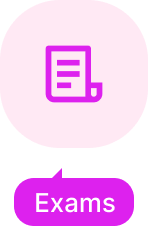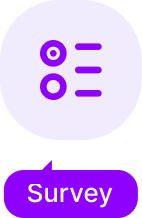Are you wondering how to create a flashcard quiz on your WordPress website?
Flashcards have been a long-trusted method for studying and memorizing, widely used by educators, students, and lifelong learners. Their simplicity and effectiveness in promoting knowledge recall ability make them a key learning tool.
In today’s digital era, incorporating online flashcards into your platforms can significantly emphasize the learning experience.
In this blog, we’ll walk you through the information on the importance of a flashcard quiz and the steps to easily create an online flashcard quiz using a quiz plugin for your WordPress site.
What are Flashcards?
Imagine a time when in a group study you quizzed each other using a card that has a question or image mentioned on one side and on the other side of the card the answer to it is mentioned. This is what Flashcards are!
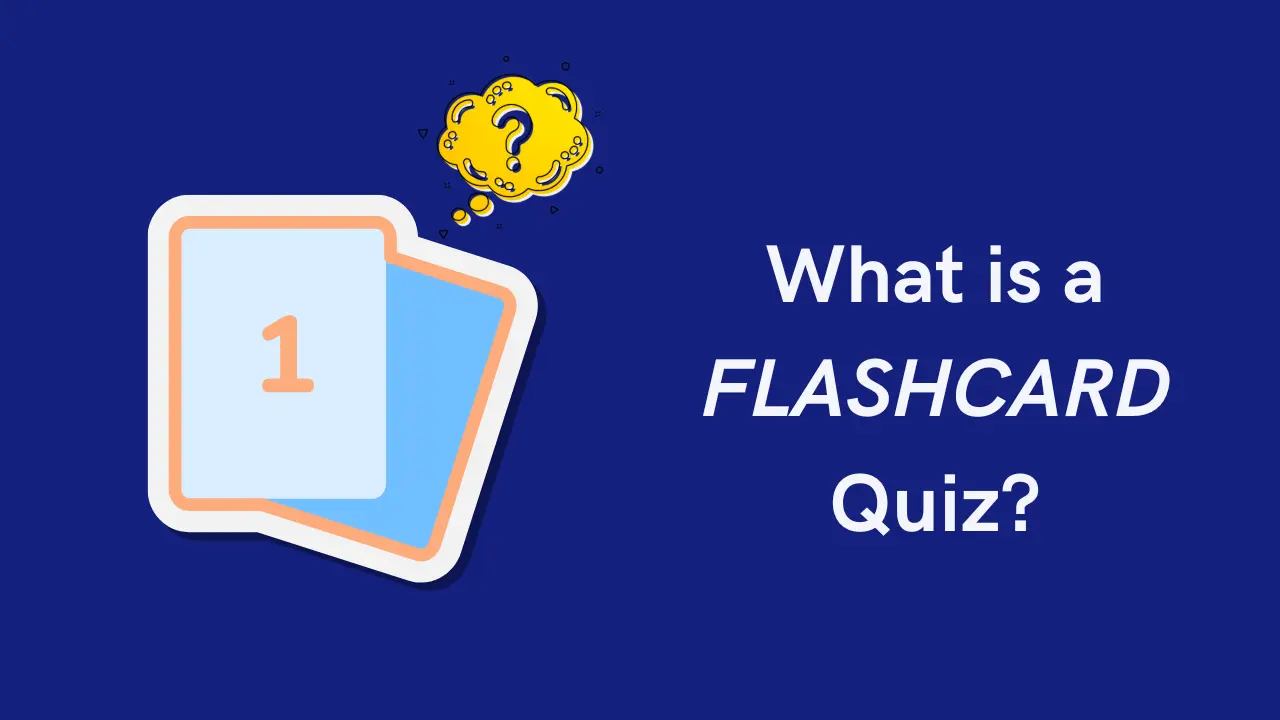
Instead of cramming entire notes, you have a collection of cards – each one focusing on a specific concept or fact. You’re breaking down information into digestible parts, and as you keep flipping through the cards, you’ll know that certain terms stick quicker.
In short, Flashcards are small cards used as a learning tool, where one side has a question or term, and the other side has an answer or explanation to it. They help you to memorize and understand anything from definitions, terms, and facts, to formulas, & general information by repeatedly testing your knowledge in a fun way.
The traditional flashcards are portable, can be carried anywhere, and are easy to use, so it’s a benefit to use this method of learning.
However, nowadays with online flashcard quizzes you don’t even have to carry any physical flashcards, you can create a flashcard quiz on a website or use a flashcard quiz from different online platforms that create quizzes for your learning.
Why use Online Flashcards for Quizzes?
Flashcards are an excellent tool to integrate into your WordPress website as quizzes. Online flashcard quizzes offer numerous benefits, particularly if you’re involved in education or training. Here are some of the advantages of using flashcards on your website.
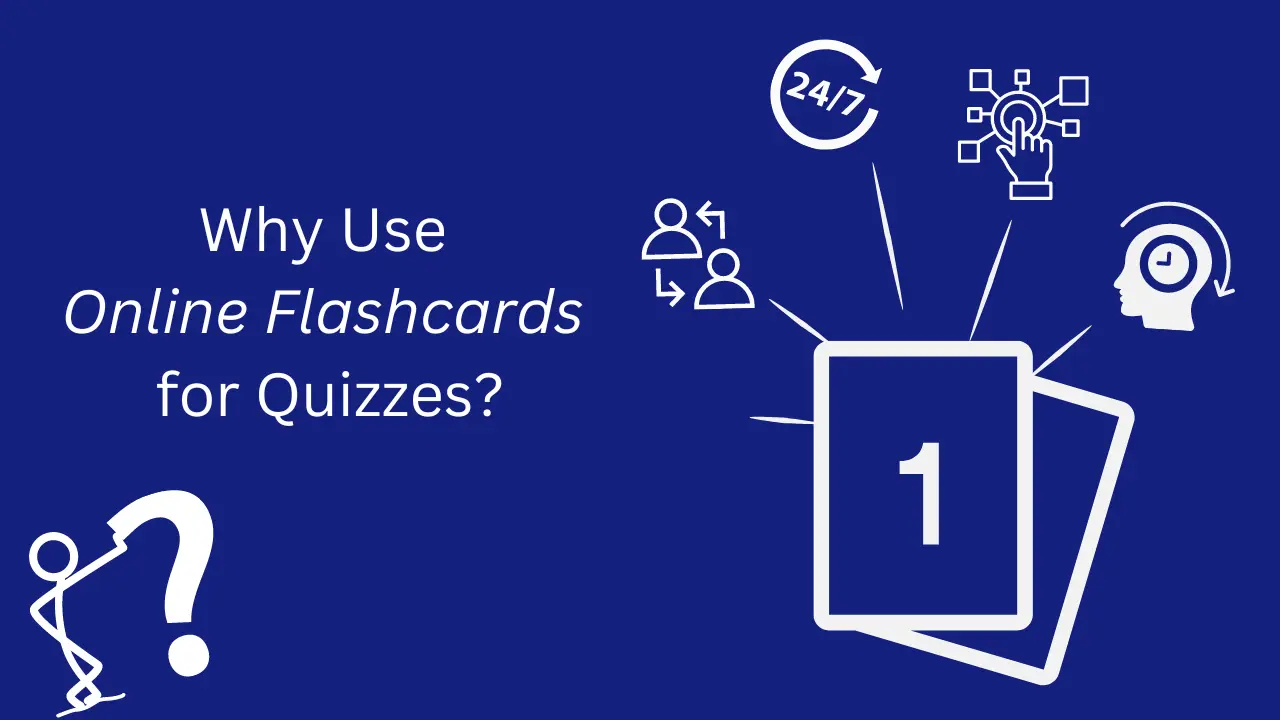
1. Improved Memory Retention
Flashcards are a proven tool for improving your learning and memory retention. They engage people in active recall — pushing them to think of answers to the hints provided, which strengthens neural connections, leading to long-term memory.
If you inculcate an online flashcard quiz into your website, chances are you’ll attract a better learning audience. If they gain knowledge from your flashcard quiz, they will create a better relationship with your brand.
2. Flexibility and Customization
Digital Flashcards provide the flexibility to be used anytime, anywhere, and on any device. They are great for learners who want to switch from reading notes to making the learning experience fun with online flashcards.
WordPress quiz plugins that create flashcards can give you a lot of customization options to tailor the flashcard quiz according to your brand. Additionally, they also allow you to create and share a flashcard quiz with others, promoting collaboration among students.
3. Interactive Content
If you create a flashcard quiz for your website, you’re effectively utilizing interactive content. Quizzes are an interactive content tool that can be used to engage your users and potentially turn them into customers.
Interactive content like flashcard quizzes keeps visitors engaged, making them more likely to spend time on your site and return in the future. This helps build a stronger connection with your audience and increases brand loyalty.
Instead of just reading through information, users actively participate, making learning more effective and enjoyable. This interactive experience can make your website more memorable and valuable to your visitors.
4. Increased User Engagement
When users interact with flashcard quizzes, they’re more likely to stay on your site longer and return for more, which is great for building a loyal audience.
For your brand, this increased engagement can lead to higher traffic, better retention, and even more conversions. Engaged users are more likely to explore other parts of your site, share content, and become repeat visitors.
For users, the interactive nature of a flashcard quiz makes the learning process fun and effective. Instead of passively consuming information, they actively participate, which keeps them interested and more engaged.
This makes your website not just a source of information, but a place where users feel involved and motivated to keep coming back.
5. Personalized and Self-Paced Learning
Online flashcards offer the option to create personalized cards tailored to your specific needs. You can create flashcards on topics you find challenging, allowing you to focus on topics that require more learning.
Users can go through the flashcards at their own speed, concentrating on the areas where they need the most practice. This flexibility enables them to tailor their learning experience to fit their individual needs and preferences.
How to Create a Flashcard Quiz for Your WordPress Website?
To create a flashcard quiz on a WordPress website, we’ll use the Quiz and Survey Master plugin. This WordPress quiz plugin allows you to create unlimited quizzes and surveys tailored to your preferences within minutes and publish them on your WordPress site.
There are a lot of customization options available for users to implement in their quizzes and create any type of quiz they desire. One of these options is the ability to create a flashcard quiz. QSM offers a variety of add-ons to advance your quiz or survey.
In this case, QSM has a flashcard add-on that allows you to create interactive quizzes using virtual flashcards, with questions on the front and corresponding answers on the back.
What does it offer you?
- An interactive experience
- The ability to label each answer as correct or incorrect based on their judgment.
- Results that reflect the user’s responses, including correct answer details for each question, help students understand the reasoning behind the correct answers.
Before starting the process of creating a flashcard quiz, the first step is to install and activate the QSM plugin on your WordPress website.
You can check the installation QSM documentation to learn how to download the plugin.
Next, you’ll need to purchase the add-on from the QSM website. Once purchased, you’ll receive a zip file containing the add-on, which you’ll need to upload to your WordPress.
To know in detail about the process for installing and activating the Flashcard add-on, you can refer to this documentation – how to setup Flashcard add-on
1. Create Questions for Flashcards
Start by deciding on the specific topic or goal for your flashcard questions. Consider what information you want your audience to learn or test themselves on, and ensure it aligns with your brand objectives.
For example, suppose your brand focuses on healthy living. In that case, you might create flashcards that quiz users on nutritional facts, like identifying foods rich in certain vitamins or the benefits of different types of exercise.
This approach keeps the content relevant and valuable to your audience while reinforcing your brand’s message.
Once your questions are prepared, it’s time to add them to your QSM quiz. To do this, go to the Quizzes/Surveys tab and create a new quiz.
To learn in detail how you can create a quiz in WordPress, check out this article – How to Easily Create a WordPress Quiz in 3 Steps (No Coding Required)
When you’re in the Questions tab, select the Flashcard option from the question type dropdown. Then, add a main question title, for instance, I wrote – “Guess the maths equation.”
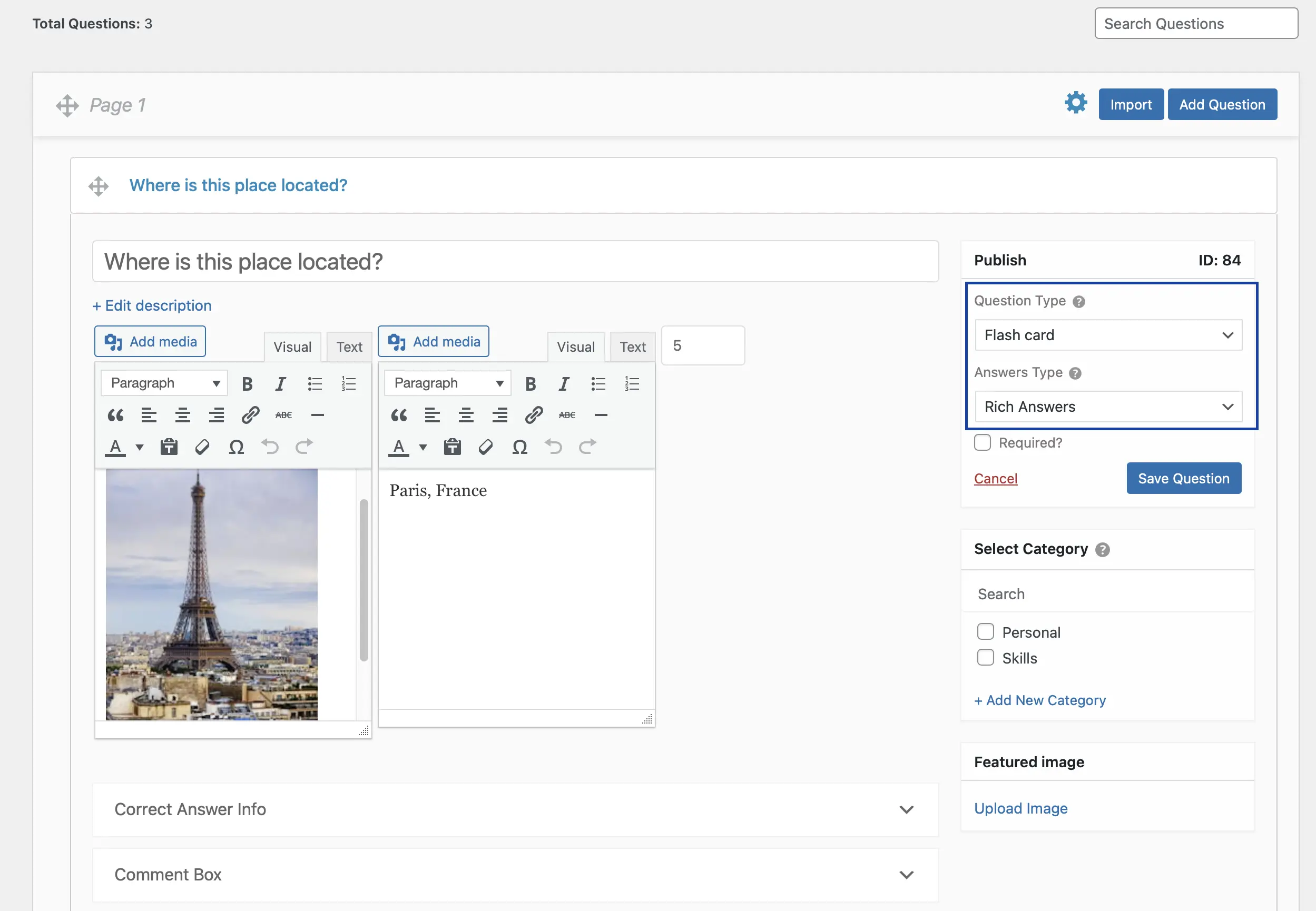
Then you get two options in the answer section – Front and Back. So what you want to show on the front of the card will be the maths equation and on the back of the card will be the answer or cue.
Once you’ve added the question and answer, give it points {for creating an outcome-based result page}, and include correct answer information if you want to. Likewise, you can add more questions for flashcards.
To make it more interactive you can choose rich answers which will allow you to add images to your flashcards and format your text.
2. Customize the Quiz
After the questions are added, you can go beyond and customize your quiz. You can change the theme of your quiz, the QSM has a Style tab option which consists of different paid themes available that you can purchase and use for your quizzes/surveys.
Furthermore, you can set up the options for your quiz like adding a progress bar for the participants to be aware of the progress of their quiz, you can grade the quiz through points, correct/incorrect, or both as well. You can limit the access of how many times a user can take the quiz.
And most importantly, tailor the result page to make your users feel that they are the focus of your quiz. In the QSM Results tab, you can set the conditions based on the correct percentage, total points, or number of counts.
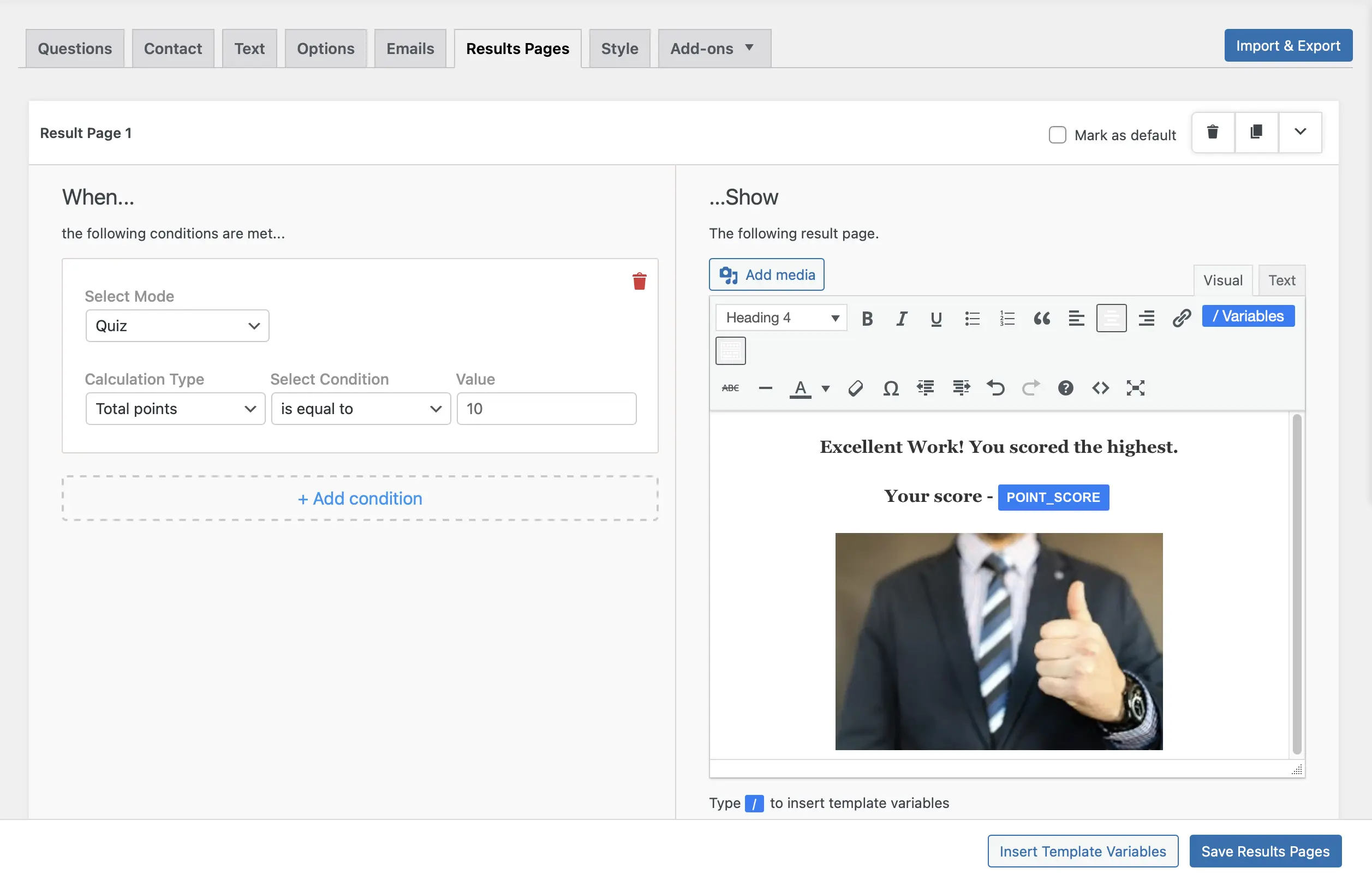
On the right side of the tab, you can customize the message, add media to make it cool, and you can use template variables to automate the content.
To know in detail how template variables work in QSM, you can go through this article – How to Use Template Variables in Quiz and Survey Master?
You can create as many result pages for different outcomes as you prefer.
3. Publish and Embed in your website
Once the whole quiz is created, it’s time to publish the quiz, just click on the publish button. Then to embed it into your website, go to the post/page and create a new one.
Then select the QSM Block shortcode and select the quiz you’ve recently created.
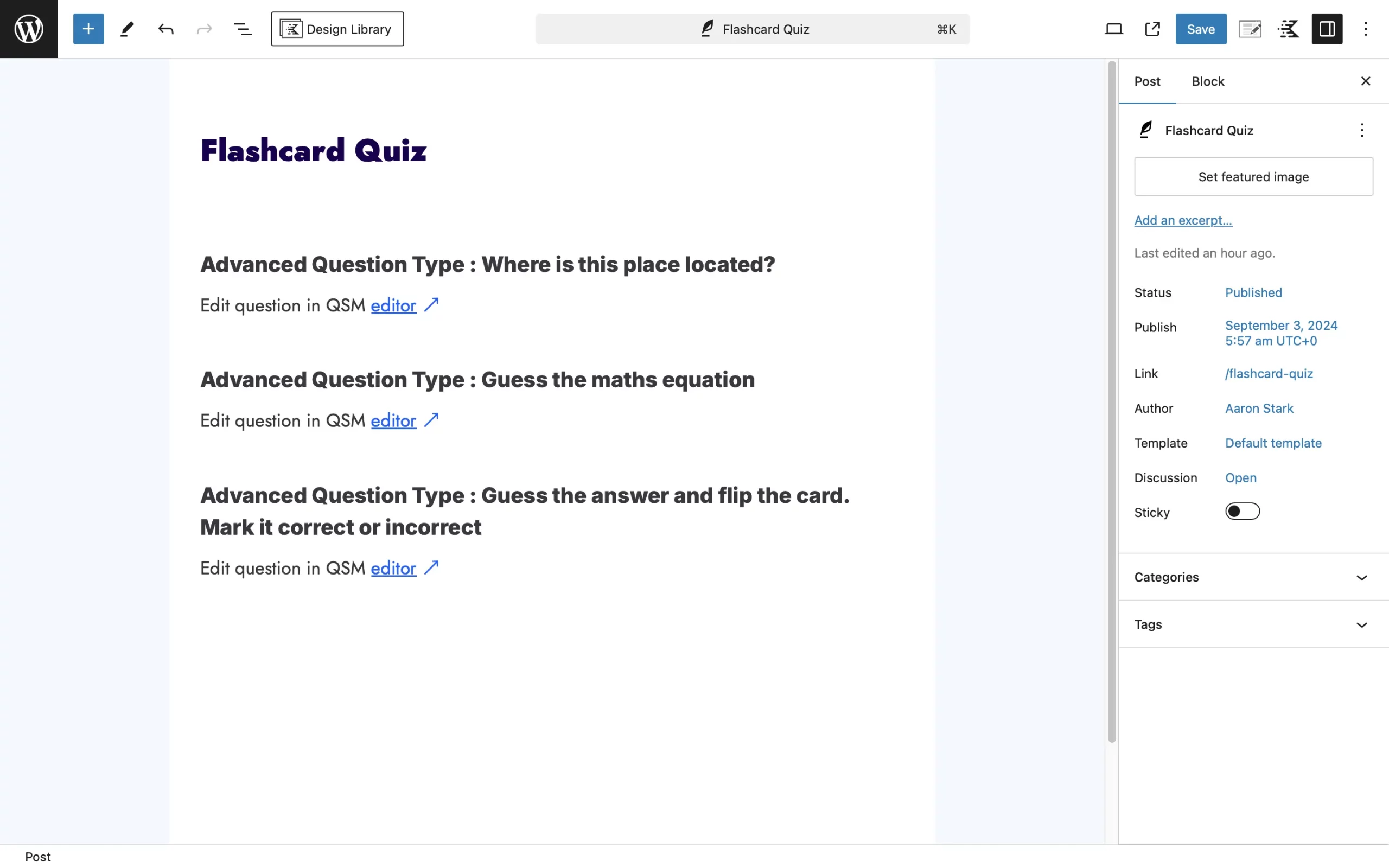
Click on the Publish button and your flashcard quiz will appear on your website.
Who Can Use Online Flashcards?
It’s not surprising to say that flashcard quizzes are progressively becoming popular online, because every aspect of our lives has been controlled digitally. Especially for educational institutes it has been a lot used, but that’s not to say it is limited to only educators.
Many other professionals can benefit from online flashcards, let’s see who can use them and how;
- Students: Whether in school, university, or group study, students can use online flashcards to review key concepts, memorize facts, or prepare for exams. Flashcards make studying more interactive and can be tailored to fit individual learning styles.
- Teachers and Educators: Teachers can use online flashcards as a teaching aid, creating quizzes to reinforce lessons or assess student understanding. They’re an effective way to engage students and make learning more dynamic.
- Marketers: Marketers can leverage online flashcards to create interactive content that educates customers about products, services, or industry trends. This not only adds value but also boosts engagement and drives traffic to their site.
- E-commerce Websites: E-commerce platforms can use flashcards to educate customers about product features or to quiz them on preferences, helping to personalize the shopping experience and guide purchasing decisions.
- Content Creators and Bloggers: Content creators can use online flashcards to engage their audience, offering interactive quizzes that make learning more enjoyable. This can help attract and retain readers, encouraging repeat visits to their blog or website.
In the End
That was all about a flashcard quiz and how you can create one in WordPress. I hope this article was useful to you so that you can now easily create your own flashcard quiz on the WordPress website.
You can even use the QSM add-on for your website and purchase the flashcard add-on to create a quiz. Let me give you a better offer — instead of purchasing an individual add-on, you can purchase an add-on bundle and get the benefits of various other advanced features.
FAQS
How do I create a flashcard in WordPress?
To create a flashcard in WordPress in may need a WordPress quiz or flashcard plugin. Most of the time, Flashcard plugins are not versatile, so quiz plugins like Quiz and Survey Master integrate flashcard interface to give a user-friendly and engaging experience.
How do I create an interactive quiz in WordPress?
To create an interactive quiz in WordPress you can follow these simple steps:
1) Get an all-round Quiz plugin like QSM
2) Use different question types
3) Use multimedia setup in quizzes
4) Make the quizzes short and simple
5) Integrate flashcards or picture quizzes
How do I embed a quiz in WordPress?
You can embed a quiz in WordPress using these steps:
Step 1: Install and activate the QSM plugin on the WordPress website
You can get the QSM plugin for free and create unlimited quizzes using the plugin
Step 2: QSM Quiz Embed Code
Choose the quiz you want to embed, we are taking a sample quiz that we have prepared already for this blog. You are required to copy the link shortcode from your quiz. As shown in the image given below.
Step 3: Linking to Widget
To use a widget to display a quiz on your WordPress website, go to Appearances > Widget from the WordPress menu. You can simply drag a “Text” widget wherever you require to show your quiz.
Then enter the QSM Embed Shortcode that we copied in the first step.