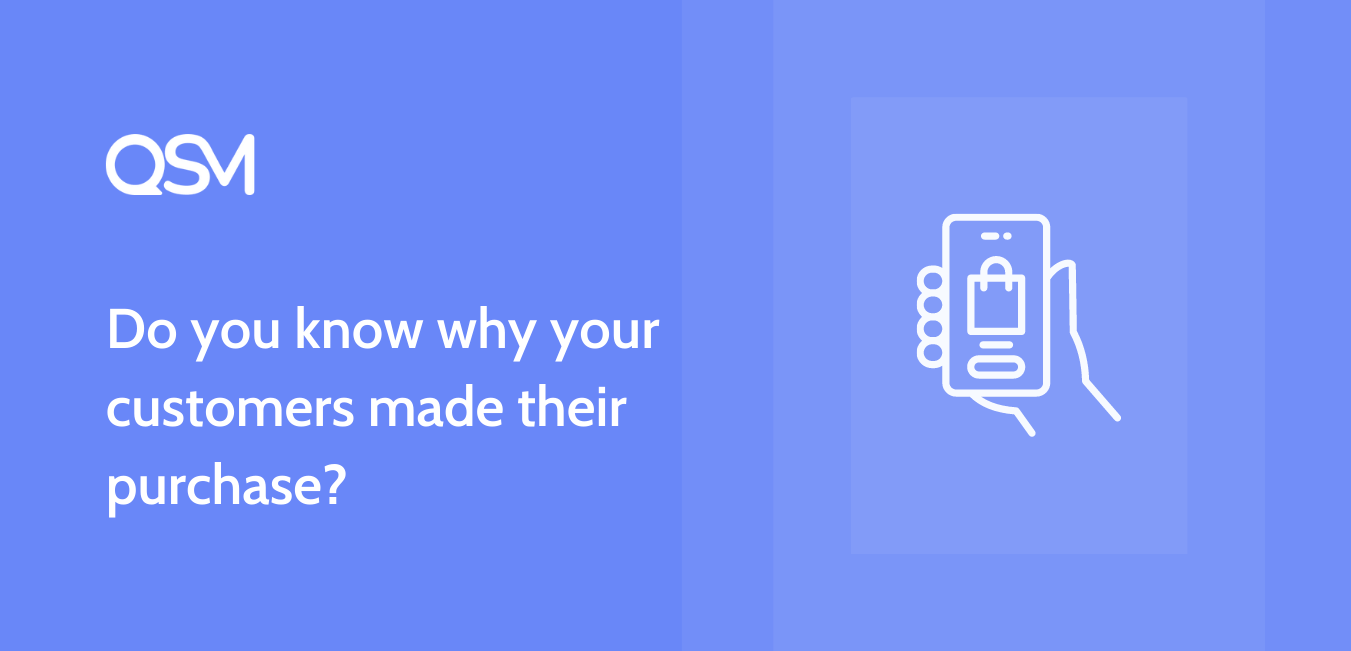When it comes to improving your site’s conversion rates, there are a lot of things to consider. You may use Google Analytics to see where your users are coming from. (Side note: Not using analytics? Check out my article Intro To Google Analytics). You may be using something like HotJar to create heatmaps to see what your users are looking at. Lastly, you may be using something like Optimizely to A/B test different parts of your site.
These tools are great for collecting, analyzing, and using quantitative data about your users. But, what about the qualitative data? Those tools will help in finding out HOW the user came to your site and made a purchase but how do you know WHY they made the purchase?
This is where post-sale surveys come in.
What Are Post-Sale Surveys
Post-sale surveys are quick surveys used to gather qualitative feedback from the user about their purchase. The distinction between post-sale surveys and general surveys that you may send out is that the post-sale survey is time-sensitive.
For example, every 3 to 6 months, we send out a Quiz And Survey Master survey to see how users are using the product and to discover any wants or needs the users may have. A user who purchased one of our addons entered this into our last survey:
“Love the plugin. I bought the Export & Import addon a while back to move my surveys to another site.”
Now, let’s compare this to a user who filled out our post-sale survey minutes after purchasing an addon:
“Having lots of trouble with our hosting provider so needed to move to another site right away. So glad that you have released an export/import feature. Almost didn’t buy the addon as I wasn’t sure what the exported JSON looked like.”
As you can see, the user filled in a lot more about WHY he made that specific purchase at that time. This is because the user is going through this experience right now while making the purchase. Even better, the user gave some information on why he almost didn’t purchase the addon which gives us a way to improve our information and marketing.
Our Post-sale survey
Now that we have given some information on why you would want to use a post-sale survey, let’s look at an example. Here is the survey we use on this site after a user makes a purchase:
WordPress database error: [You have an error in your SQL syntax; check the manual that corresponds to your MariaDB server version for the right syntax to use near ')' at line 3]SELECT quiz_id, question_id, answer_array, question_answer_info, question_type_new, question_settings
FROM wp_8qa8l5kn8g_mlw_questions
WHERE question_id IN ()

Time's up
As you can see, we only have a single question and it is open answer to allow the user to give any insights they feel is important at the moment of their purchase.
Of all the users who make a purchase on this site, 10% of users answer this question. Compared to all of our other forms, this is one of our highest conversions and is one of the most useful points of data for improving our sales funnel and marketing.
What should you ask in a post-sale survey?
Most users expect to be completely finished on a site once they make the purchase. If they are ordering something that needs to be shipped, they want to see the purchase confirmation and then leave. If they are downloading something, like our addons, they want to quickly download and start using the downloads.
Users do not want to spend much time on your site after the purchase in most cases. The exception would be when users are purchasing access or content on your site such as a membership site. Even in those cases, the user wants to start consuming the content. So, anything that you put them between their purchase and what they want to do next is going to be a roadblock for them.
In this case, if you want the most conversions on this survey, you want to keep it as short as you can but as useful to you as you can make it. So, after a bit of testing, we found that having a one question survey gave us enough insight. We tried 2 or 3 questions surveys but each question we added drastically reduced the conversion rate.
After a bit of testing, we found one question that gets us most of the information we need to improve the sales funnel:
Quick question: What persuaded you to make your purchase today?
This question is answered by 10% of users with the average response being 1 to 2 sentences. Depending on what you are trying to improve or what data you want to gather, you may add a few other questions or use different questions. Some examples may be:
If you have a moment, can you let us know how did you find out about us?
How easy did you find our checkout process?
What nearly stopped you from completing your purchase?
If you had to rate your experience today from 1 to 10 with 10 being the best, what would you rate us?
How to use post-sale surveys
Once you have decided to use a post-sale survey, you can quickly create your survey in Quiz And Survey Master. Simply add a new survey, create your questions, and customize your results page. For us, we like to use a simple “Thank you for your feedback!” on the results page.
Once your survey is created, you will want to embed the survey at the end of the checkout process. We use Easy Digital Downloads for our eCommerce. So, we added the survey shortcode from the “Quizzes/Surveys” page to the top of the “Purchase Confirmation”. You can use the shortcode on similar pages in most eCommerce plugins.
How do you use the data?
Now that you have your survey set up, you will want to review the answers. Look for possible problems that the customer encountered. For example, one of our customers expressed how she wasn’t sure the addon would work in her case. If this customer had that concern, there is probably some users who decided not to purchase because they weren’t sure. So, we added some new information to that addon and its documentation and listed more use-cases.
You will want to look for similar concerns in your customers’ answers. Also, you should also look for reasons why the customer made their purchase. If several users have a specific need, you can then create some content such as a blog post or social media post that specifically discusses that need.
Once you start receiving several responses to the survey, you may want to aggregate the data to make it a little easier to review. We use our Summary Email addon to send out the responses to the post-sale survey weekly instead of every time. Then, we also use our Reporting & Analysis addon which can show all of the responses given on one page allowing us to quickly look through and find similar concerns or needs.