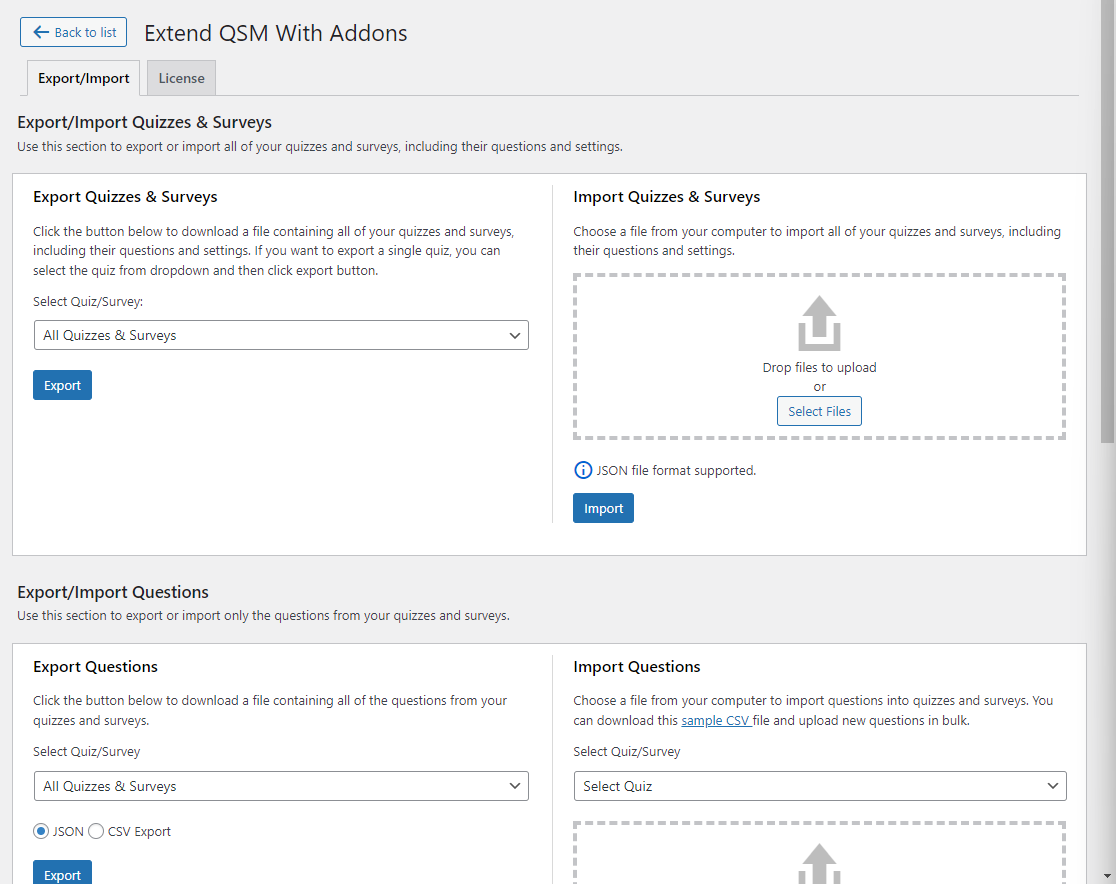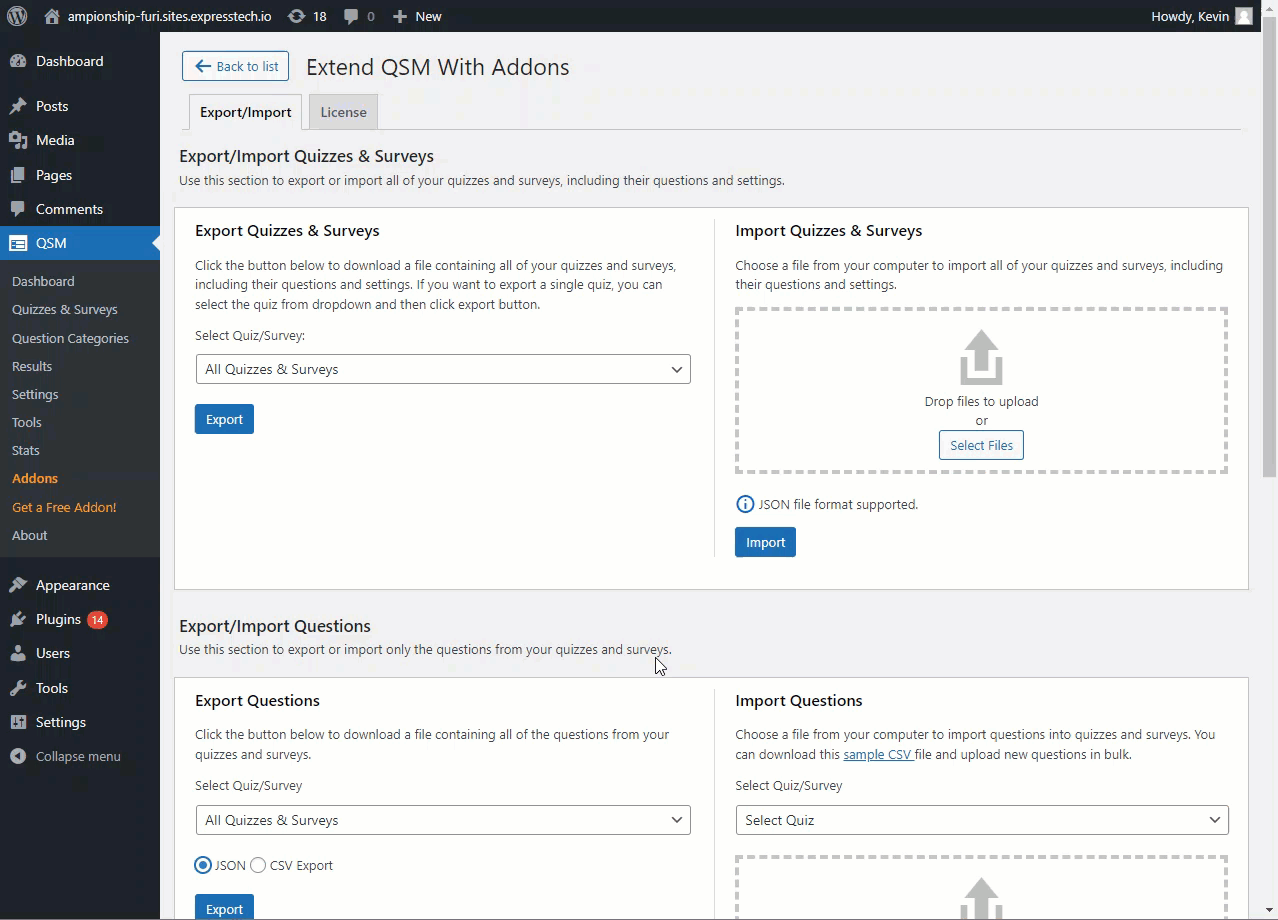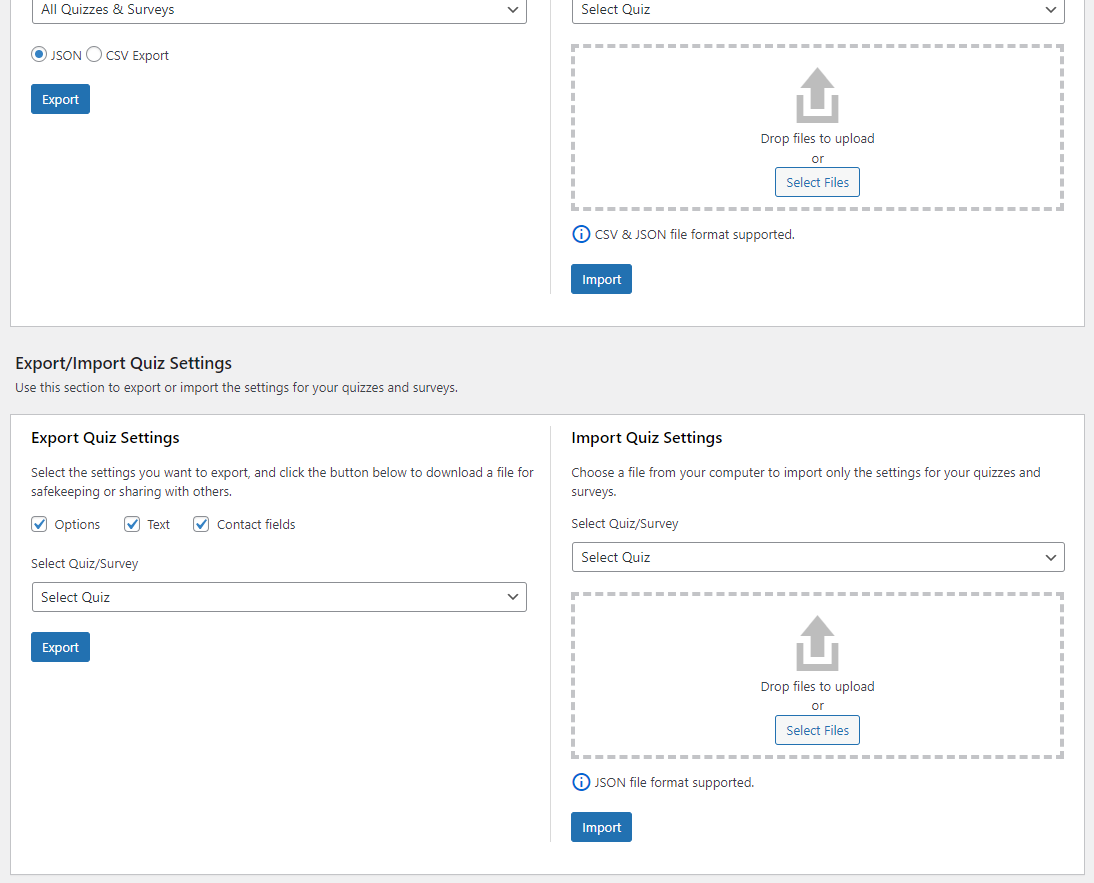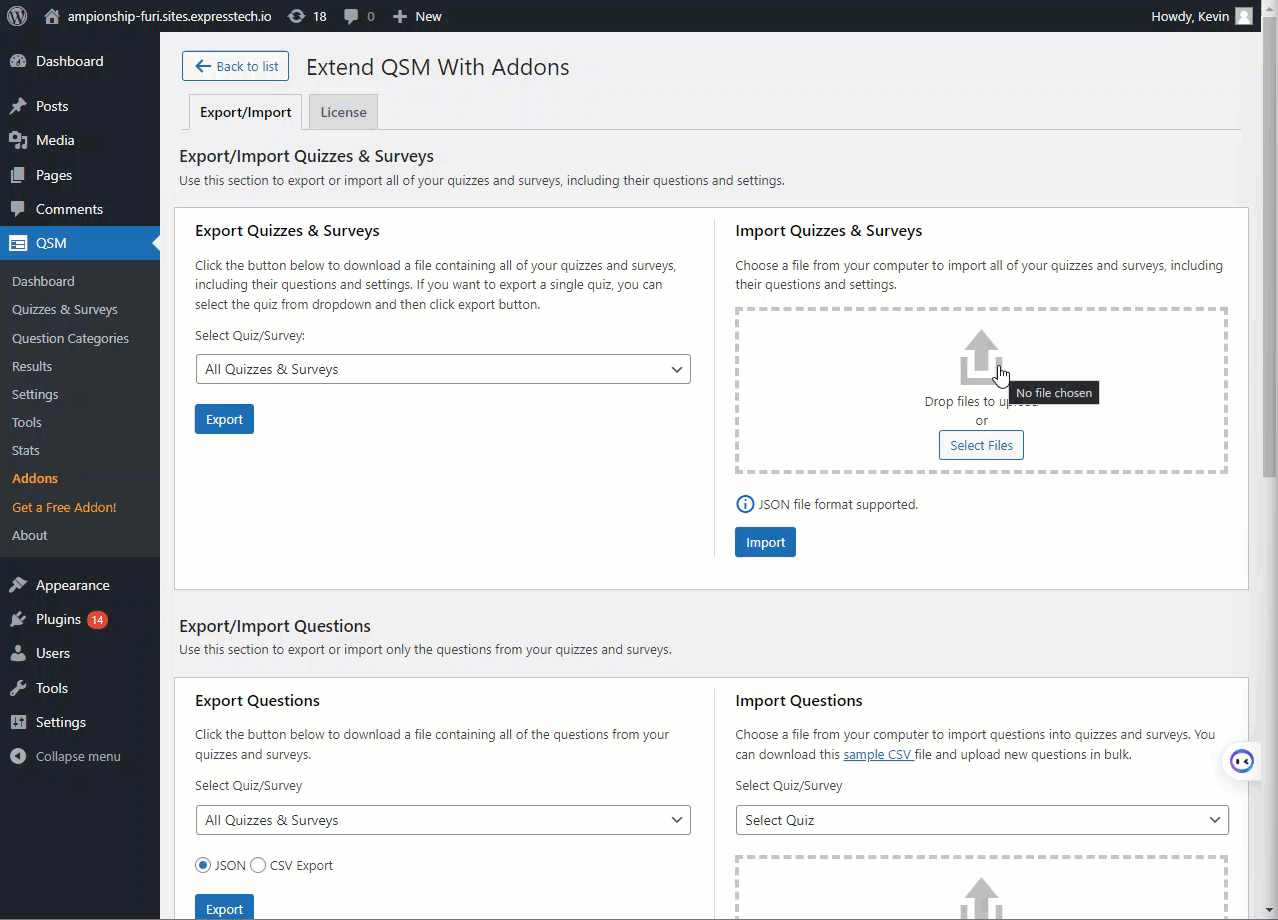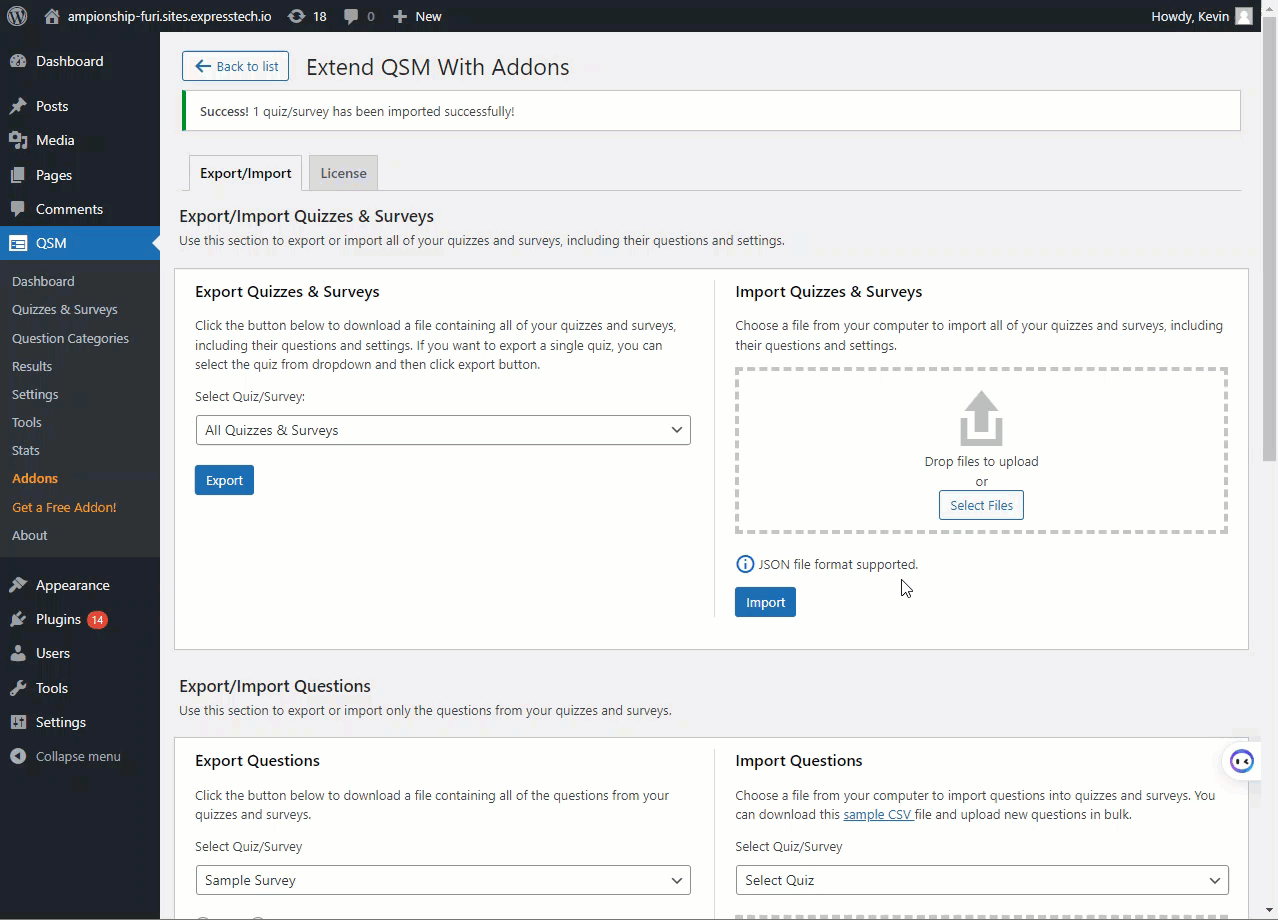Save time and effort transferring your quizzes and surveys from one website to another with the Export Import addon. With just a few clicks, you can easily export your quizzes and surveys, along with their questions and settings, from one website and import them into another.
The process is pretty simple, just select the quiz and hit the export button. The addon allows you to do 3 types of import export.
- Export/Import Quizzes & Surveys
- Export/Import Quiz & Survey Questions
- Export/Import Quiz & Survey Settings
Export/Import Quizzes & Surveys
Export/Import all or individual quizzes & surveys consisting of all quiz/survey data like the quiz settings & questions. This would save a lot of time if you want to export all quiz/survey data and upload it on another site.
Select the quiz/survey & hit the export button, a .JSON file gets downloaded which you can later import onto another website and bring back the quizzes/surveys.
Export/Import Questions
Export/Import quiz and survey questions. Use this feature to just export/import quizzes and survey questions. Here you can export the data in .CSV or .JSON. If you intend to add your own questions you can edit the exported CSV and add your questions to it. Else, we also provide a Sample .CSV which you can edit and add more questions and import them in bulk onto your other site.
Export/Import Quiz Settings
If you don’t want to export complete quiz data, you have the option to export only the Quiz Settings. These include the Options Settings, Text Settings & Contact Forms. You can export the settings of an individual quiz/survey.
To import, just select the file to import on the other site and click import, the quiz and survey data will be imported within seconds.
Top Features
- Simple Import Export Operation
- Export Single or All Quizzes & Surveys
- Export data in JSON or CSV Format
- Edit .CSV & add your questions to upload in bulk
- Super Helpful if you have hundreds of Quizzes and Surveys
How Export & Import Works
Select the quiz/survey and then simply click the export button and then import the file to the new site. You can move your quizzes and surveys over in a matter of minutes! The export will include all of the options, text, email templates, questions, and more!
While exporting questions just select the Export Type between JSON Export and CSV Export and then Select the Quiz/Survey from the drop-down and click the “Export” button. Similarly, while importing the quiz/survey on another site, make a selection from the drop-down and then choose the JSON or CSV file to import, and then click on the “Import” button.
Many website owners develop and test their site locally or on a staging site and then copy over their site to their live site once they are ready. Before this addon existed, users would have to export and import using MySQL or PHP to be able to move their quiz and survey data.
- View Sample CSV File & JSON Export File (Unzip the files after download)
License Terms & Documentation
All add-ons can be used indefinitely once purchased. Add-ons include 1 year of support and updates.
Why use Export-Import Addon?
Simplify the tiring task of recreating similar quizzes on multiple sites. Just install the addon and perform the export import operation and within a few seconds, you have the quizzes and surveys on multiple sites.