To grow Facebook groups on the internet community is a difficult task, especially when you’re focusing on creating highly engaging content that draws and connects with your audience.
However, as internet marketers, we must have a measurable goal in mind to grow Facebook groups, sell digital products, promote your brand and the list goes on.
Your Facebook funnel should be really straightforward.
By connecting and providing material on your own Facebook profile, you can receive incredibly active and constant engagement and in turn, you can grow your Facebook groups with the Quiz
It is an often-overlooked strategy for increasing your brand’s visibility and authority and to grow Facebook groups without resorting to commercial practices or breaking any restrictions regarding promoting your personal profile.
Effective strategies to grow Facebook groups
Some effective strategies which you can carry out to grow your Facebook groups without much work:
#1 Create quizzes
To grow Facebook groups like a pro, one fool-proof way is to create quizzes and host them actively.
Now, this might seem a little old-fashioned, but remember how in school teachers used to play quizzes to make us engage and listen to her? And of course, the team that won was rewarded with a bar of chocolate.
Similarly, people these days, especially after the lockdown are looking for a fun activity that can keep them interested for more than just a day. You can either put up a quiz for group or you can make a quiz group also.
If you host quizzes on your Facebook groups, you would be able to see for yourself how much people are liking them. Other than that, an interesting quiz always gets viral. And if your quizzes go viral, your Facebook groups’ growth skyrockets.
You can create any quiz for a group. If you do not know how to create a quiz on Facebook, you can make it on WordPress and host it on your Facebook group easily.
Follow the given steps to make a quiz on WordPress which will help to grow Facebook groups:
Step 1- Installing and Activation
To access the QSM plug-in on your WordPress, you have to go to the plug-in menu in WordPress. As shown in the picture, you have to click the ‘add a new’ option.
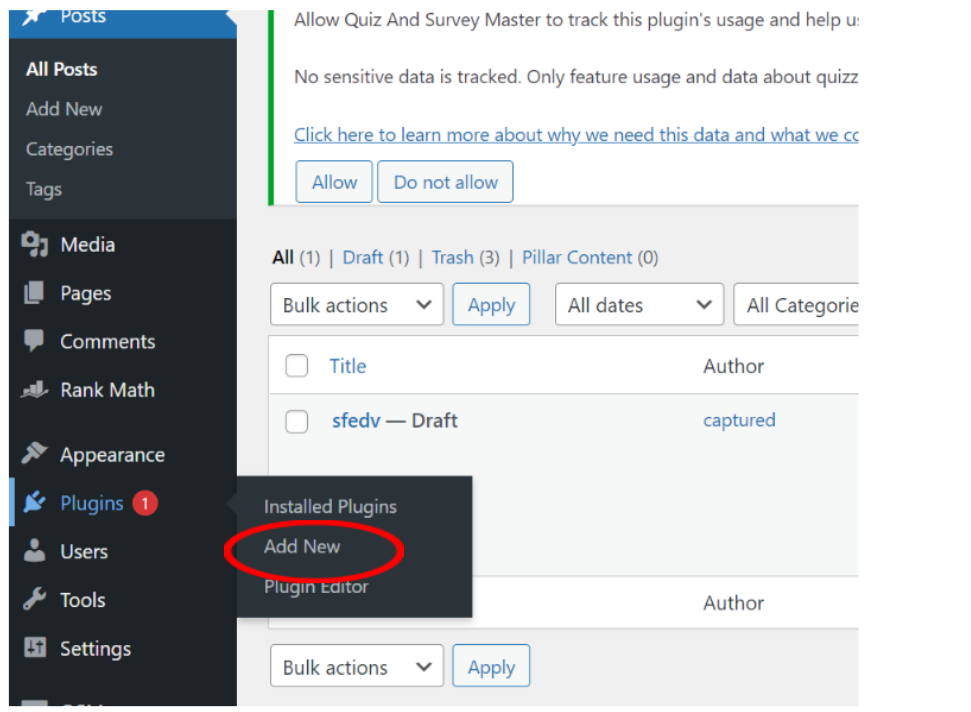
Then search for the Quiz and Survey Master plug-in in the search bar. And ‘install’ the plugin and then click the ‘activate’ option to make it available on WordPress.
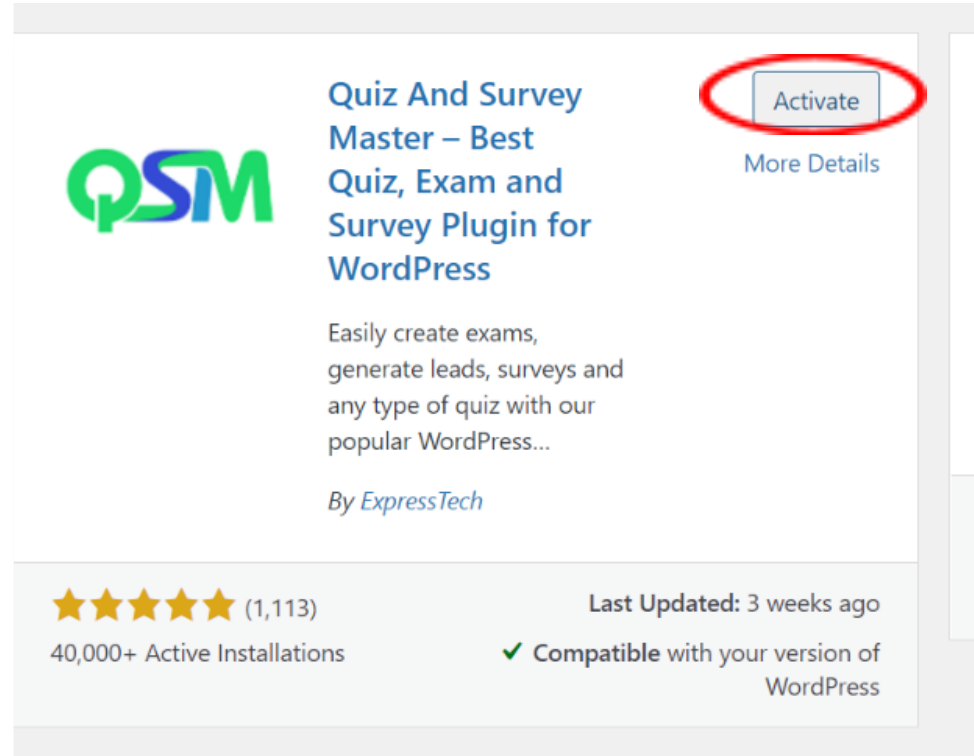
If you are unable to find the QSM plugin from the wp.org website, you can download it easily with one click from the Quiz and Survey Master Website.
Step 2- Creating a quiz
In a QSM quiz, you can have any number of questions you want and set the correct answers and other configurations. This step decides the types of questions and answers you want to have in your Snapchat quiz.
After activation, a QSM adoption will appear on the taskbar on the left side. Click the ‘Quizzes/Survey’ option.
Then click either the ‘Add new’ option or ‘Create New quiz/Survey’
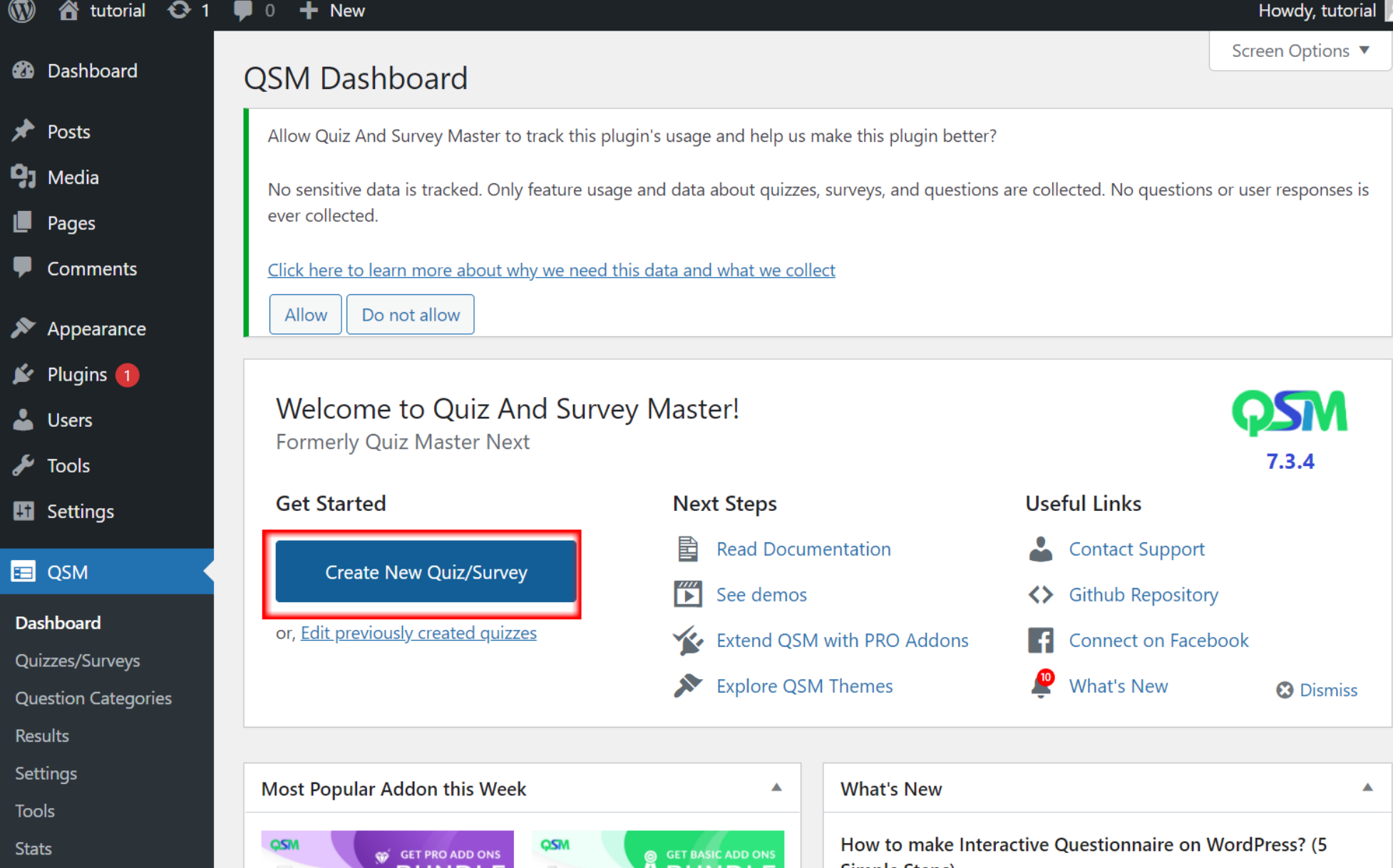
Step 3- Types of Quiz
Now your group can have various types of quizzes. It depends completely on the vibe of the group, and which quiz would suit it. You can choose from the following types of quizzes for the quiz group or use them to grow Facebook groups:
- Mental health quiz
- Viral quiz
- Relationship quiz
- Fashion style quiz
- Travel quiz
- History quiz
- Mythology quiz
- Cartoon Character quiz
- Vocabulary quiz
I made a sample quiz for my Facebook group named- “Quiz Group”
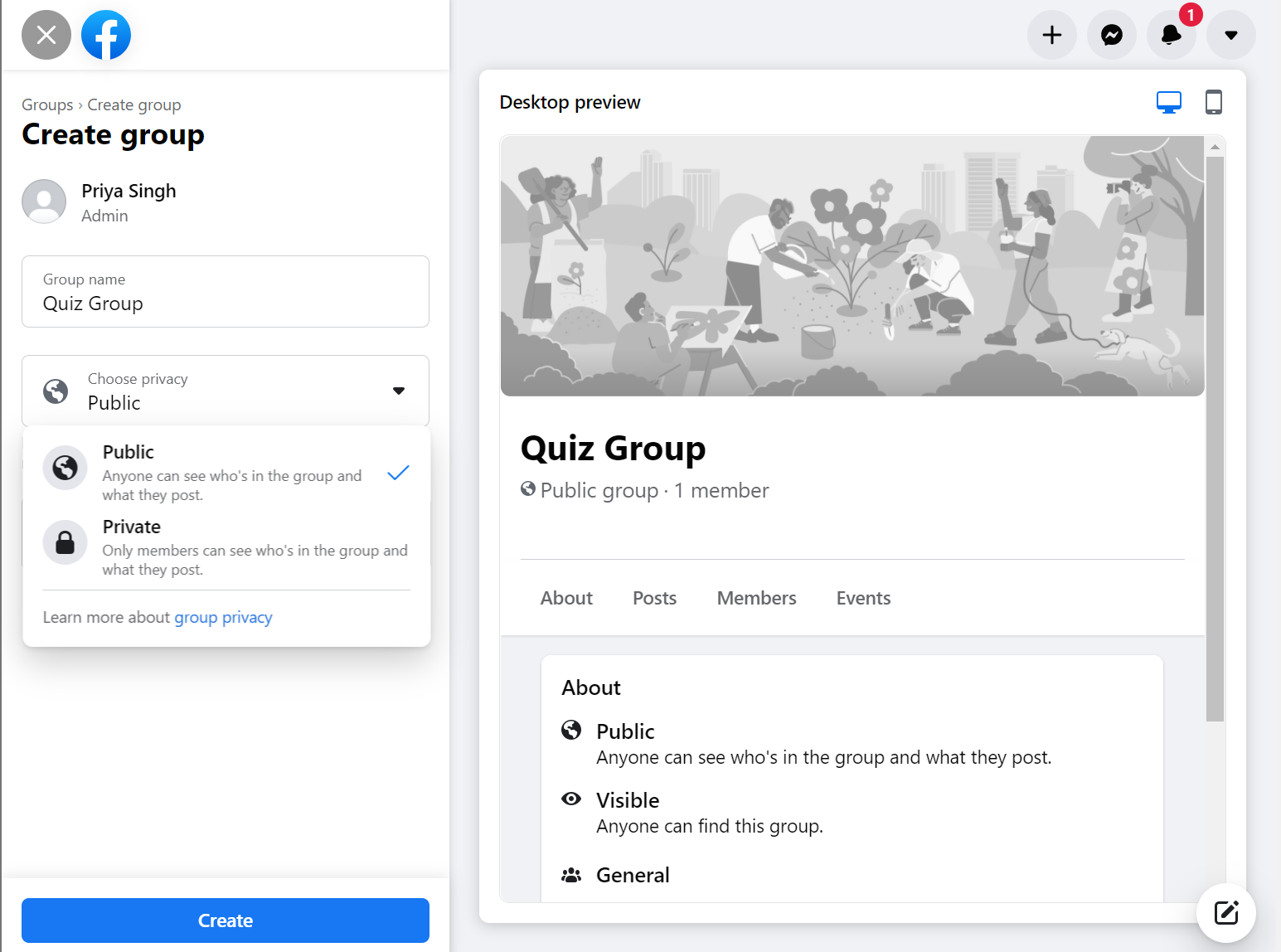
The first quiz in the group will be “What cartoon character are you?“
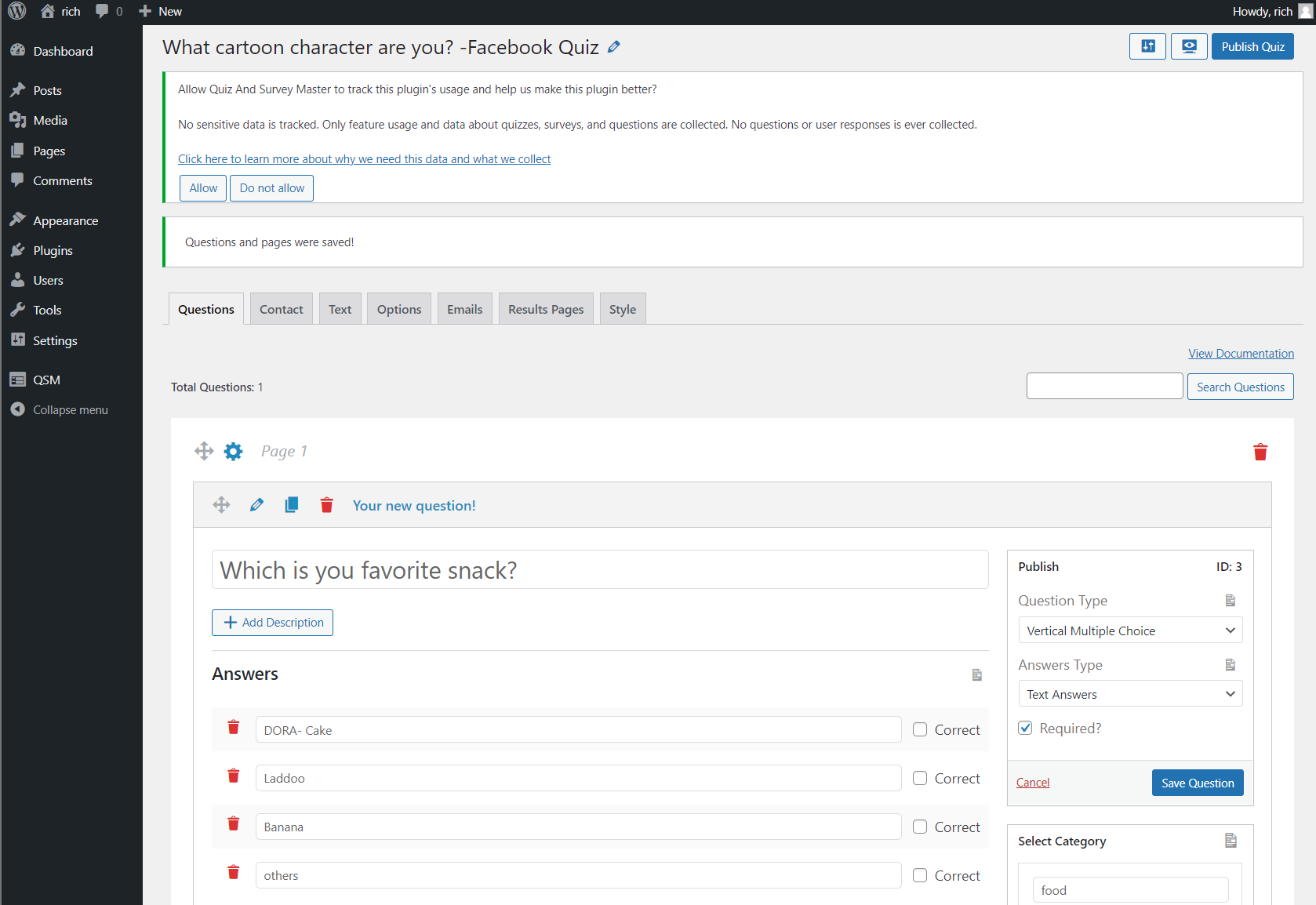
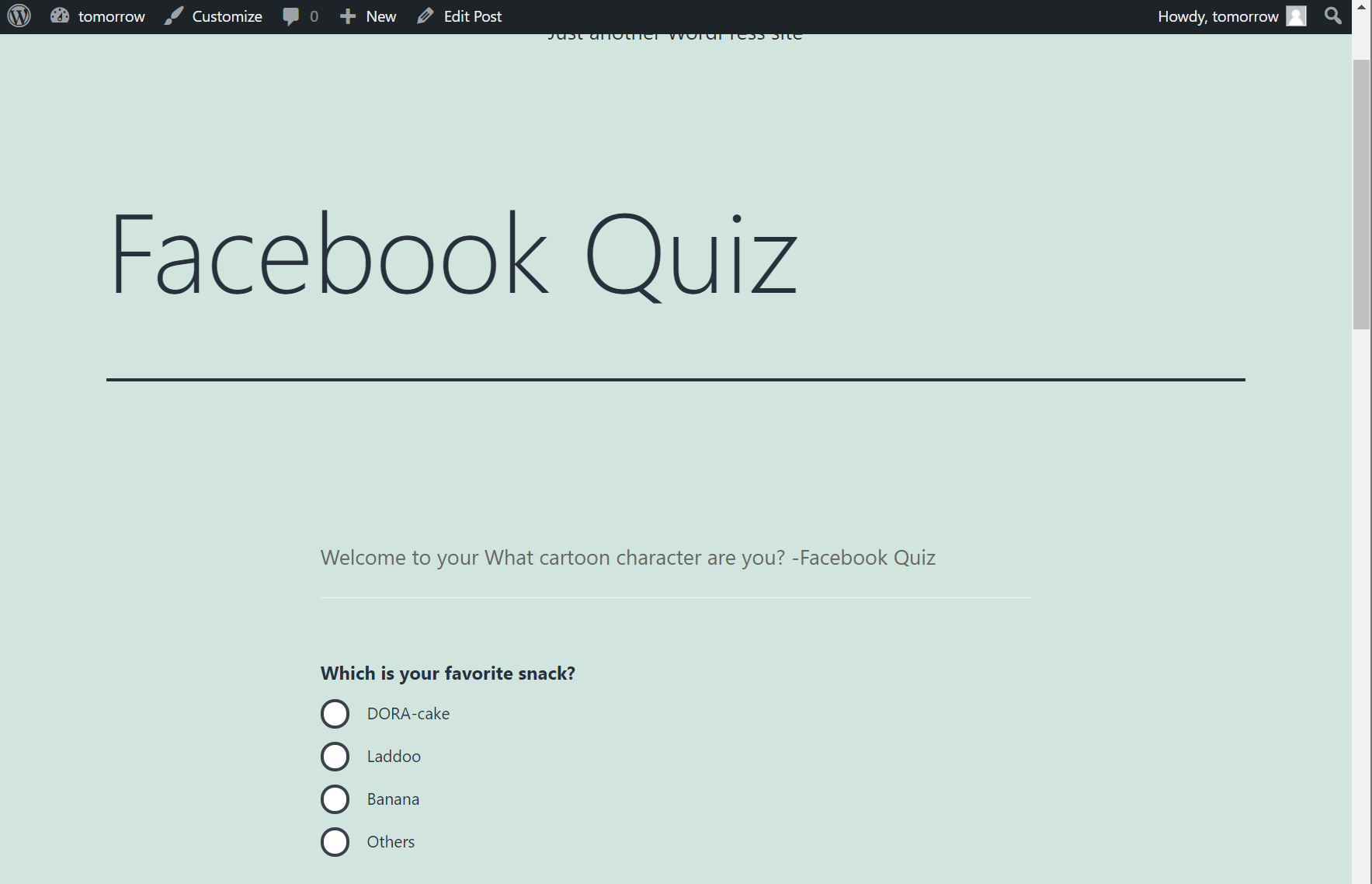
Questions for Facebook quizzes can vary to large extents, solely based on the topic of your quiz and the nature of your group.
If your group is more into fun and lively conversations, you can have a trivia quiz or a personality quiz. If your group’s niche is to share opinions and ideas about a particular political house, you can make a political quiz or a law quiz.
Some facebook trivia questions or any random quiz questions you can frequently find in your Facebook quizzes are:
- What kind of car was used in the 1985 film, Back to the Future?
- What is the name of the process whereby plants use sunlight to synthesize food?
- What currency is used in Uzbekistan?
- Heptagon has how many sides?
- What is calcium oxide commonly called?
- What color shows joy?
- Who was the Norse god of beauty?
- Which animal sleeps with one eye open?
- What is the symbol for the Uranium element?
- Who directed the Bird Box?
- How long was the first railway line?
- What is the full form of ECG?
Step 4- Post your Quiz on Facebook group
After your quiz group is created you have to publish your Facebook quiz on the group. You can do so by simply sharing the link to the quiz on your group’s feed.
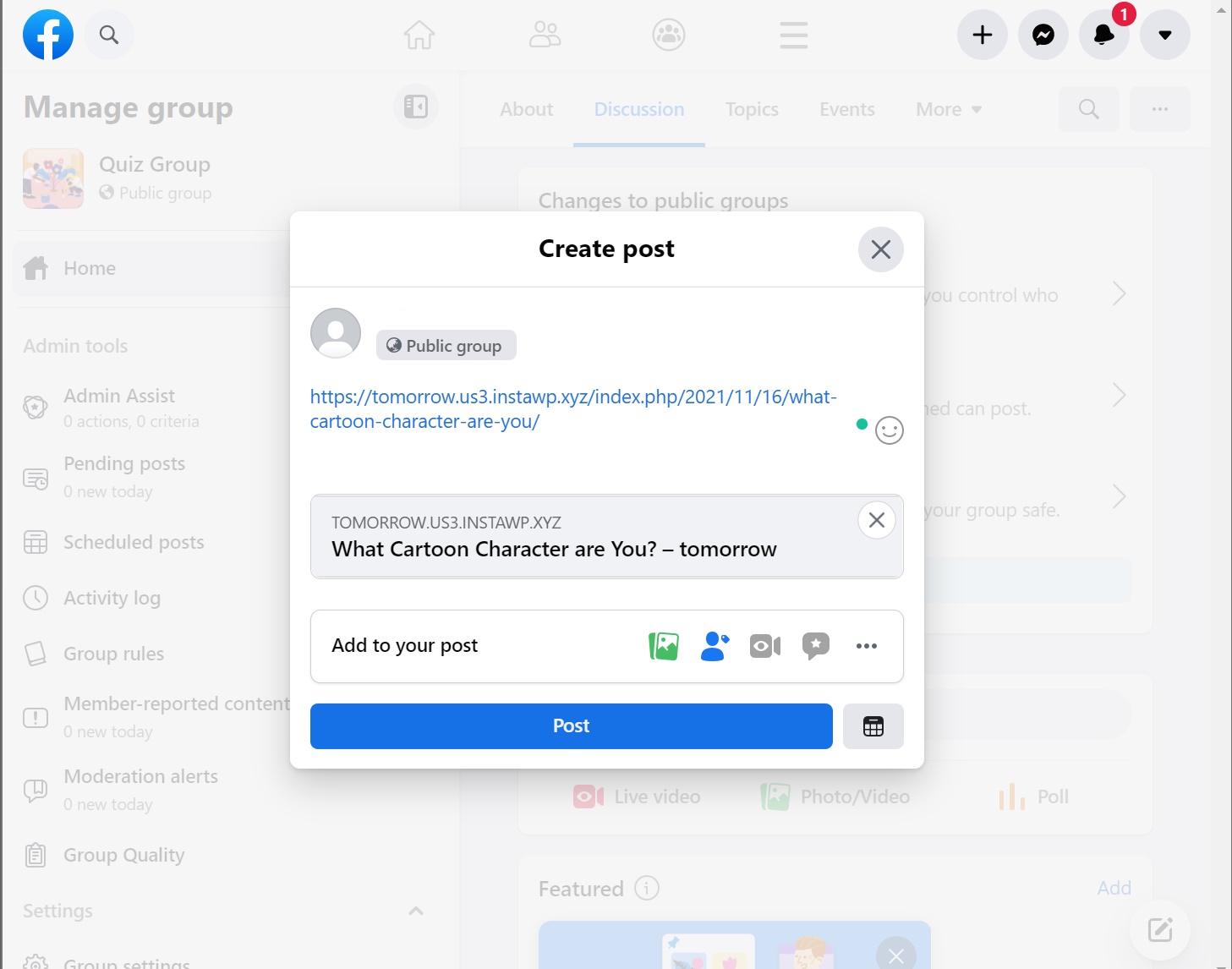
After posting the quiz, your Facebook group would look like this. It will show a post with the link.
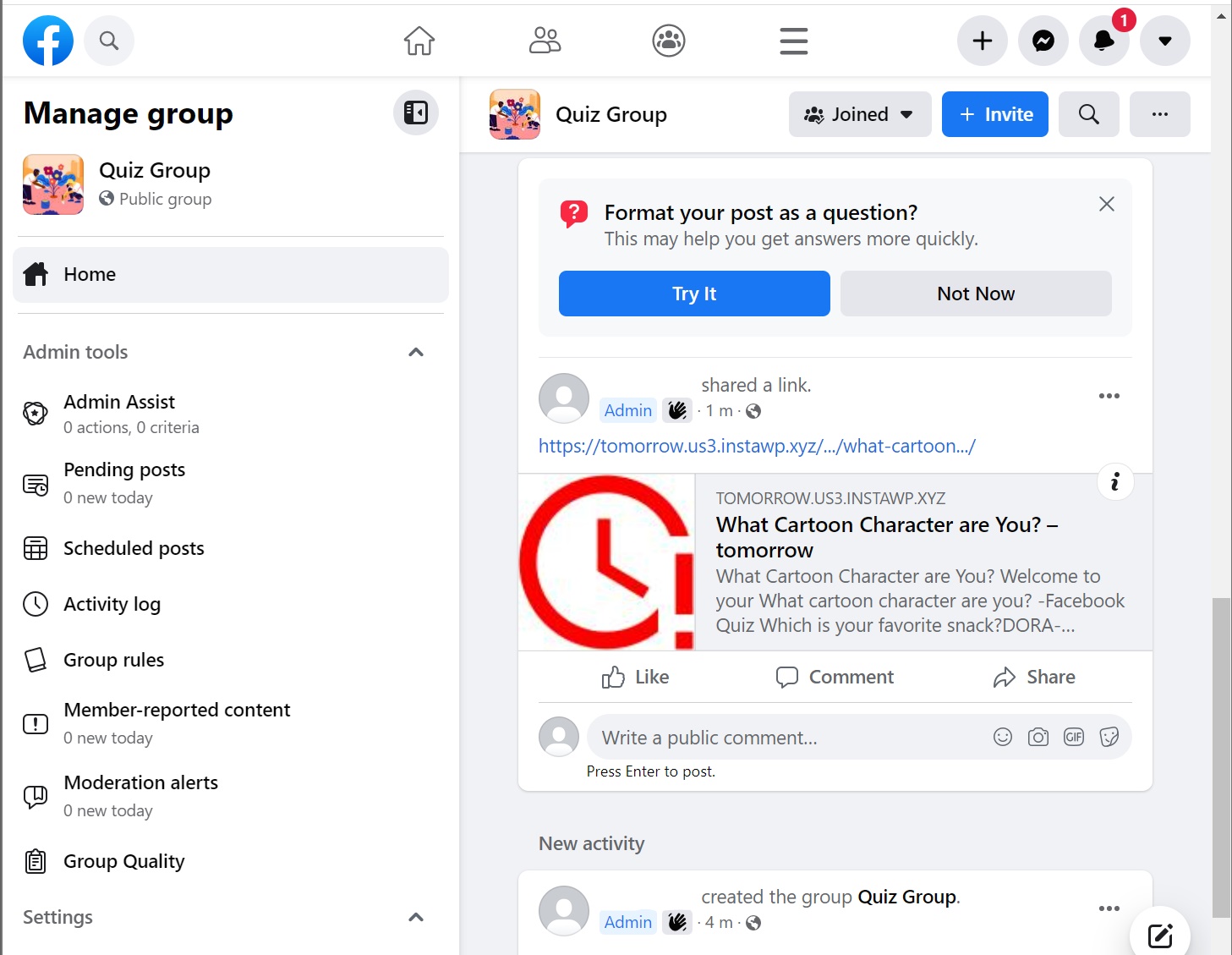
Step 5- Optimize your results page
The results page would highlight the urgent issue revealed by their answers, and the next step would be to offer them free support in the Facebook group.
You can add a link to your website on the results page, along with a link to your Facebook group. This step is crucial and decides if your quiz can grow Facebook groups or not.
QSM provides a number of add-ons that you can add to your quiz results page. From this, you can optimize your results page to grow Facebook groups and your quiz could get viral.
#2 Create a Public Group
We recommend creating a public group to take advantage of Facebook’s large reach and high effect.
Not only that, but Facebook also unveiled a slew of new services for public groups, including the Brand Collab Manager, which will allow administrators to make money.
A public Facebook group is your best bet if you want to start a Facebook group for education, sports, or health.
If you want to start a Facebook group where a lot of personal information will be shared, you should avoid it.
#3 Choose a meaningful group name
The name of your Facebook group is the first thing people see, especially when Facebook suggests your group to people who are likely to join it organically.
They determine whether or not to join a Facebook group after seeing the name of the group.
They will join if they believe the group will suit their requirements or provide them with value. It’s as easy as that. For example, you are making a group in which you share quizzes, you can name it- quiz group, quizzes for everyone, daily quiz and buzz, etc.
If your group name suits someone they might just want to join the group. moreover, they could also suggest or invite others with them who might be interested in the group niche. This helps you to grow Facebook groups.
#4 Create a group that has potential
By this, we do not mean that your content has to go viral every time. But, making a group that can potentially be liked by all age groups is a good option.
If your group is public, you can easily attract many followers and members to join your group if it is active and meaningful. Expanding your reach in the public group will only require your group member to stay active in sharing and participating in the discussions.
They could merrily invite their friends and family to the group and have a common interest point, which most of families lack today. Not to mention, the benefit of this to the group owner would be immense.
Unlike private Facebook groups, where only members may see the content, content uploaded on a Facebook page is visible to everyone.
If you have a private Facebook group, creating a Facebook page and sharing some important stuff there is a terrific idea. You can post footage of your live sessions, for example.
Outsiders will be able to see the value you bring to the organization this way. They will most likely join if they enjoy it.
FAQs
How can I grow my Facebook group fast?
You can grow your Facebook groups fast through these strategies:
#1 Creating fun and engaging quizzes
#2 Create a Public Group
#3 Choose a meaningful group name
#4 Create a group that has potential
How do I grow a group 2022 on Facebook?
Way to grow a group on Facebook quickly:
1) Share stuff that is very valuable with your members.
2) Brand name and logo should be included in images and videos.
3) Discuss only topics with your neighborhood’s residents.
4) High engagement = development of the group.
5) Stay informed on the health of your group.
6) Encourage current members to extend invitations to other people.
How much do Facebook admins get paid?
According to a survey, the average monthly income of the Facebook admins is about $4500
Conclusion
Now it is time for you to step up your Facebook game and make a group open and entertaining for all. You can find facebook trivia questions, personality quiz type questions, and many more for your Facebook quiz post. Make your own quiz and let us know about your experience with optimization to grow Facebook groups.
What’s New: Pro Bundle of Add-ons
The add-ons for the QSM plugin have always been handy. To make those offers even more appealing, we have just released the Pro Bundle of Add-ons! With this bundle, you will get ten sites, an advanced timer, a Google Sheets connector, and more than 30 addons! So what are you waiting for? The add-ons for the Pro Bundle are now available!




