Having a digital space in today’s time is quite a challenge in itself, with so many competitors sharing the same spectrum and building meaningful connections with the audience.
Therefore, in this dynamic digital era, user engagement is paramount. There are lot of ways out there that tell you how to engage with your audience.
One effective strategy gaining popularity is the incorporation of interactive quizzes. Interactive quizzes are a great way to entertain your audience and gather valuable information about their interests and preferences.
In this guide, we’ll talk about benefits of using interactive content for user engagement and a few best tips to create interactive quizzes.
Why Use Interactive Quizzes for User Engagement?
While quizzes might seem like an unconventional method for boosting engagement, they prove to be highly effective in reality. Examples of successful organizations, such as BuzzFeed and Riddle demonstrate the enduring power of quizzes as they have built their brand and sustained traffic by leveraging this format.
Interactive quizzes are a powerful marketing tool because mainly it can engage with the audience and hold users’ attention for longer periods. Here are some benefits that strongly build the notion of using interactive quizzes for user engagement;
- Interactive quizzes have the potential to increase the amount of time users spend on your website. By providing entertainment and interactive experiences, users will be more likely to stay for extended periods on your website, resulting in increased conversions.
- This ultimately leads to improved SEO, as Google notices the time user spends on a page and it is one of the key metrics search engine uses to rank a page or website.
- Interactive quizzes are highly shareable, making them a fantastic way to increase engagement on social media. When users enjoy a quiz, they’re likely to share it with friends and followers, helping to boost your brand’s visibility and bring more visitors to your website.
- Quizzes that are interactive are likely to give a memorable and enjoyable experience to users that help foster an emotional connection between the brand and its audience.
Tips to Create Interactive Quizzes with QSM
Maximizing user engagement through interactive quizzes hinges on selecting the appropriate quiz plugin or tool. For WordPress users, there are tons of quiz makers that you can use to create an effective interactive quiz.
But here, we have the QSM plugin that can serve as an ideal quiz maker, easing the creation of interactive quizzes for enhanced user engagement. QSM boasts numerous features designed to create excellent quizzes and engage your website audience effectively and that for free.
Below, we have outline some practices to create interactive quizzes with QSM or in any other WordPress quiz plugin.
1. Use Visuals
Using visuals can significantly enhance the appeal of your interactive quizzes. Instead of relying solely on text, adding images and videos makes it much easier for participants to grasp and learn.
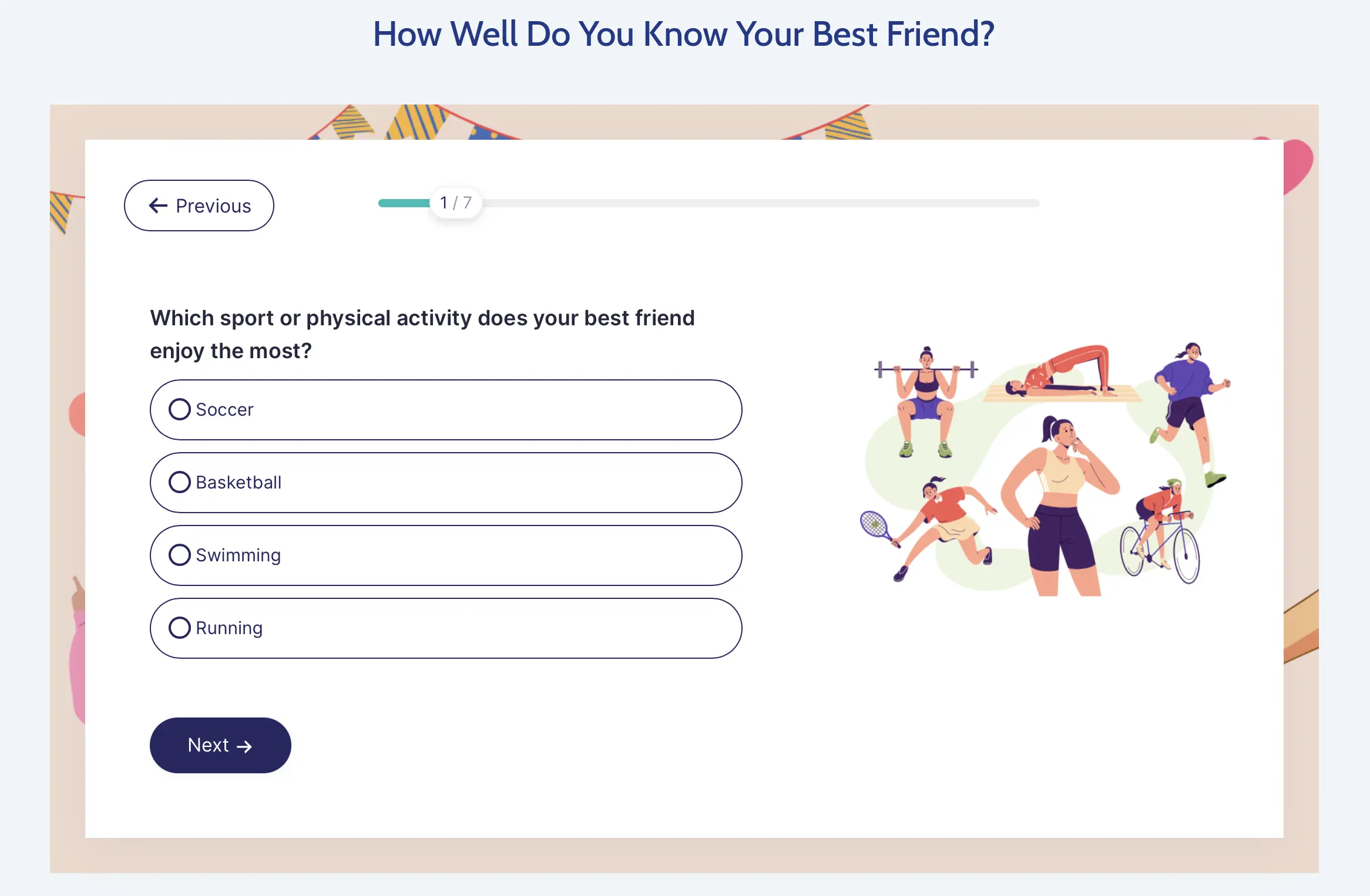
You have the flexibility in QSM to include images or videos as answer types in your quizzes, breaking away from the monotony of text-heavy questions. This multimedia integration not only makes your quizzes more user-friendly but also boosts engagement, turning your quizzes into dynamic and interactive learning experiences.
2. Add Timer and Progress bar
What makes a quiz interactive is the elements you add to those quizzes to keep the participants engaged and on their toes while taking the quiz. A great way to inject a sense of urgency and challenge is by setting a timer for the quiz. The timer keeps participants on their toes, adding an adrenaline rush to the quiz experience.
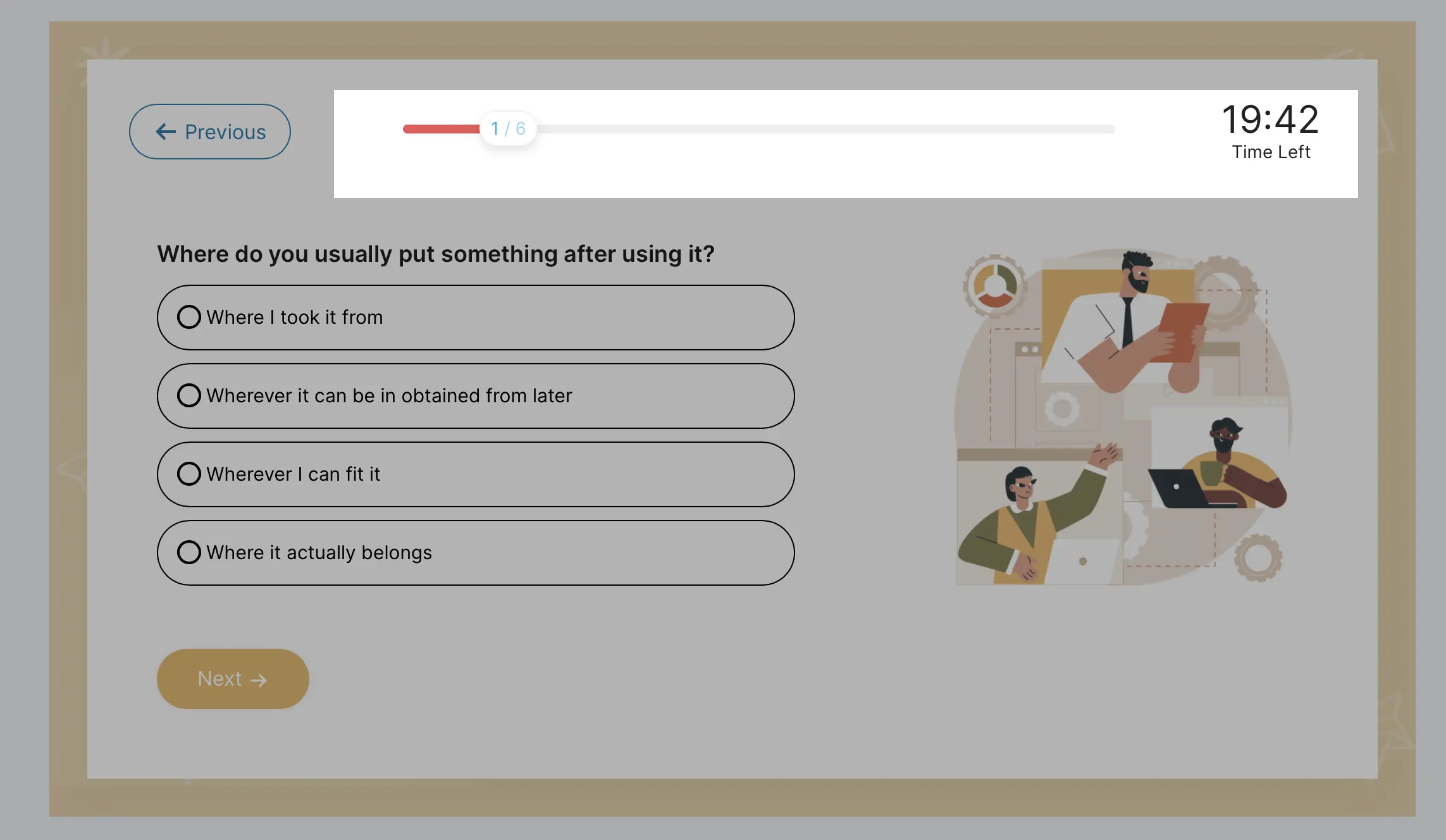
On the other hand, adding a progress bar ensures a transparent, connected feeling within users which also creates a sense of interaction. Through QSM, you can easily add these features and make quizzes more engaging but also inject an element of competition, making your interactive quiz an unforgettable experience.
3. Create Personalised Result Pages
Make your participants feel special by giving them personalized result pages. Tailor feedback based on their responses, creating a personalized yet interactive experience for each quiz-taker that makes them feel connected.
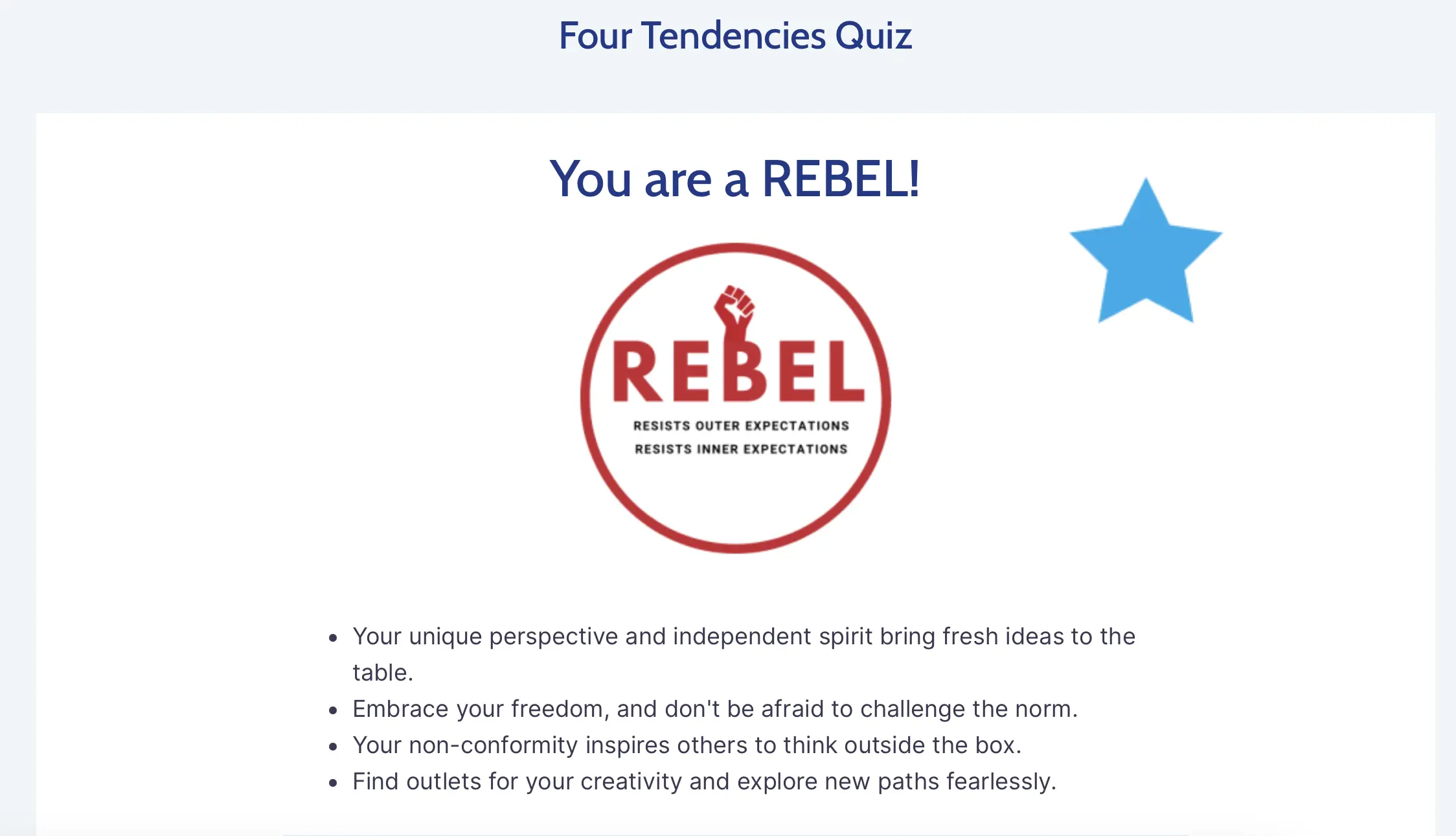
Whether it’s a cheerful congratulations or a gentle nudge to try again, these custom result pages add a personal touch that resonates with your audience, making the quiz feel like it was made just for them.
4. Use Different Quiz Themes
Every interactive quiz is also of a different style. Just like one style doesn’t suit everyone, one quiz theme will not suit every quiz type. To make your quiz interactive, try to incorporate different styles or themes to change the look and feel of your quiz.
QSM Themes not only make your quiz visually appealing but also set the tone for a more immersive experience. Participants will appreciate the effort you put into making the quiz not just informative but also enjoyable. A quiz that makes participants enjoy can maybe lead to better user engagement.
5. Add Multiple Question Types
Variety is the spice of life, and the same goes for quizzes! Shake things up by adding multiple question types in QSM. Mix and match between multiple-choice, matching pairs, and open-ended questions to keep participants on their toes.
This variety not only caters to different learning styles but also adds an element of surprise. It transforms your quiz into an interactive learning experience, allowing participants to engage with the content in different ways.
You can check out this article to know how to create a quiz in QSM – How to Create a WordPress Quiz in 5 Easy Steps!
Summary
In conclusion, the power to enhance user engagement lies with the approach of creating interactive quizzes using QSM. The ability to create interactive quizzes with QSM opens up a realm of possibilities for fostering meaningful connections, increasing website traffic, and ultimately, leaving a lasting impression on your users.
As you create interactive quizzes with QSM, you unlock the gateway to a more immersive and personalised online experience, elevating your brand’s digital presence to new heights.




