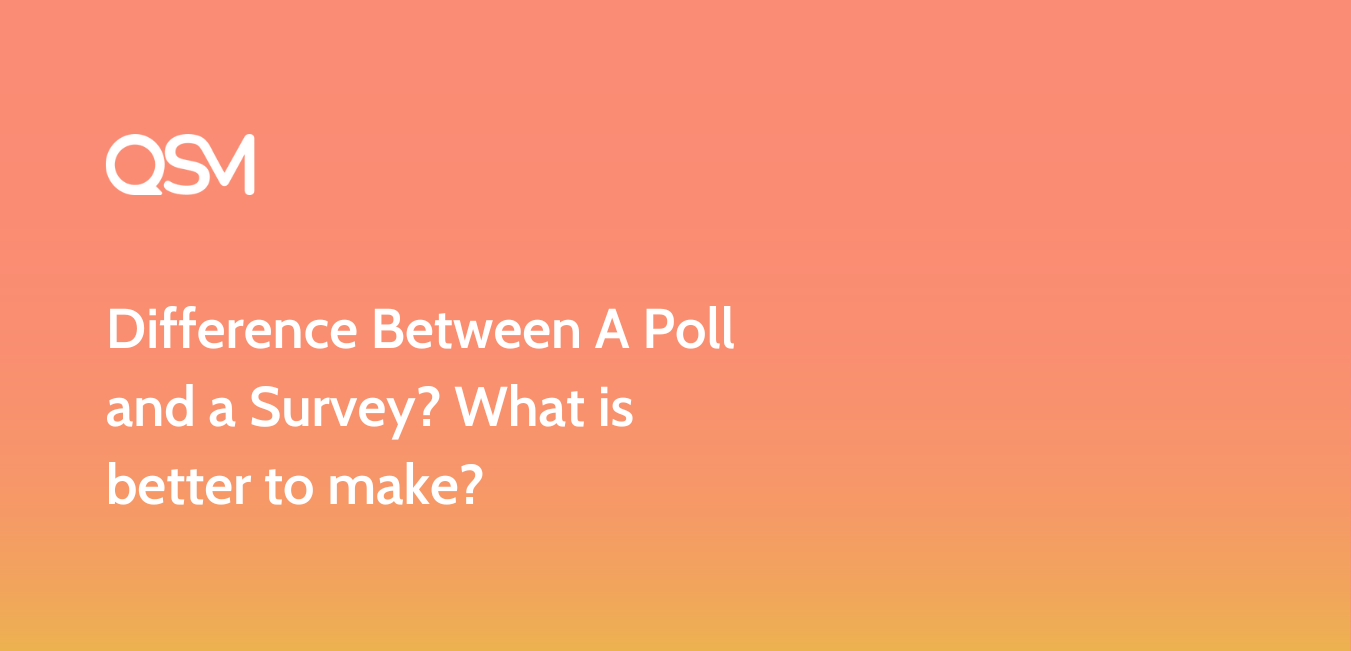A poll and a survey are two common tools used when you need in-depth knowledge of your target audience. Here, in this blog, we will show you what is a poll and a survey and the difference between them.
Quiz and Survey Master is an amazing WordPress survey plugin, that helps people in making a poll and a survey for their website. It has various options using which you can optimize a poll and a survey and also track the results.
Table of Contents
What Is a Poll?
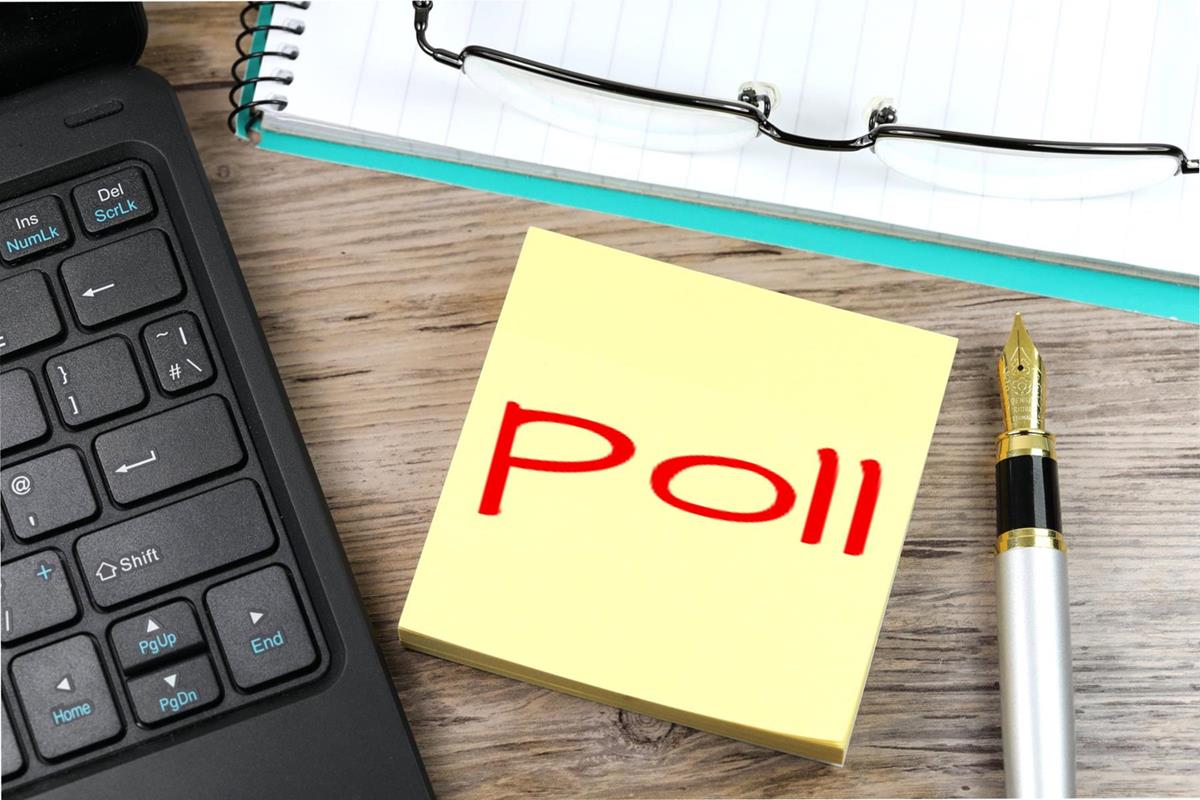
A poll is a normal survey that records public opinion. The purpose of a poll is to gather general data and to know people’s choices. The success of any event or any product can be determined by conducting polls at different stages. Polls are a single question or a set of questions created to determine what people believe, how they feel about something, or how they will act.
Traditionally, polls were carried out in person. A group of people was called and asked questions. People used to raise their hands to show if they agreed or disagreed with the question. Later, telephonic polls became popular.
Now, with the advancement of technology, people prefer online polls. Online polls have a wider reach and are much easier to respond to. People can take online polls at their convenience. Also, they are more accurate.
Creating pop-up polls is the easiest and most efficient way to grab the attention of the users on the agenda of the discussion! You can create popup polls using the Simple Popups Addon by QSM.
What Is a Survey?
In a survey, more systematic and advanced questions are asked of a group of people. The purpose of a survey is to get elaborated data about the insights and information. Surveys are very helpful to business, government organization, and private organization as it gives detailed idea and insights.
In the traditional method, surveys were conducted manually and the forms were distributed among the respondents. Respondents needed to fill them out during a specific time and then they used to submit them. The forms collected were then used to analyze the data and took too much time.
Online surveys are way more convenient than manual surveys. In today’s fast-paced life, most people take surveys on the go. Online surveys make it easier for them and save so much time. Also, there are many different tools by which it becomes much easier to analyze data online.
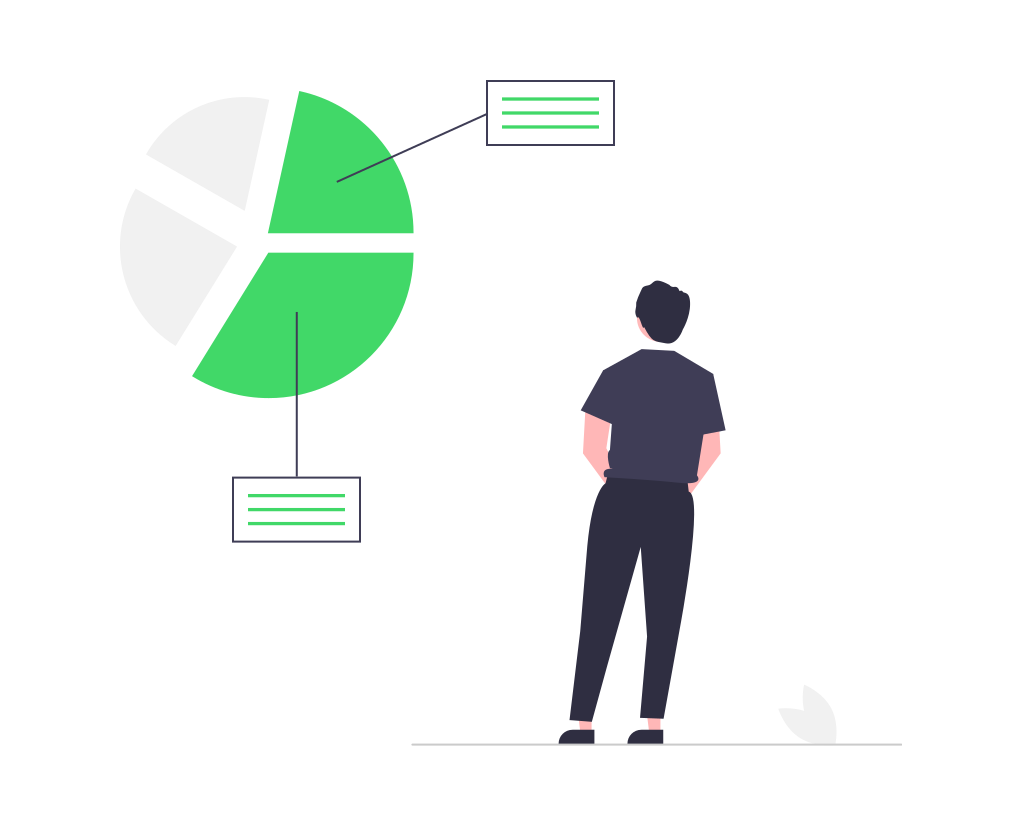
Difference Between a Poll and a Survey
| PARAMETERS | POLL | SURVEY |
|---|---|---|
| Length | Polls are usually one-question-based forms implying a point of discussion | Surveys have many questions regarding a topic or agenda |
| Time Required | Takes very less time | Takes at least 1 minute to complete a short survey |
| Reach of Questions | Single subject-based questions | May have multiple subject-based questions |
| Purpose | Quick decision-making regarding an opinion or agenda | Usually used to collect information and analyze it |
| Depth | Simple decision-making based on majority votes | Analytical approach toward an agenda |
When to use a Survey?
A survey is more complex and takes more time to complete than a poll. Many different types of data analytics algorithms are applied to the received opinions, and the insights generated are communicated to various organizational departments. As a result, if you have a lot of time to generate reports and share them with your team members, surveys are a good option. Thus you can use a survey in the following circumstances:
- Surveys are time-consuming and more complex than polls due to extensive data analytics.
- Various data analysis algorithms are employed to derive insights from survey responses.
- Surveys are suitable when you have ample time to generate and share detailed reports within an organization.
When to use a Poll?
When you need some quick understanding of your customers’ choices and feedback but don’t need a detailed analysis of their preferences, create free online polls. Polls, like surveys, allow you to filter results, create criteria, and generate reports, but they are limited to responses to a single question. When you don’t need a large amount of data to draw conclusions, use online polls. Thus you can use a poll in the following circumstances:
- Online polls offer quick insights into customer choices and feedback without extensive analysis.
- Polls, similar to surveys, enable result filtering, criteria setting, and report generation but focus on single-question responses.
- Online polls are ideal when you require rapid feedback and don’t need a substantial amount of data for drawing conclusions.
Polls also allow users to see how they compare other people. As a result, it provides them with a relative view of their choice in comparison to the entire set of poll-takers.
How You Can Use QSM to Make a Poll and a Survey?
Quiz and Survey Master is an amazing WordPress survey plugin, that helps in creating a pool and a survey. There are various options available for you to make a poll and a survey more interesting. First, you need to download and install Quiz and Survey Master on your WordPress site.
Next, to make a pool and a survey, create a new survey, name it, and select a grading pattern according to your needs. After creating a new survey, you will land on a “Questions” tab, where you will find various options. First, select a question type for a poll and a survey. Add questions to it and their respective answers and customize it with various options like featured images and hints.
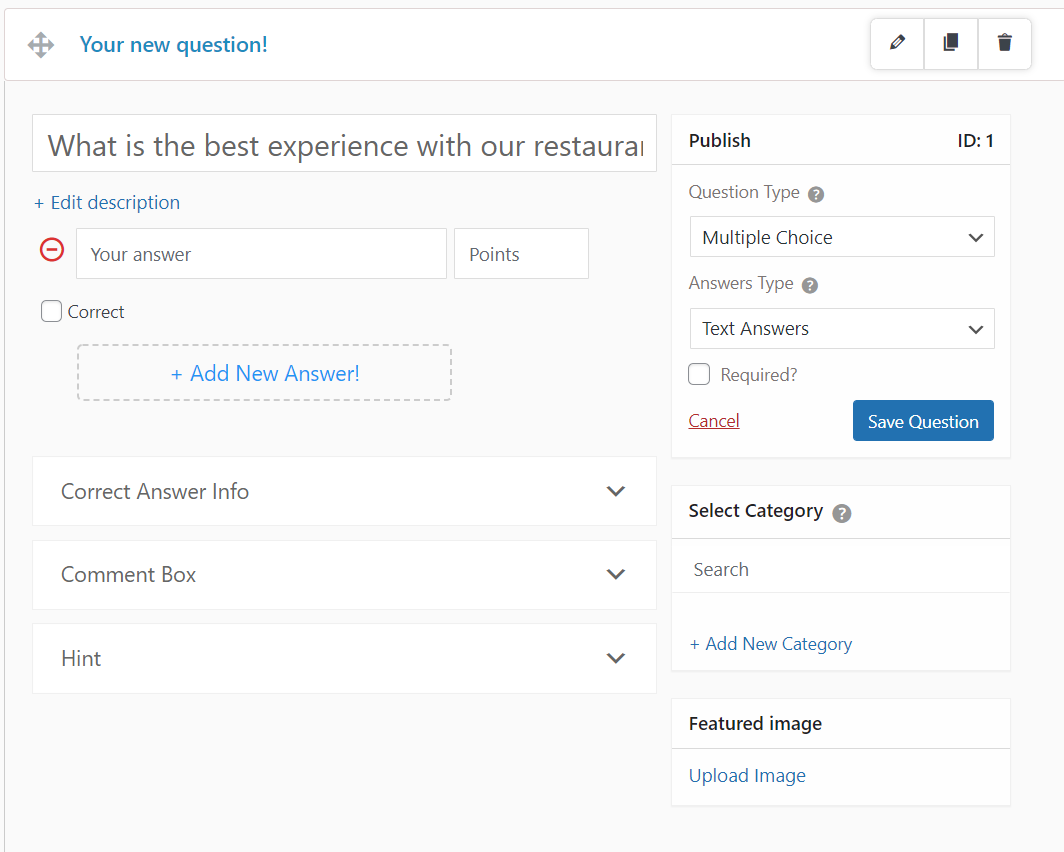
Further, use the “Contact” tab to create a contact form for the users. By gathering the contact information of your users, it becomes easier to reach out to them for future marketing. Collect essential data required to contact them, like name, phone number, and email address.
With the “Text” tab, you can present various texts at different places in a poll and a survey. It also allows some template variables, which you can use to customize a poll and a survey. Select where you want your users to see the particular text, edit the text, and save it.
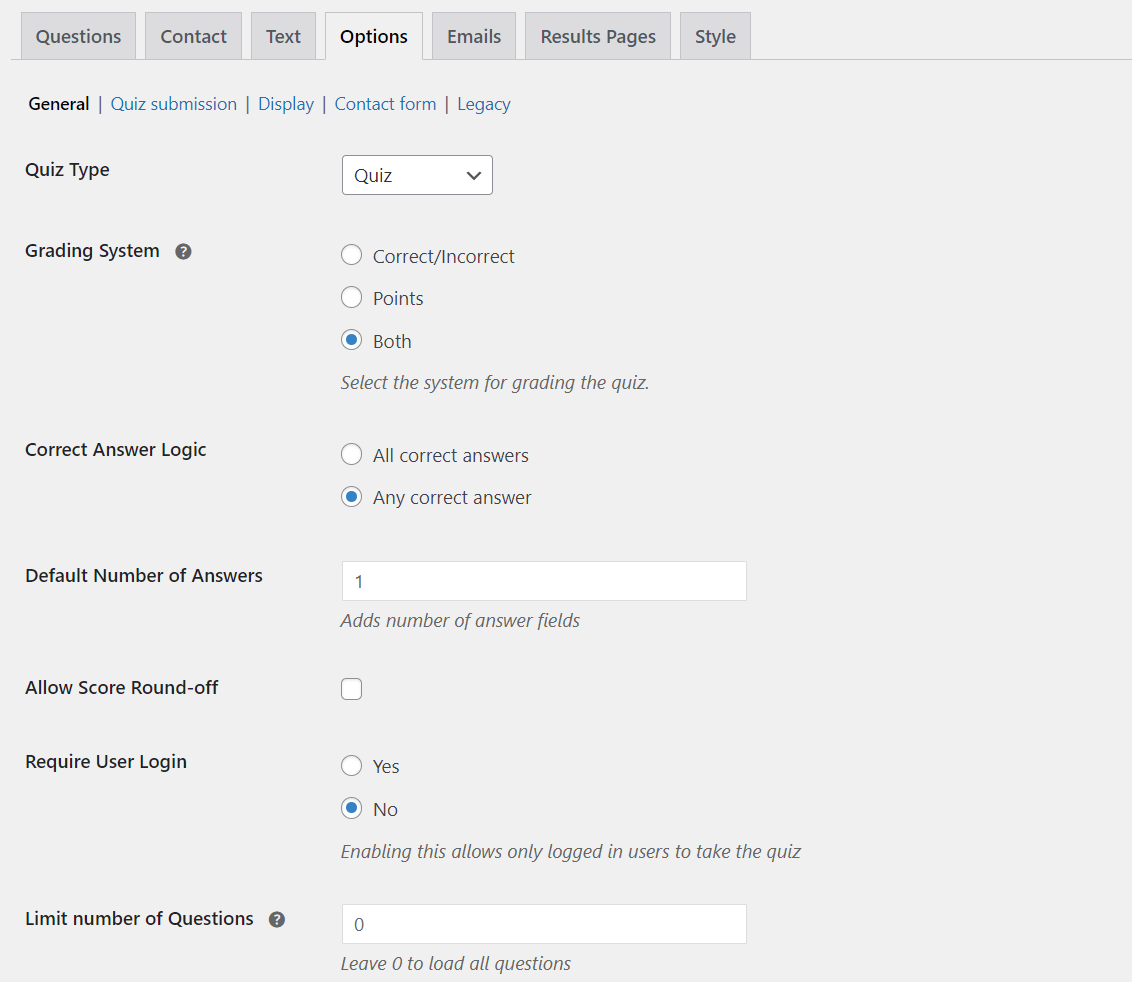
The “Options” tab has various options to edit a pool and a survey a. You can change the grading pattern, show the progress bar, set the time limit, and much more with the “Options” tab. Explore it, set it according to your requirements for a poll and a survey, and save it.
After taking a poll and a survey you should present your respondents with a results page and should send them an appreciation mail. You can do that with the “Results” tab and the “Email” tab respectively. In the particular tabs, click on “Add additional Conditions” when you want your users to see the particular result page or when they should receive an email. Edit it with various template variables available and save it.
After completing all these steps for a poll and a survey, preview it and publish it on your website. Quiz and Survey Master has various addons which can help you in different ways like tracking the results and sending emails to the respondents. We recommend the QSM Pro Bundle, as it has various useful addons to optimize a poll and a survey.
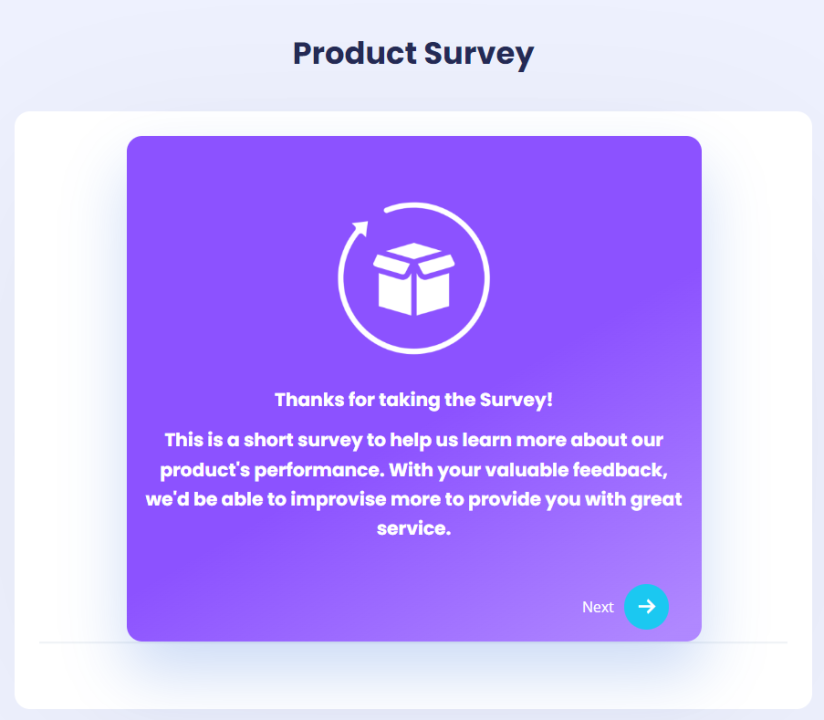
FAQs
What is a poll or survey?
A poll is a normal survey that records public opinion. The purpose of a poll is to gather general data and to know people’s choices. The success of any event or any product can be determined by conducting polls at different stages. Polls are a single question or a set of questions created to determine what people believe, how they feel about something, or how they will act.
What is the difference between poll and vote?
Only motions that can be decided by ordinary resolution are eligible for a poll vote. A secret ballot motion cannot be decided by a poll vote. Each lot has one vote when voting on a motion that will be decided by ordinary resolution. A poll is an alternative method of tallying support for the proposal.
What is the difference between polls and surveys in Zoom?
A survey typically asks a variety of questions, whereas a poll only asks one straightforward question. You can ask one multiple-choice question in a poll. Participants may select from a predefined list of options.
Conclusion
We hope this blog has helped you in getting a better idea about a poll and a survey. Using this information, you can decide whether you need a poll or a survey for your website. In the game of Poll vs Survey, there is no winner or loser, both of these forms have their own pros and different fields of usage. A Poll is best when you need quick decision-making for an agenda, while a Survey is best when you need to collect in-depth information from different people and you use that information to reach a conclusion after analyzing it completely.
Quiz and Survey Master is an amazing multipurpose WordPress plugin that helps in making really good polls and surveys. It also helps you with 40+ addons which you can use to make a poll and a survey more easier and convenient. We recommend you purchase QSM Pro Bundle as it has such useful addons to your polls and surveys stand out.