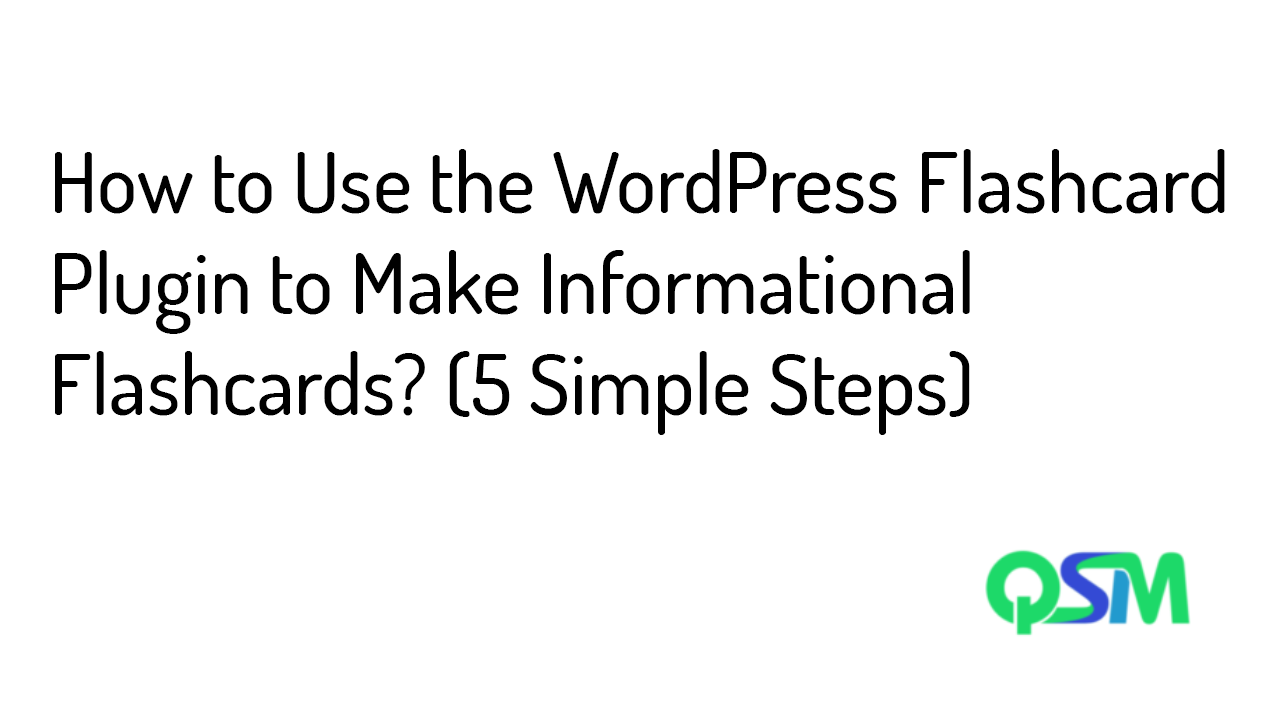Are you looking to create online flashcards? With the WordPress flashcard plugin, it is very easy to make the best online flashcards.
Flashcards are very good for the students to learn and revise things effectively. There are various benefits of using a flashcard. You can use different methods to make a flashcard look interesting.
Read further to know more about flashcards and how to make flashcards online using the Flashcard addon in the Quiz and Survey Master.
Table of Contents
What Are Flashcards?
It’s like a normal card that has a question or a hint on one side and a corresponding answer on the other side. The question or the hint can be in any form like an image or a word or a symbol. They are great for memorizing things and then revising them.
Why Use Online Flashcards?
Following are some benefits of using the WordPress flashcard plugin to make the best online flashcards.
1. Active Recall
Like books and notes have everything in sequence, students might end up cramming things up. As flashcards can be mixed up, it will help them to study the topic in-depth and understand its core. With this method, one can train their brain to be in an active state while studying.
2. Portability
With online flashcards, it will be easier for the students to look for a particular topic and not to flip whole textbooks and notes. Even if you don’t have books, you can access your flashcards from anywhere.
3. Versatility
Instead of various books for different subjects, it is more versatile for students to handle flashcards. They are probably the best way of learning things for students and there is nothing a student can’t cover up with them.
4. Increased Efficiency
Many times it becomes hard for students to learn big chunks from the textbook. Flashcards help to break down topics into various parts and make it easier for students to learn and understand the topics from the core.
5. Boosts Self-Confidence
The students need to have confidence in whatever they have studied. Since flashcards help students to remember topics from the core, it boosts their self-confidence.
How to Create Flashcards for a Website?
Quiz and Survey Master is the leading WordPress flashcard plugin. It helps students to enhance and encourage active recall.
Following are 5 simple steps for creating the best flashcard online
Step 1: Install and Activate Flashcard Addon
Flashcard addon comes in Quiz and Survey Master Pro Bundle. Once you purchase that, activate it. You will see the “Flashcard” option in the WordPress sidebar.
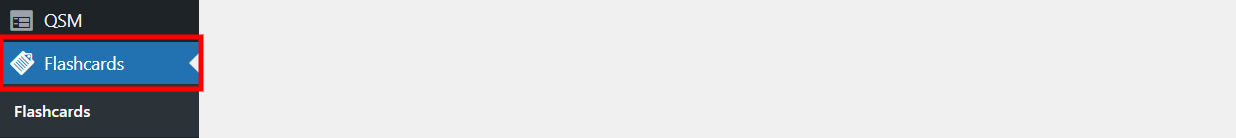
Step 2: Add a New Flashcard
The “Flashcards” interface will show you all of your sets of flashcards. Click on the “Add New” button to create a new set of flashcards for your website.
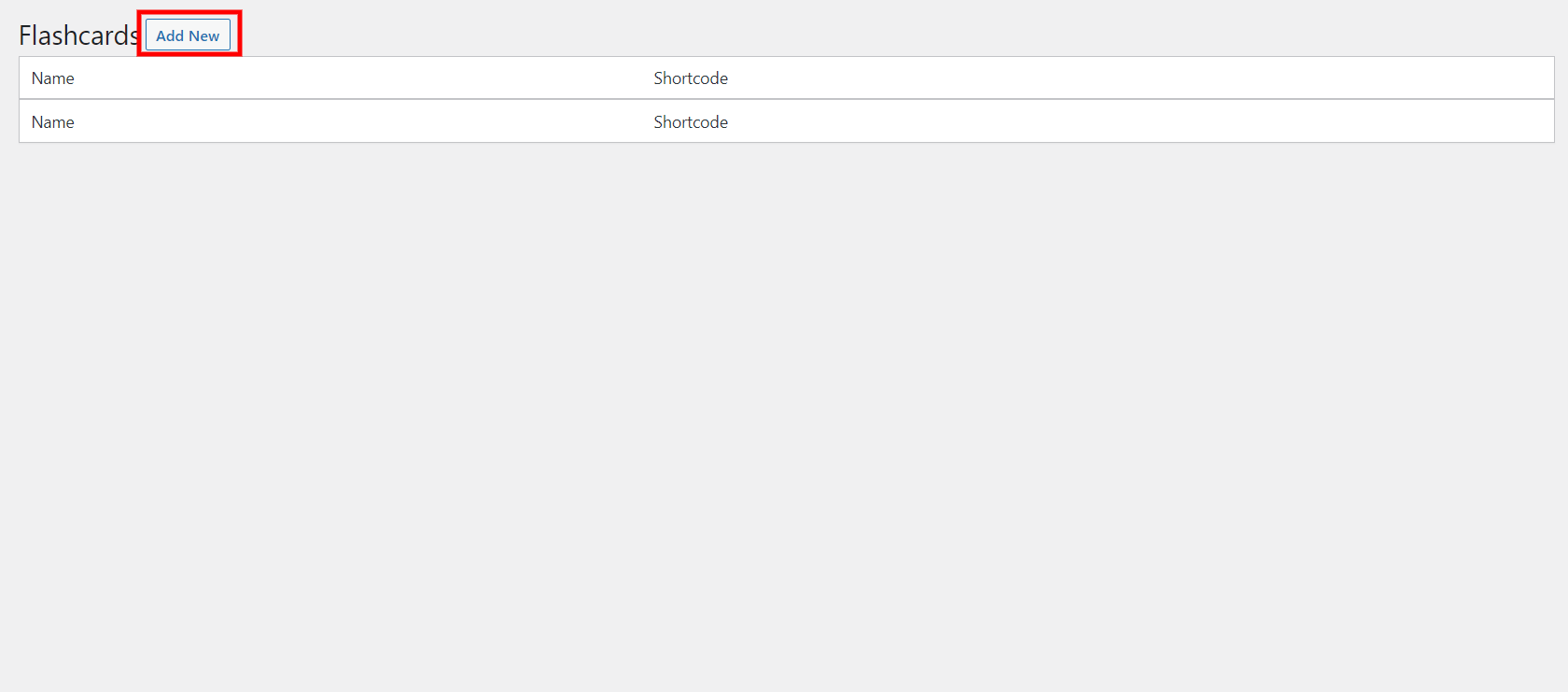
Step 3: Edit Flashcards
You can click on “Edit” to add or edit the flashcards in a particular set of a WordPress flashcard plugin. After that, click on the “Add Flashcard” button to add a new flashcard to your set.
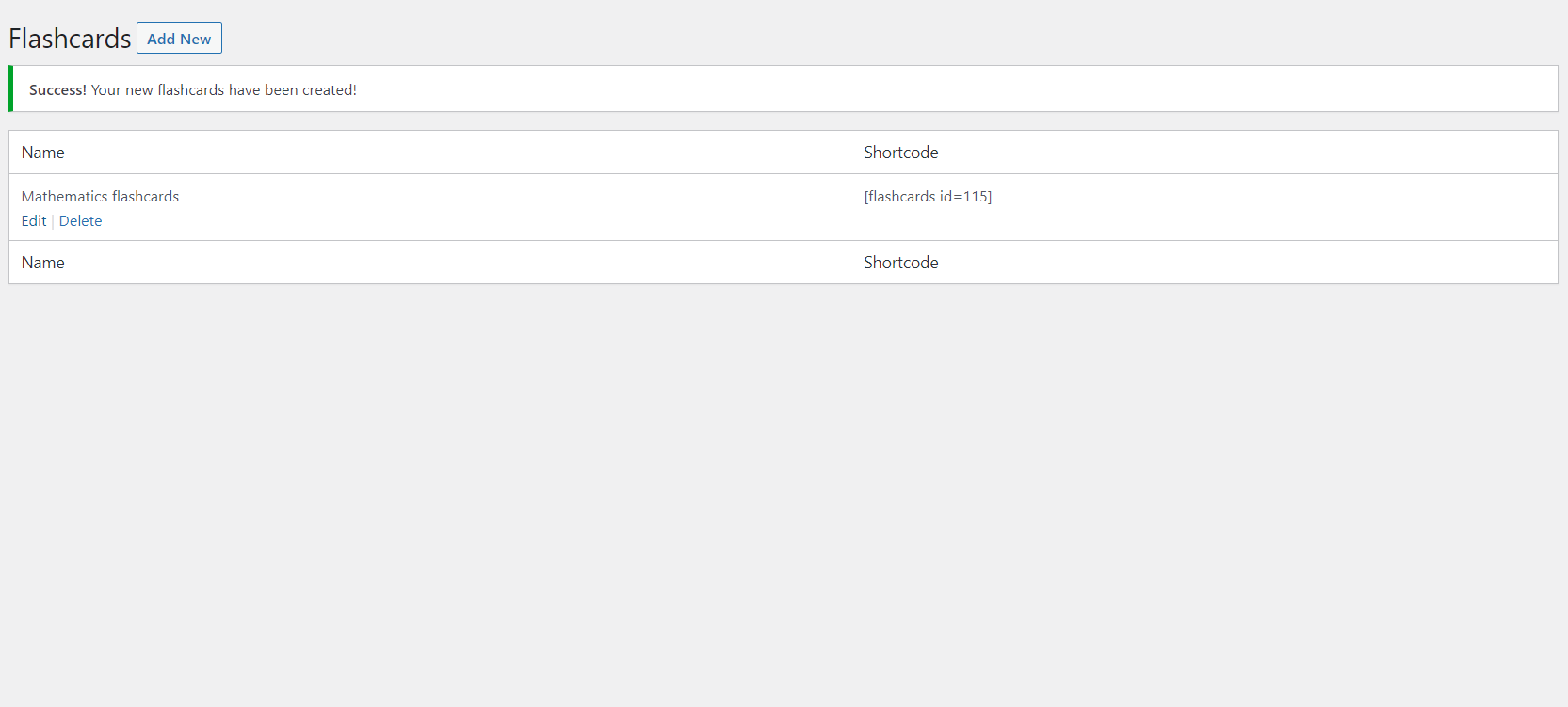
Customize the top section which is the front of your flashcard. Then, customize the back of your flashcard by editing the bottom section. You can click the “Delete Flashcard” to delete the flashcard from the respective set.
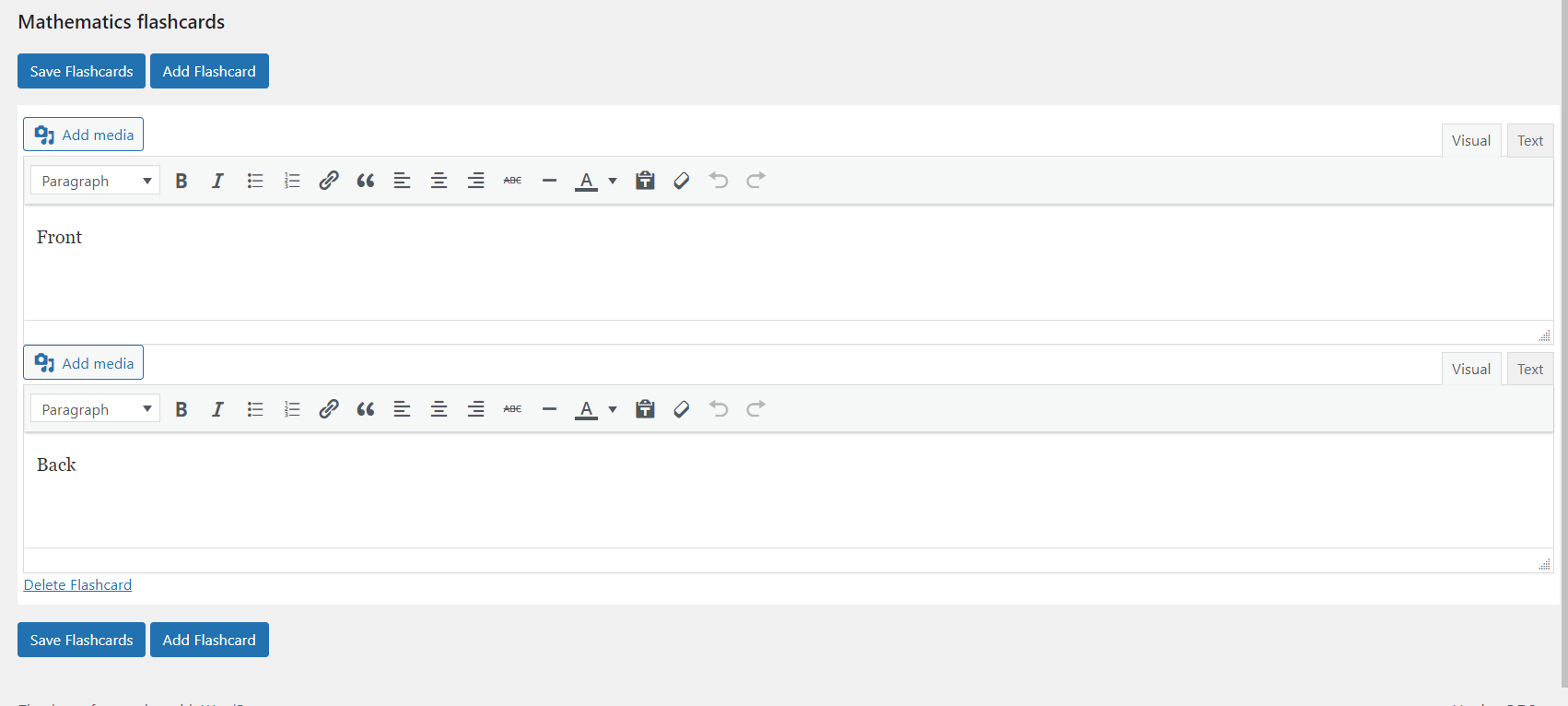
Add unlimited flashcards by clicking the “Add Flashcard” button for each set.
Step 4: Save Flashcards
Once you are finished adding and editing your flashcards, click the “Save Flashcards” button to save them.
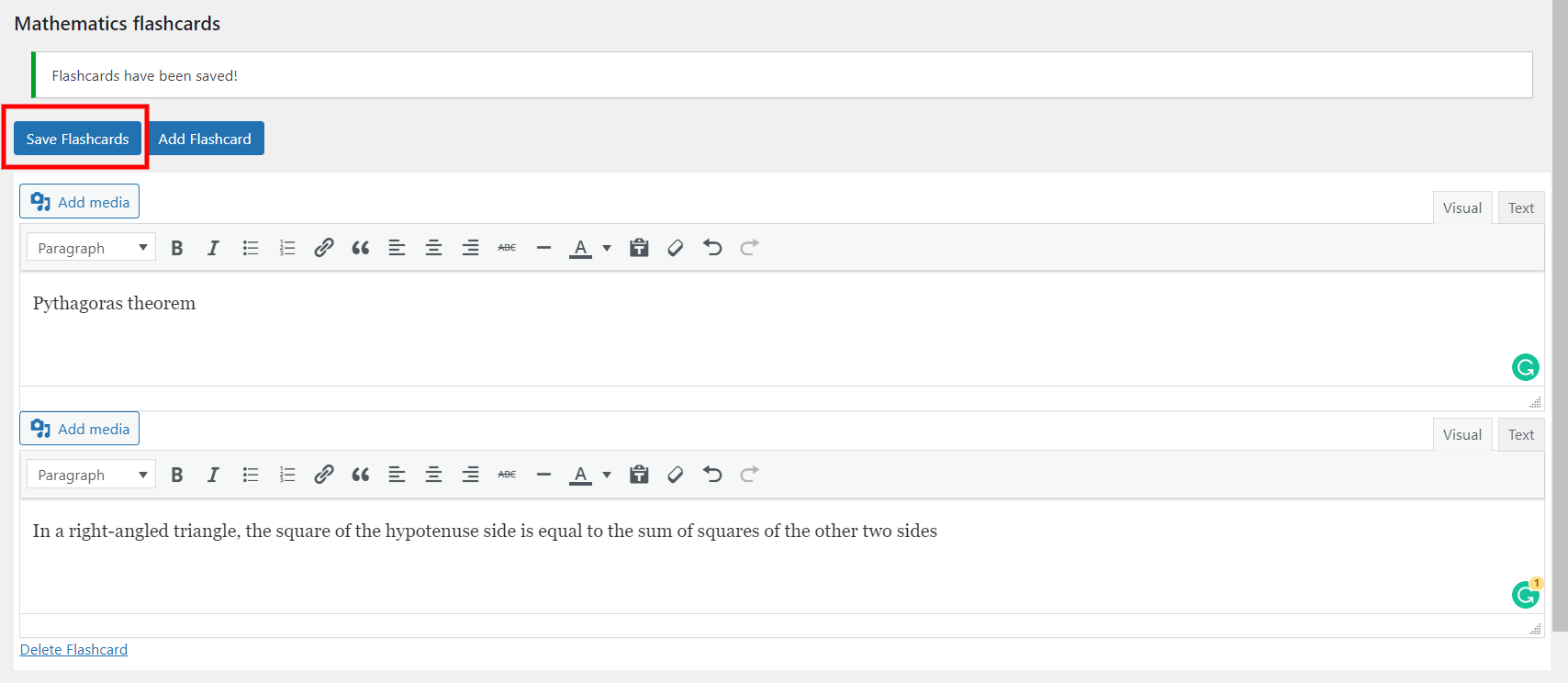
Step 5: Embed Flashcards
To embed these flashcards in the blog, go back to the “Flashcards” page and copy the “Shortcode” for the set of flashcards. Paste this shortcode into any post, page, or other location that allows for shortcodes and you are good to go.
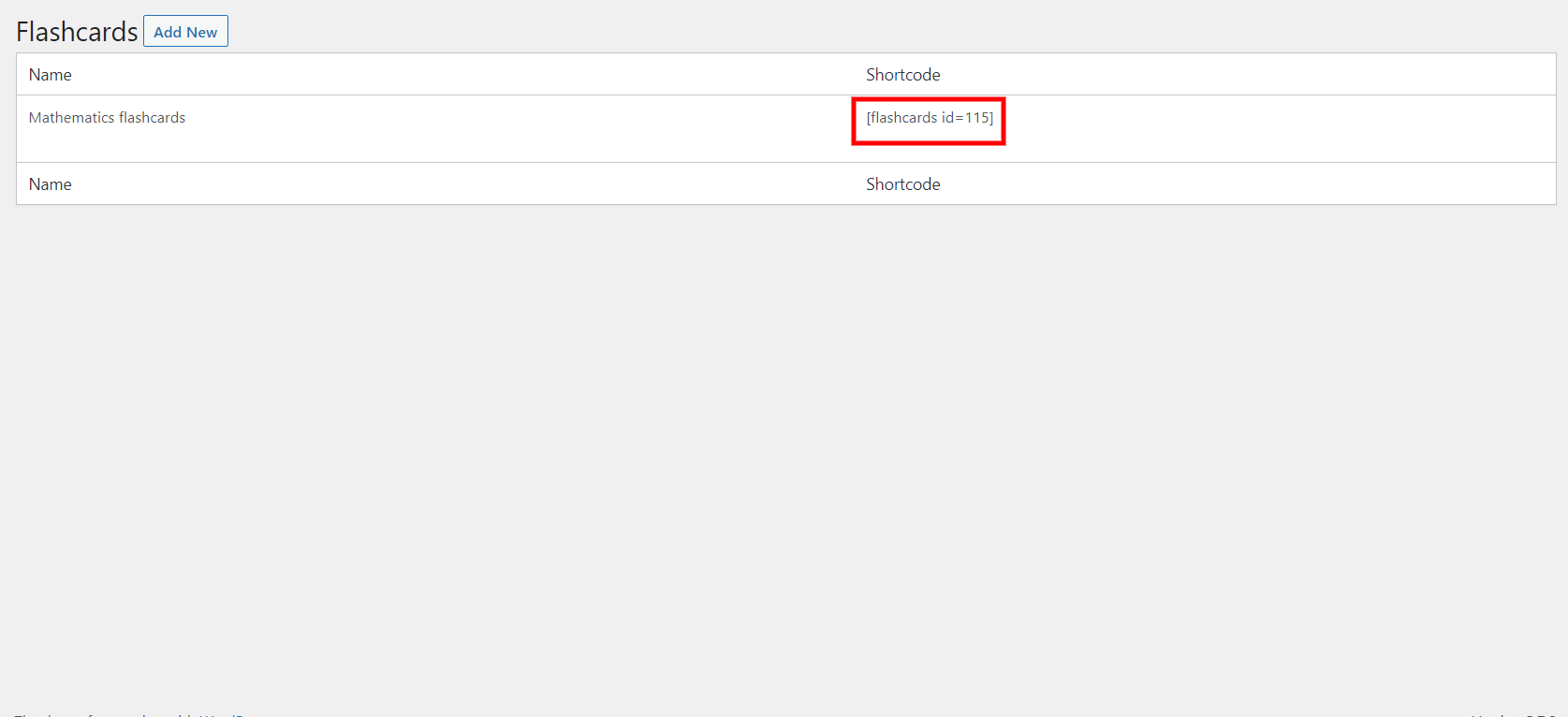
To know more about the flashcard addon, read Flashcards.
How to Make Effective Flashcards?
1. Text With Images
It is scientifically proven that visual image makes a long-lasting impact on our memory. When you mix text with pictures, it becomes easier for students to remember things for longer.
2. Using Mnemonic
Mnemonic is a very helpful tool for remembering different sequences like VIBGYOR used to remember different colors of the rainbow. Writing short form on the one side and its detailed explanation on the other can be easily done using a mnemonic.
3. Breaking Huge Chunks Into Short
Instead of cramming things and learning the whole topic without understanding, use flashcards to break things into small topics. It will help you in understanding topics from their core.
Related: Create a Quiz Using WordPress Quiz Plugin and Offer Certificates (4 Easy Steps) – Quiz And Survey Master
Conclusion:
Now that you know about the various benefits and techniques of making amazing flashcards, you can go and make one by yourself. With the WordPress Flashcard plugin, it becomes very easy to make the best online flashcards without the knowledge of coding.
Quiz and Survey Master is a leading WordPress quiz plugin. It helps people to make amazing quizzes and surveys online. It also has various useful addons like the Flashcard addon, which allows you to make the best online flashcards for your users.
If you think Quiz and Survey Master is useful for you, try considering our Quiz and Survey Master Pro Bundle. It has various features that help you to optimize your quizzes and surveys.