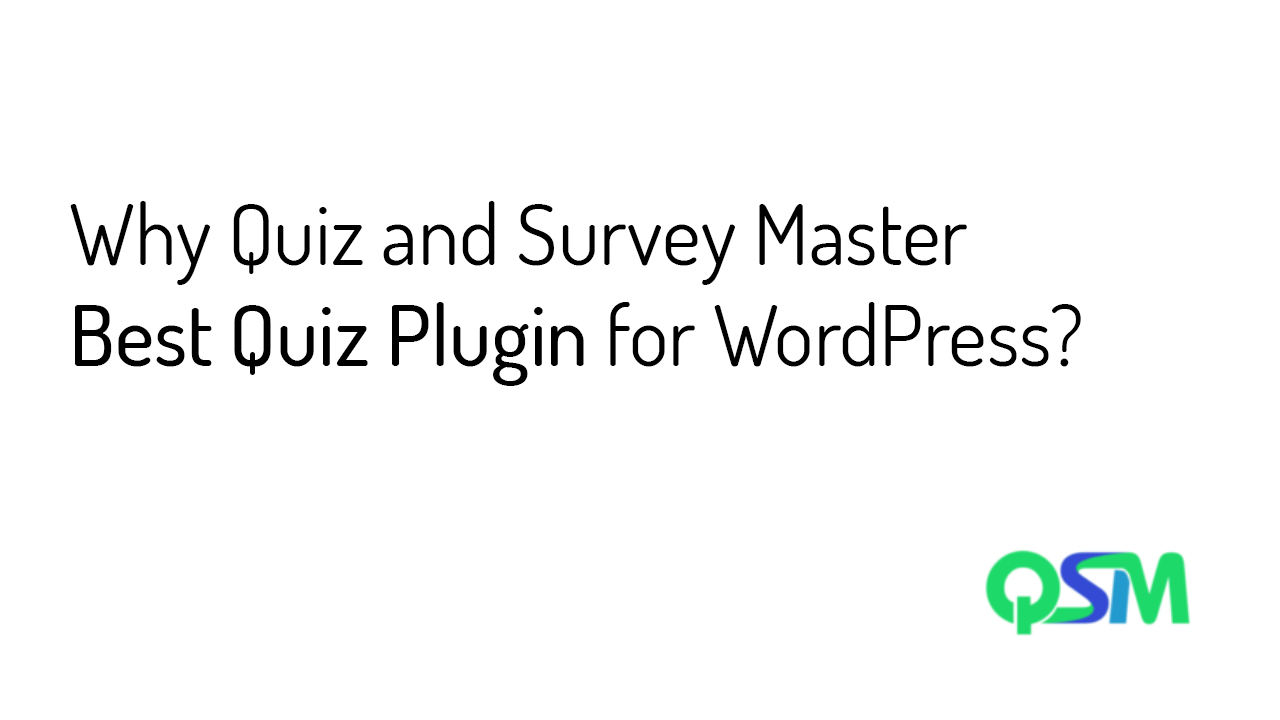Quiz and Survey Master is a Multipurpose Quiz Plugin. It’s not only useful to make engaging quizzes but also to create Surveys, Forms, Questionnaires, and a lot more stuff. It is considered Best Quiz Plugin due to the amount of customization it offers.
WordPress Quiz Plugin is the simplest way for individuals to create viral content they want to share. Your visitors can participate in the quiz that you generate, which enhances participation through leaps and boundaries.
Quiz and Survey Master Plugin is easy to use free to download. It has a clean interface allowing you to start creating quizzes within minutes of its installation. You can customize the Quiz as required and give the best possible experience to the responder.
With the WordPress Quiz plugin, you can generate an infinite amount of quizzes, and each quiz will be responsive. Therefore, even from their mobile phones and tablets, your visitors can participate.
Also Read: Create WordPress Random Quiz with Quiz and Survey Master Plugin
WP quizzes have several options to create quizzes with specific layouts in different styles. Creating a trivia, personality, or flip quiz is an extreme task. To help you with the basic configuration, each quiz sort has its own demo data. Importing demo data is as simple as when you click a button.
You can create various Questions and ask the user your intended questions using 15+ Question Types. You can create question using popular question types like Multiple Choice, Multiple Response, Fill in the Blanks, Slider, Checkbox, Drop Down, etc.
Checkout QSM’s All Pro Addons Demo
Each type of quiz has options for adding text, video, or pictures. You can choose any of these combinations to create specific clicks that your visitors will instantly like. Don’t you have the images you’d like to use? Only add image credits because the option is built and is highly user-friendly.
If there are too many questions, you can spread the whole quiz on the same page or on different pages. If you like this style with more skins coming soon, a traditional skin is included.
Questions can be resumed if the user prefers to retake the quiz. Social media buttons are made for sharing the quiz results on social media with your friends, which is very easy for visitors.
Also Read: This is how you add a Timer on Google Forms!
You can allow the quiz to scroll to the next question automatically. This makes it profoundly simple in a short time for visitors to complete a lot of questions.
You can edit font colors in an instant with the WP Quiz plugin. You can adjust the background color to suit your subject or keep it in a bright color to separate the quiz from the rest of the content.
To help your visitors understand their quiz status, a progress bar is presented. You can adjust the color of the progress bar.
Six animation impacts to make the questions and the quiz pop out. These specific effects help capture the design.
Use the Pro Addons for an added functionality or for running email campaigns from the collected Quiz data. Addons help you do Reporting and Analysis, Export Results, Funnel Optimization, Easily Collect Responses Export and Import Quizzes and Survey, etc. View all the Pro Addons for WordPress Quiz Plugin.
With the built-in shortcodes, you can manually put the quiz inside another post. This option also enables you to display quizzes in the sidebar.
Amazing Features of WordPress quiz Plugin
- Simple To Use
- 15 Question Types
- Free Certificate and Leaderboard Addon
- 24×7 Customer Support
- Create Time Based Tests
- Create Quizzes/Surveys with various Categories
- One-Click Demo Import
- Single or Multi-Page Layout
- Social Share Buttons
- Auto-Scroll to Next Question
- 6 Animation Effects
- Shortcode Support, and much more.
If you are aren’t satisfied with the above mentioned features then no problem, you can download the free quiz plugin and experience it first hand.
Follow this article, to create a Quiz using the Quiz and Survey Master Plugin.