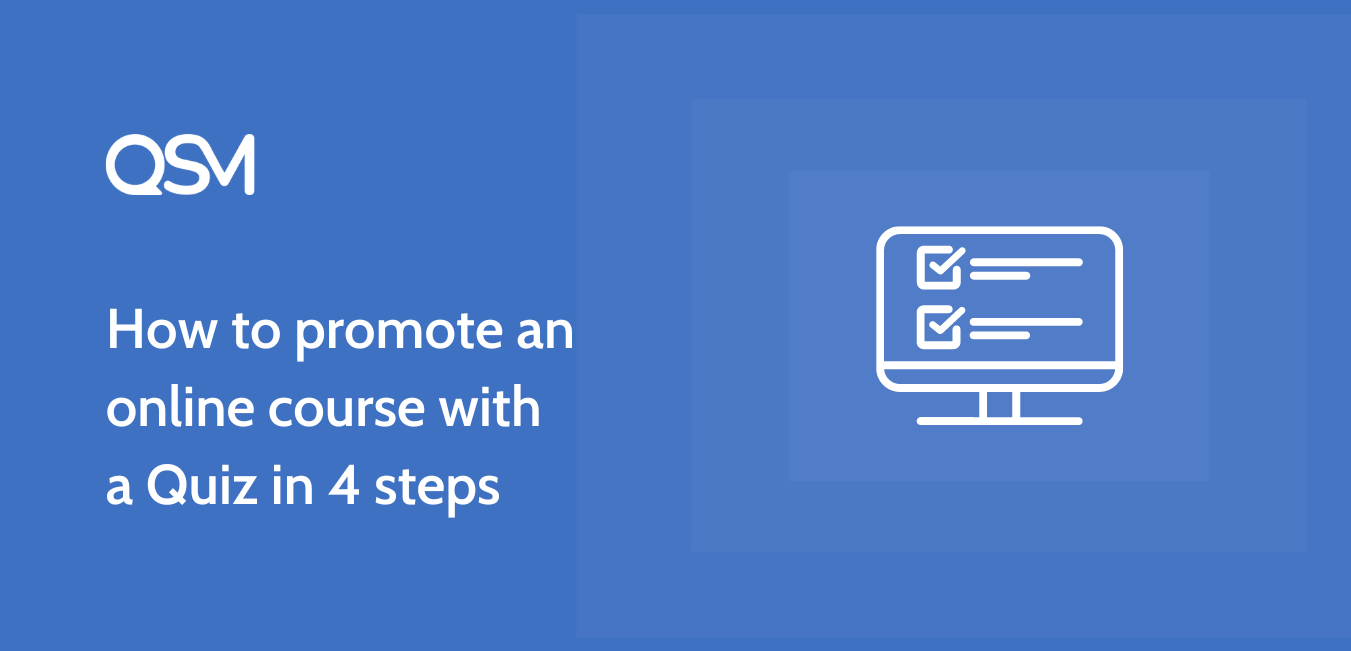In case you heard that if you promote an online course with a quiz, you can sky-rocket your traffic, then my friends, you have heard it right.
To promote an online course with a quiz, you need just two things, one is, of course, your online course which you want to market, and the second is some smart work.
Making an online course can be very hectic. More than that, it is not always a surety that the efforts that you are putting into your online course will reap you the same fruit. However, you continue to do your thing and so we are here to help you out, with our WordPress quiz plugin.
In a nutshell, we will learn how can you promote an online course with a quiz using our WordPress plugin, QSM also known as Quiz and Survey Master.
Before beginning, you must be aware of the fact that a quiz is only as good as it is being used. So you have to put in effort to make an interactive quiz. Even so, this task will be easier now, as you have the amazing WordPress quiz plugin, QSM.
In this blog
Why promote an online course with a quiz?
Promote an online course with a quiz using the QSM plugin. QSM plugin is an amazing quiz plugin and you will make your quiz in absolutely no time. Without thinking about how would you put your quiz through and together, you can do it easily with just a few steps which we talk about below.

But the question still sits as we can even generate traffic to an online course through advertisements and social media marketing but why choose to promote an online course with a quiz?
The answer is quite simple. It gives YOU an upper hand. It might seem like a lot of work in the beginning but eventually, you get an upper hand as you will be able to deduce what is a person’s caliber, how far is he/she serious about the course, how would your course befit that person, and so on.
So it is an initial foundation to promote the online courses and therefore be able to achieve organically driven sales.
Steps to promote an online course with a quiz
After knowing why you should promote your online course with a quiz, you must want to know how to do it, right? Well, the wait ends here and we have listed for you, steps to promote the online course:
Step 1: Blueprint of the Quiz
First things first, you have created the course, so you must also be prepared that your course has to be reflected on the quiz. So, if you can devise a theme that not only reflects the essence of your course but is also interactive and fun, you win half of it already. Yes, it is true, planning a quiz takes up most of the time and one must be able to make the most of it.
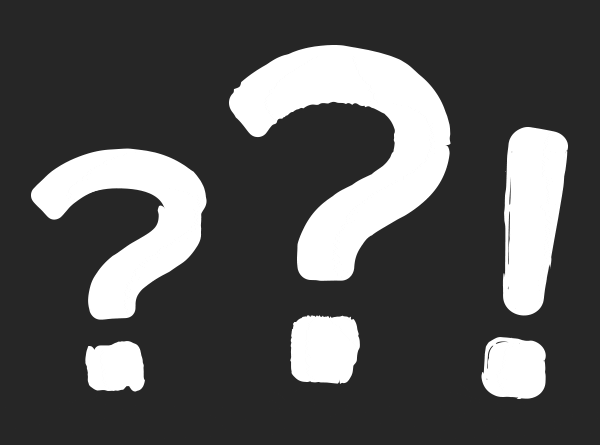
To devise a plan for your quiz, you should:
- Learn about your course
- Learn about your target audience
- Get into the shoes of an average quiz-taker
- Derive questions based on your course
- Put the questions in a hierarchal manner
- Make a draft of the quiz and run through it by yourself
- Finalize the questions for the quiz
The above steps are an approach to how can you begin with your quiz. It is completely your choice how you want to take things. Be sure that your quiz justifies your online course.
Step 2: Install and Activate QSM Plugin
After you are set to go with your quiz questions, you now have to install the WordPress plugin QSM. To do so you can either search for it in your plugins’ dashboard or directly download it from our website.
Click on the ‘add new‘ option and search for the QSM plugin.
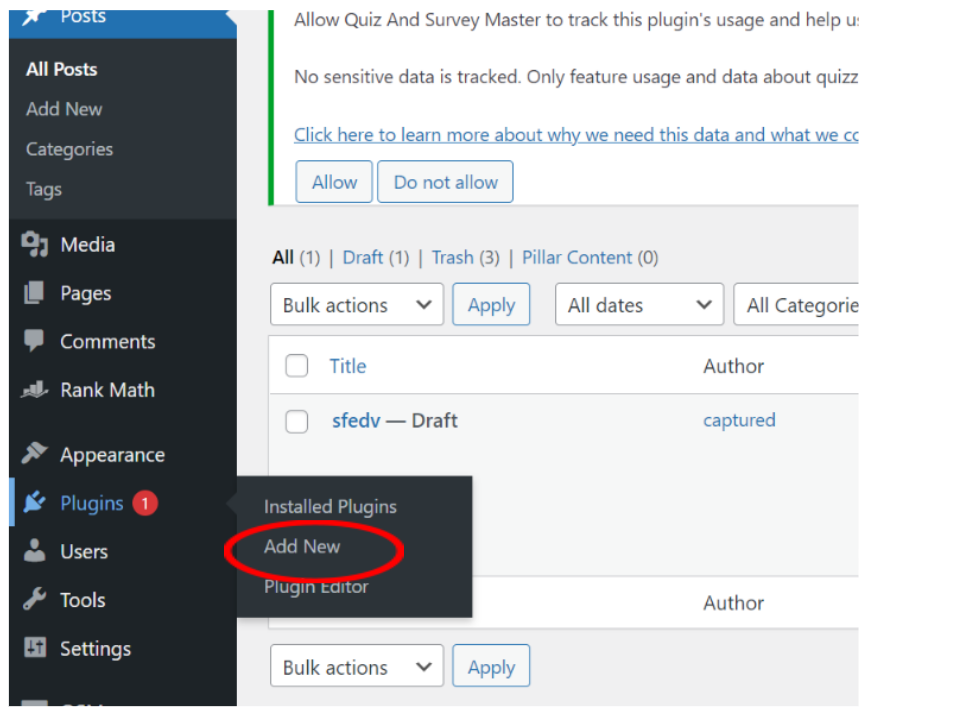
Then you have to activate the plugin by clicking on the activate button.
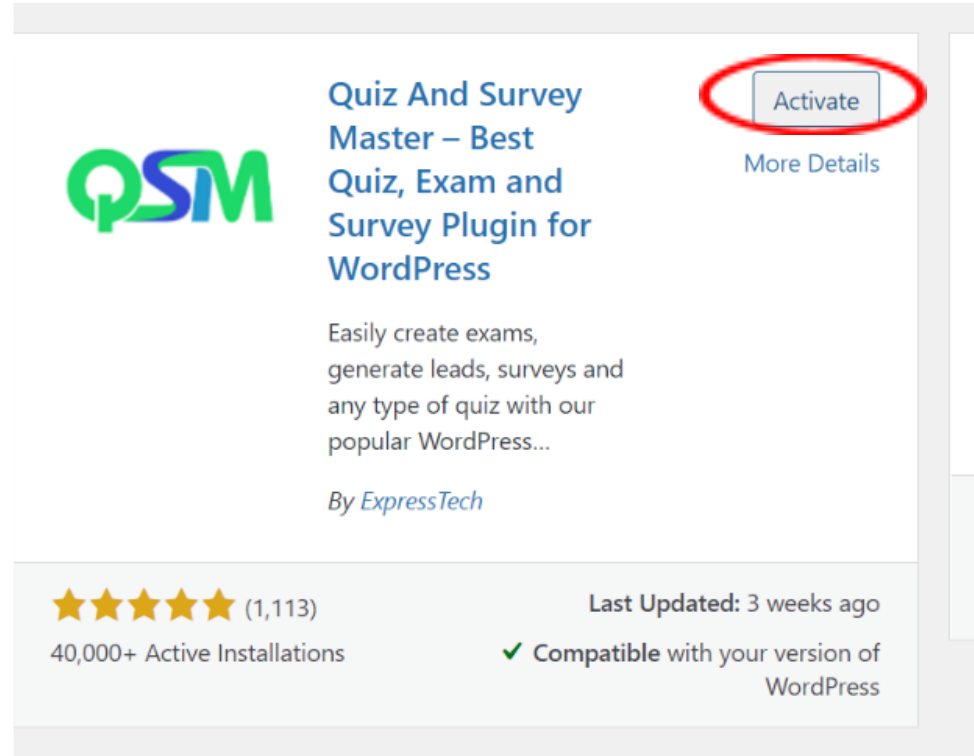
If you are unable to find our plugin on wp.org, download it directly with just one click.
Step 3: Creating an interactive quiz
You know what is to be done next. This is the step where the molding of your quiz takes place and you can create an interactive place for the users. You have to enter your quiz name, choice, and the types of questions you want in your quiz.
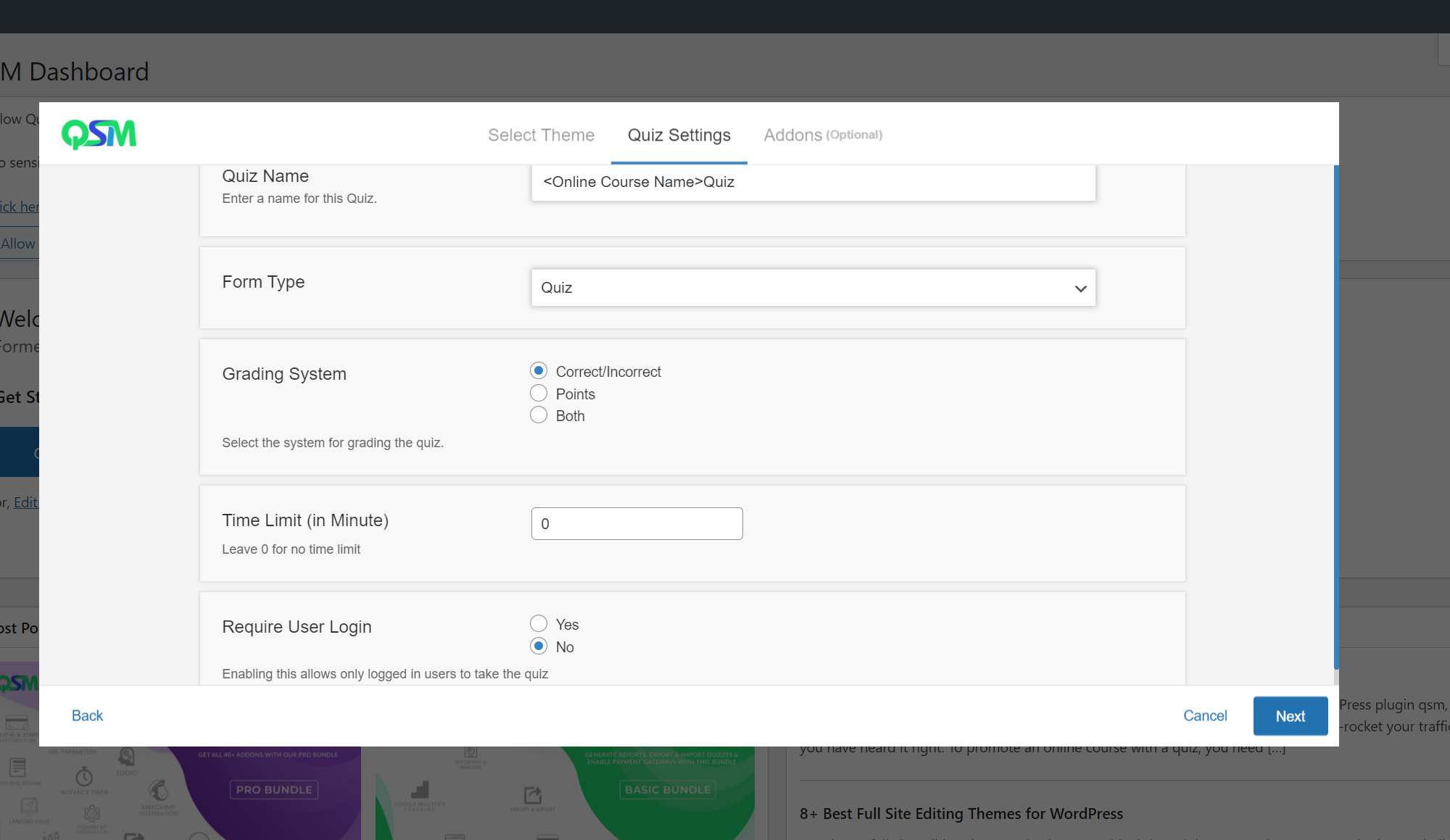
To promote an online course with a quiz on WordPress has to have some pre-requisites:
- The quiz should be in alignment with your course at every point
- The quiz should be short and to the point
- It should be a subtle marketing
- It should have interactive results and a landing page
The above prerequisites are something one should always keep in mind so as to make the best of the quiz. The QSM plugin will come in handy when making the results page as it gives an opportunity to add links to your socials, create a subscription interface, and many more.
Other than that, you could link out some resources that can lead the user to your personal page, and eventually, your course specifications should also be visible to the user.
Make sure you customize QSM tabs, including the text tab. The message displayed on the quiz landing page is crucial as it is the first impression of the quiz. If your quiz landing pages are boring, users might just skip the quiz! Here we are creating a Language Course Sample Quiz, for better understanding.
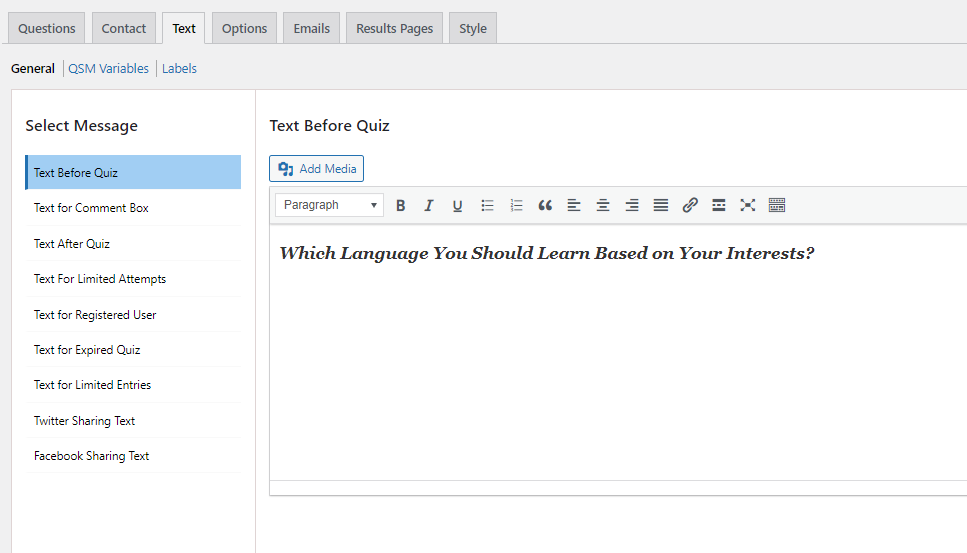
You can also give an option of certification through the QSM plugin. After the quiz completes you can ask the user to sign up to receive results. This is how you can get more and more people to sign up for your email list, without even them realizing it.
Further, you can customize the results page tab by adding a conditional statement for question points. This can be different for different quizzes. Since we are going for a Language course quiz we will be adding links and resources for the language course.
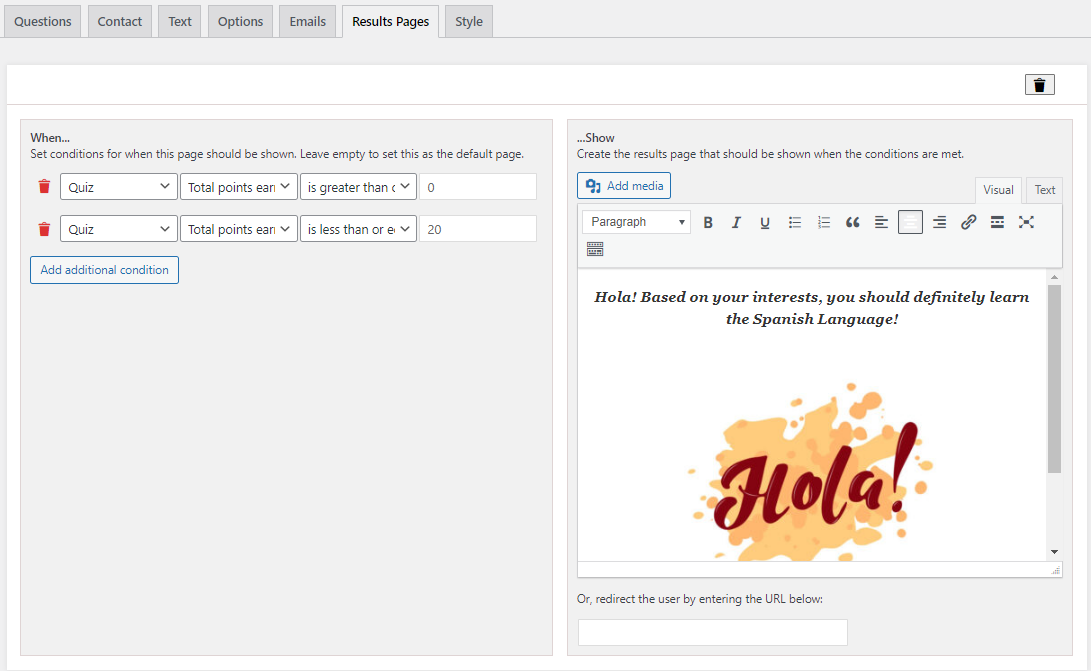
Similarly, you can create multiple quizzes to promote your online courses.
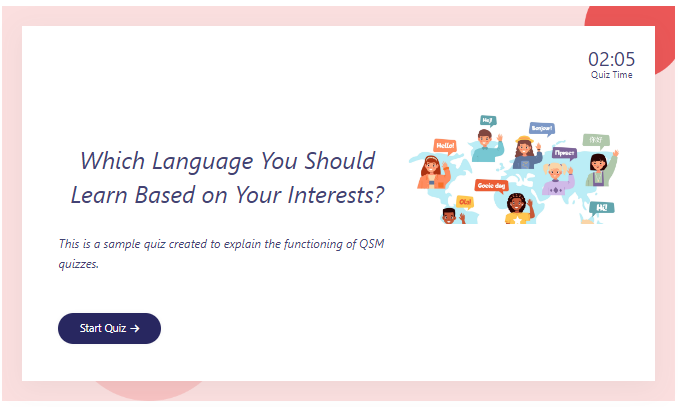
Step 4: Publishing the quiz
Once you are done with setting up your quiz, quiz questions, and results page, you now have to publish your quiz. You can publish the quiz on your WordPress website and it can get organic traffic. However, if you want to do something more with your quiz and make it go viral, you have to market it all throughout the web.
You can do so by taking your quiz on LinkedIn, Snapchat, Twitter, and so on. People tend to follow hashtags if they are looking out for something. You have to put the link that corresponds with your course name and its main points.
Tips to Promote an Online Course with a Quiz
Configuring your quiz can be a tough task at times. You can keep these things in mind while preparing your quiz:
#1 Make an Interesting Quiz:
Create an intriguing and relevant quiz for your course topic. Make sure the questions are thought-provoking and inspire people to consider the topic.
#2 Provide Beneficial Prizes or Incentives:
Consider awarding rewards, discounts, or certificates to quiz participants who perform well. Incentives can encourage people to take the quiz and complete it.
#3 Make use of social media:
To reach a larger audience, share the quiz on your social media networks. Encourage your followers to share the quiz with their networks to help it get more exposure.
#4 Email Promotion:
Send email invitations to your mailing list, advertising the quiz and emphasizing the advantages of participating. To get their attention, use convincing and entertaining email copy.
#5 Promotion of Landing Pages and Websites:
Create a specialized quiz landing page on your website. To attract visitors, prominently display the quiz on your homepage or related course pages.
#6 Iteration and analytics:
Analytics can be used to track the success of your quiz. Identify areas for improvement and, based on the data, iterate on the quiz or your promotional strategies.
Final Thoughts
You can promote an online course with a quiz using the above steps. However, there has to be a keen implementation of marketing strategies and the creating a lead funnel that converts. You can learn how to market your product using quizzes and gain more insights into how it is done.
Moreover, learning to work with the QSM plugin is far more fun and easier as compared to other modern-day WordPress quiz plugins. Let us know how you feel about this article and how did it help you in the comments. Happy learning!
What’s New: Pro Bundle of Add-ons
Here in this time of festivities, we have got the Pro Bundles of Add-ons for your QSM plugin. In this, you get a never-seen-before offer at just $199 per annum. You can avail:
- Email Marketing Integrations (Mailchimp, Convertkit, and more)
- Zapier Integration
- Advanced Timer
- Export Results
- Google Sheet Connector
- Save and Resume
- All 34 addons
You can get in touch with this amazing offer with just a click. Make all of it possible for your WordPress website now!