Are you planning to make a LinkedIn quiz for your connections to better connect with you?
LinkedIn is a professional social networking platform that connects the world’s professionals to make them more productive. Creating quizzes on LinkedIn invites connections to engage with your expertise dynamically.
In this guide, we’ll learn why we need to make a quiz for LinkedIn and how we can make a LinkedIn quiz, and generate leads.
In this blog
Why Make a LinkedIn Quiz?
Creating a LinkedIn quiz for your organization can be highly beneficial in many ways. One of the greatest advantages is the increase in organically driven traffic.
This might sound vague at first, but consider this: would you rather click on a quiz that challenges your business knowledge or read an essay on the same topic?
Quizzes are engaging and interactive, making them a more appealing option for your audience.

Here are some reasons that show why creating LinkedIn quizzes should be the norm of social networking sites.
1. Engage your Audience
Visual interactive LinkedIn quizzes effectively engage the audience. Sharing these quizzes takes only minutes, making it a valuable engagement tool.
2. Grow Your Email List
LinkedIn quizzes can include lead generation forms, boosting email sign-ups by 500% compared to regular forms. Enhance lead quality for your tailored content.
3. Reach New Insights
LinkedIn quizzes help you understand your audience better. User behavior data is automatically collected, providing valuable insights to share with your audience.
4. Increase Traffic
LinkedIn quizzes can drive more traffic to your website. Simply add a link to your site on quiz result cards using hyperlinks, redirects, or call-to-action buttons.
5. Drive Sales
LinkedIn ‘product finder’ quizzes help overcome buyer hesitation by recommending suitable products or services. These personalized quizzes guide prospects and boost sales significantly.
How to use Quizzes for LinkedIn?
You can follow the steps to make your quiz for LinkedIn that will drive traffic and generate leads for your business.
1. Build a quiz for LinkedIn
Before publishing a quiz, you need to make one. Various online quiz builders can help you create a beautifully constructed quiz that relates to your business.
At the same time, the quiz should be able to solve the purpose of promoting your product or service. LinkedIn quiz questions have to be very specific.
Build a WordPress quiz using the Quiz and Survey Master plugin. Our survey and quiz plugins enable you to create any type of online form and share it on any platform.
The QSM plugin is easy to use and the documentation of results can be done very easily.
For instance, if you are promoting your career counseling business, you can create a career quiz to help others connect with the goals of your business.
2. LinkedIn Quiz Questions
Picking out questions for a quiz could be a task in itself. Here are some ways to pick/make good and engaging questions for your LinkedIn Quiz:
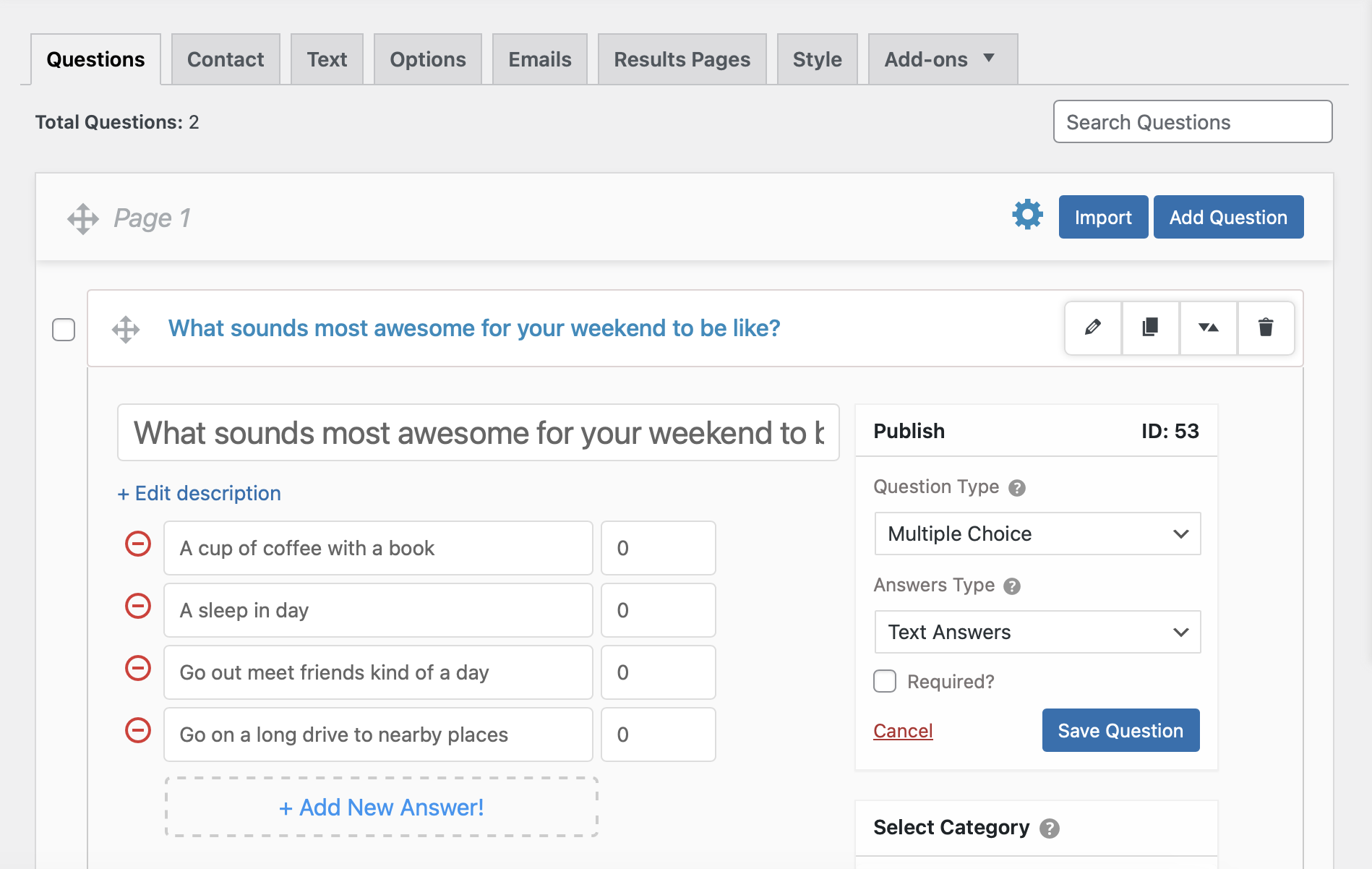
Add professional Humor
Using inside humor or industry-specific jokes can significantly boost engagement. These jokes won’t be funny to the general public but are hilarious to specific profession.
Including such humor and name-dropping in your quiz can make it more personal and help you connect with quiz takers.
Fewer questions more quality
The only problem is that individuals don’t want to spend 15 minutes answering questions the first time they come into contact with your company or your posts.
If you have more to say, use the quiz results to connect to more resources. Do not forget to mention your social links including contact details to connect with your audiences.
LinkedIn-based trivia questions for your LinkedIn quiz can be like:
- When was LinkedIn established?
- How frequently does an average user connect on/with the LinkedIn platform?
- How do you approach a company through LinkedIn?
- What can you post on your LinkedIn profile?
- Can you learn with LinkedIn?
- How many free courses does LinkedIn offer?
- What is LinkedIn primarily used for?
LinkedIn Career or specific to a company quiz example questions can be like:
- What sounds most awesome for a weekend to be like?
- Where would we find you at 10:00 A.M on Saturday?
- What do you love most about working in [ROLE or INDUSTRY]?
- What are your future college expectations?
- The worst thing that changed you?
- The best thing that shaped you?
- What do I like/need to be happy with a job?
- What age do you want to get your first job?
3. Collecting Leads
You can use LinkedIn’s built-in lead generation forms, however, there’s a problem with them.
Using the QSM plugin for the LinkedIn quiz can help you generate leads as it integrates with major email marketing systems like MailChimp Integration, ActiveCampaign Integration, and more.
To optimize your LinkedIn quiz lead-gen form successfully, you must be relevant. This insinuates that someone opting in should align with the reason they are taking your quiz.
Also Read: 10 Cool WordPress Tips and Tricks
4. Set up the LinkedIn post
Once the quiz is ready, you can add a post to the profile that includes the link to the quiz with a description.
To post on LinkedIn, click on the “Start a Post” option. You can then add the link to the post along with a description.
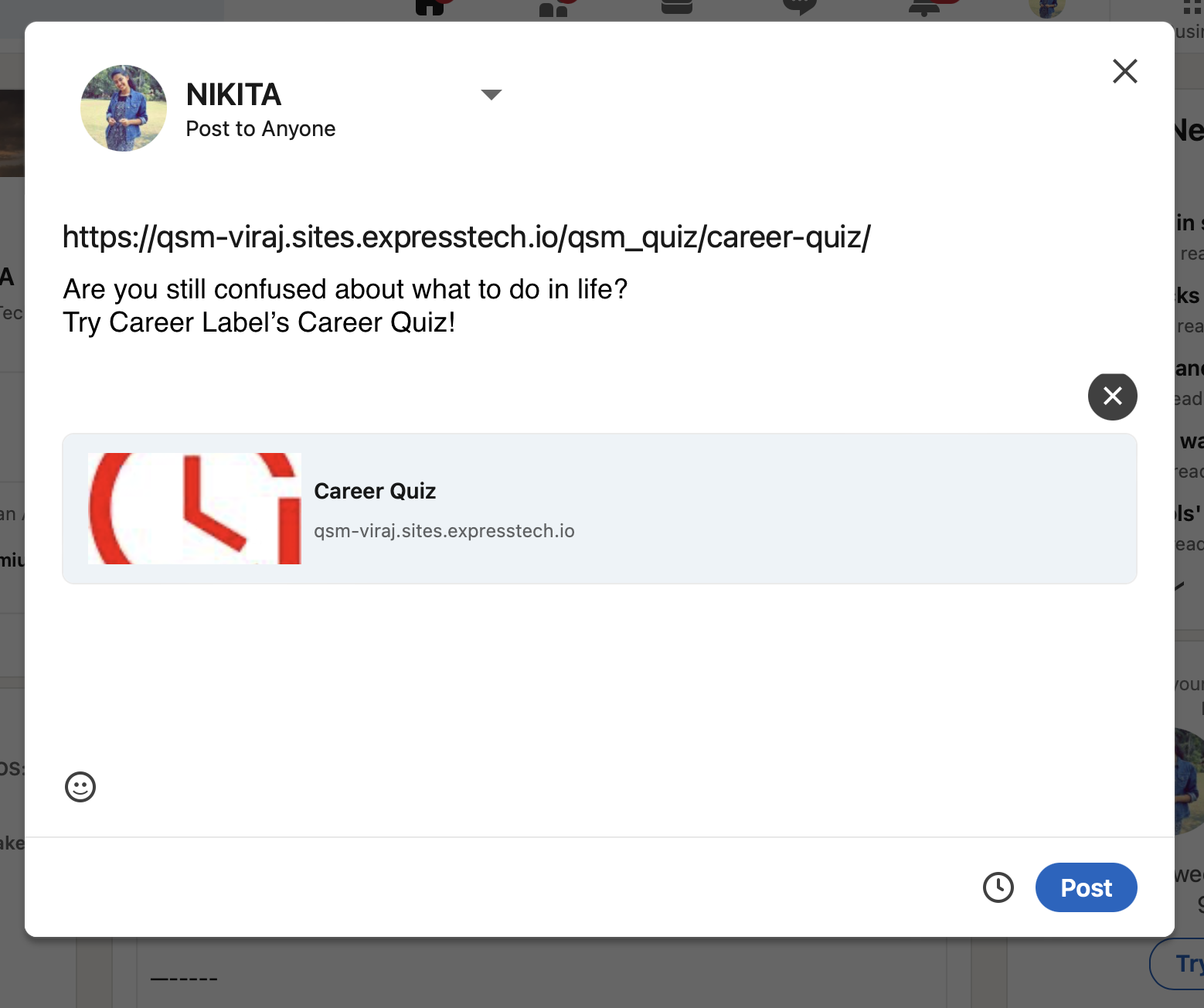
Keep your quiz open to all, that is, set to ‘Anyone’ so that your quiz can reach more and more people and generate traffic.
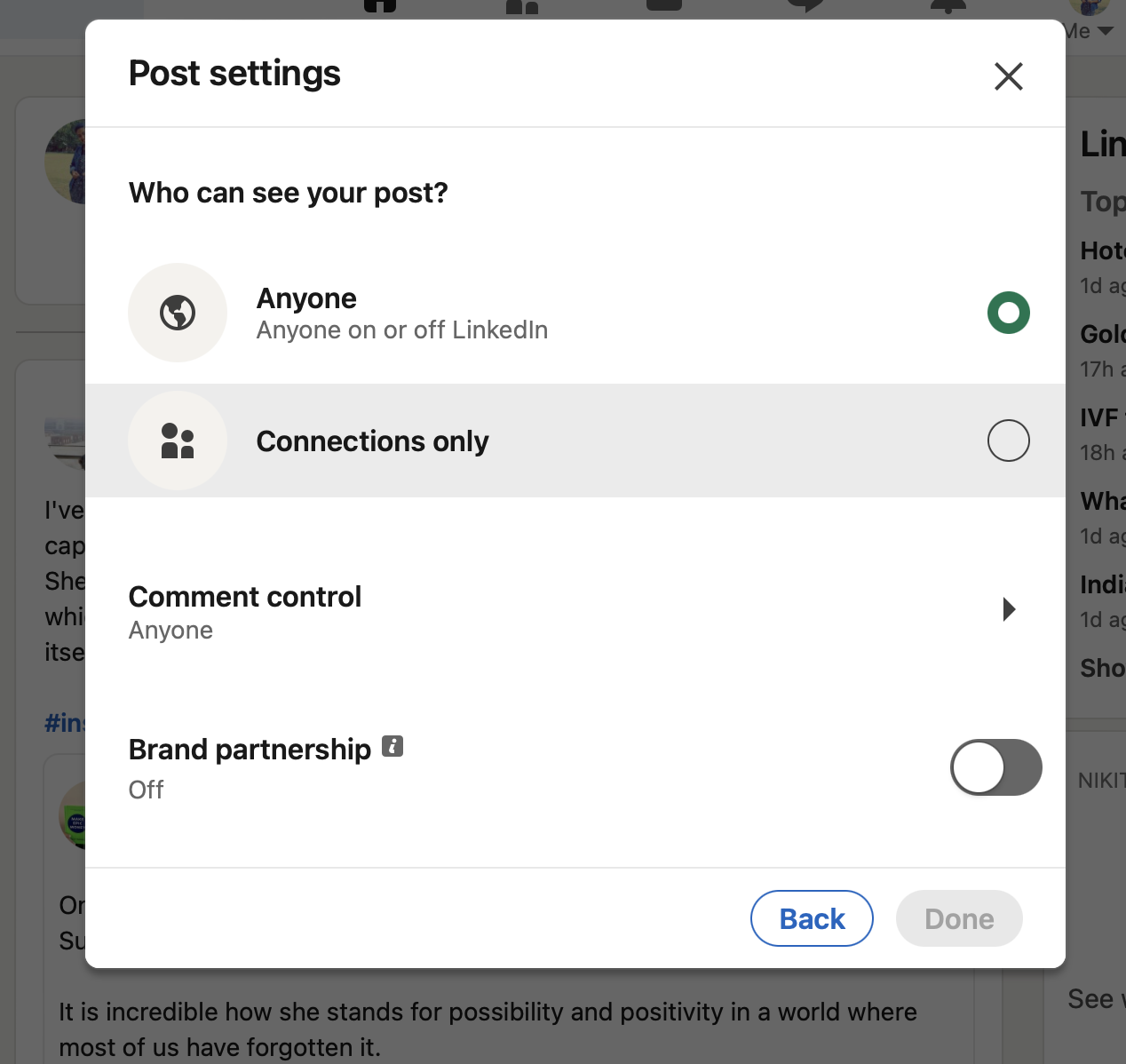
When posting the quiz add hashtags related to your quiz, to bring interested people to the post.
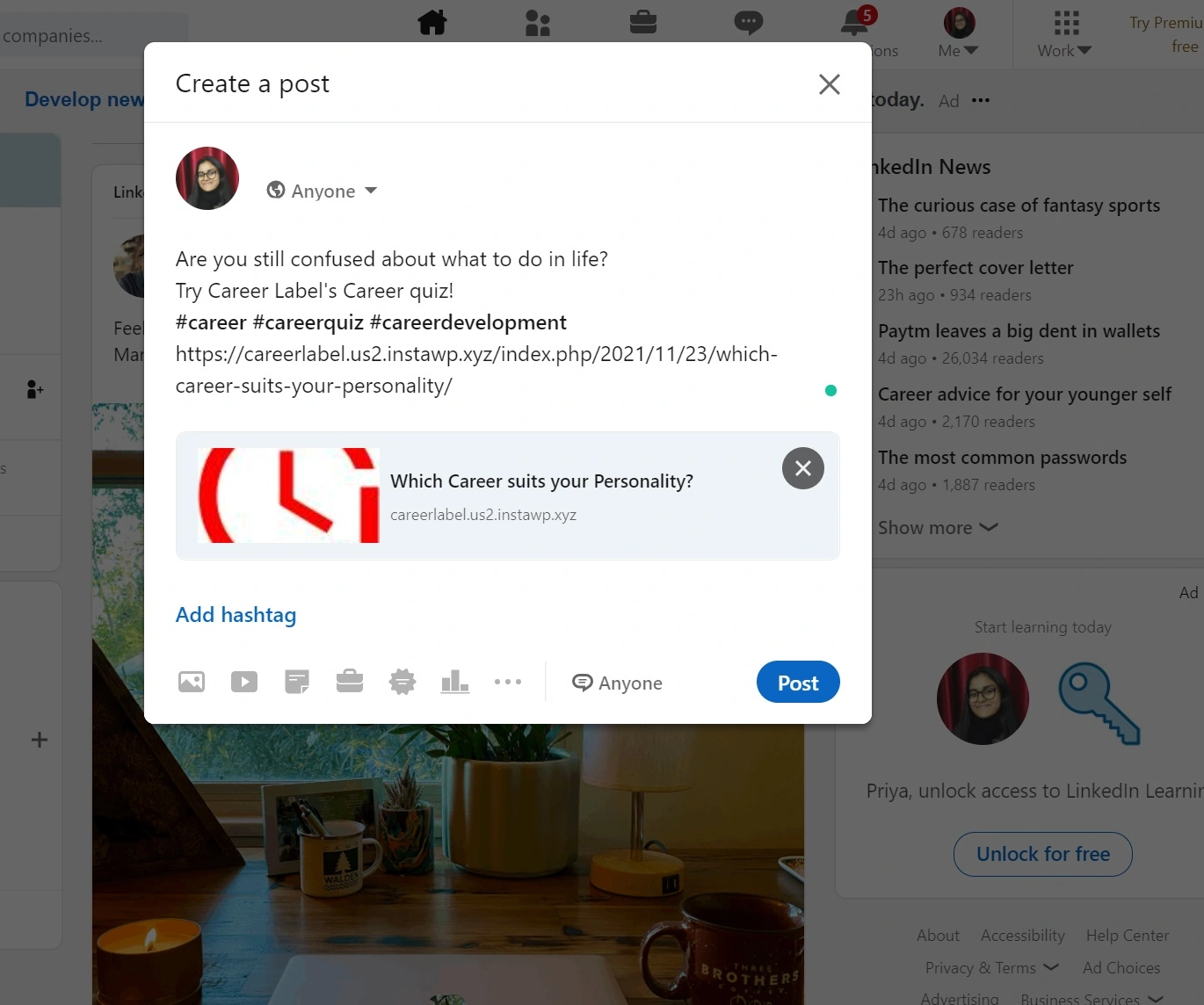
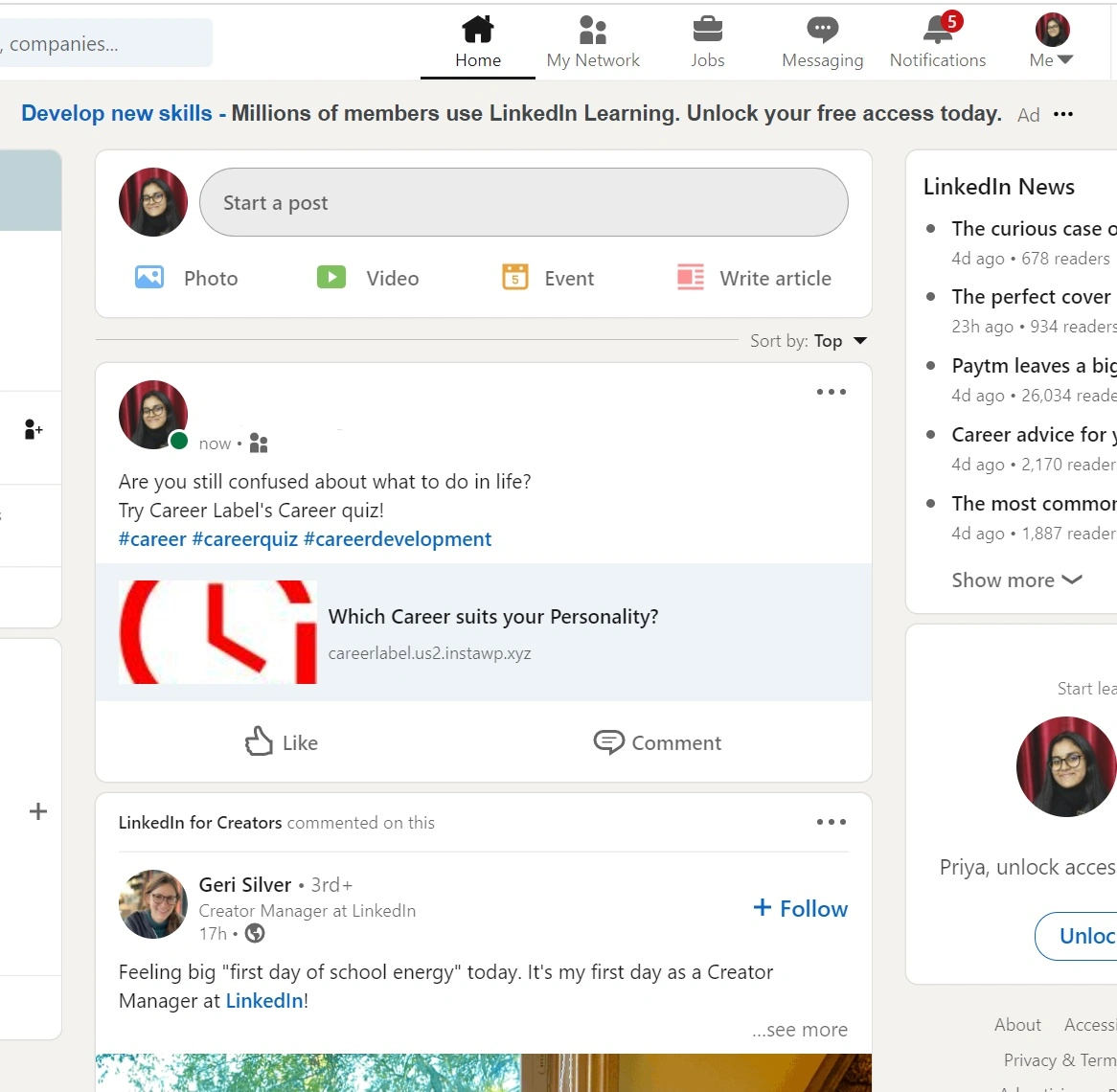
5. Results Page Customization
This step is crucial from a marketing point of view. If your quiz is set to deliver some services or sell a product, you should customize your results page.
Display the user’s outcome
You want to deliver on the promise made at the outset of the quiz, which is why the individual took it in the first place (to see what their outcome is).
Include a link to learn more or purchase right now
This is where you can deliver an offer creatively, such as recommending a product or service based on a quiz score.
FAQs
How do you create a quiz on LinkedIn?
Follow these steps to create a quiz on LinkedIn:
Step 1: Build a quiz on LinkedIn.
Step 2: LinkedIn quiz Questions.
Step 3: Collecting Leads.
Step 4: Set up the LinkedIn post.
Step 5: Results Page Customization.
How do I make my online quiz?
You can make your online quiz using the QSM plugin. It is a free WordPress quiz and survey maker plugin. Even if you are a beginner with online quizzes, it’s easy to use.
What is the best quiz maker app?
QSM plugin for WordPress is the best quiz-maker app. With its extensive documentation guides, addons, themes, and extensions, anyone can create online quizzes for free.
Conclusion
LinkedIn is a place to showcase your skills and services. By adding quizzes to your LinkedIn feed, you allow other users to reach out to you and avail of your services.
Now it’s time for you to publish your very own LinkedIn quiz.
Try out the QSM Pro Bundle
The add-ons for the QSM plugin have always been useful, and now you can get them as part of our Pro Bundle of Add-ons!
This bundle includes various add-ons like the Advanced Timer, email marketing integrations, export and import features, and much more. Get them all at once with these comprehensive packages.




