“Five Nights at Freddy’s” is a wildly popular survival horror game, known for its unique and terrifying characters that have captivated players worldwide. Creating an FNAF quiz is a fun way for your audience to discover which iconic character they resemble the most or simply a trivia quiz to know how much they know about the game.
Each character brings something distinct to the game, making Five Nights at Freddy’s quiz even more intriguing for fans.
With the help of the WordPress plugin, Quiz and Survey Master, you can easily create an engaging FNAF personality quiz. This plugin offers customizable options, allowing you to tailor the quiz to your audience while providing a user-friendly interface for a smooth experience.
Read on to learn how to set up an FNAF quiz in WordPress!
What is FNAF?
Created by Scott Cawthon in 2014, Five Nights at Freddy’s is a survival horror video game series that now includes nine games. Each installment presents new challenges, all set in eerie, unsettling environments.
Soon after its release, Five Nights At Freddy’s quickly gained a massive fanbase, leading to countless FNAF quizzes. Fans developed thousands of questionnaires to help players discover which of the game’s many unique characters they resembled.
With around 48 distinct characters in the FNAF universe, an FNAF quiz is a fun and interactive way to engage your audience and let them discover which character matches their personality.
FNAF Quiz: Example Questions to Get You Started
Some FNAF quizzes are created in a trivia style to test your knowledge about the game. These questions challenge players with factual questions about Five Nights At Freddy’s.
On the other hand, questions created with a personality quiz format focus on placing quiz takers in situational questions. This type of quiz question helps fans discover which iconic FNAF character they resemble the most.
Here are some personality-type questions to help you get started with the FNAF quiz.
- What would you do if you were locked in a dark, creepy room?
– Search for a way out immediately.
– Try to stay calm and hide
– Keep moving and stay alert.
– Wait for someone to rescue you.
- What’s your ideal role in a team?
– The leader
– The planner
– The Lookout
– The protector
- Which of these traits describes you best?
– Brave and strong
– Quiet and observant
– Protective and loyal
– Mischievous and playful
- If you could be an animatronic, what would your main skill be?
– Super strength
– Manipulating electronics
– Stealth and agility
– Intimidation and scaring others.
How You Can Create an FNAF Quiz With QSM?
The Quiz and Survey Master is a WordPress quiz and survey plugin that allows you to create various quizzes for your requirements. From personality-type, trivia, to knowledge-based, and feedback forms, product recommendation quizzes, and more.
So, it’s quite obvious why QSM can be a great plugin to create your FNAF personality quiz. Before starting with the process, you need to install the Quiz and Survey Master on your WordPress.
Related – Get Started with QSM
1. Create a New Quiz for FNAF
After installation of Quiz and Survey Master to your WordPress site, Add a new quiz for your FNAF, by clicking on “Add New”.
Give your form an engaging name like Which FNAF Character are you? Setup other initial settings from the Quiz Settings option and move forward to create the quiz.
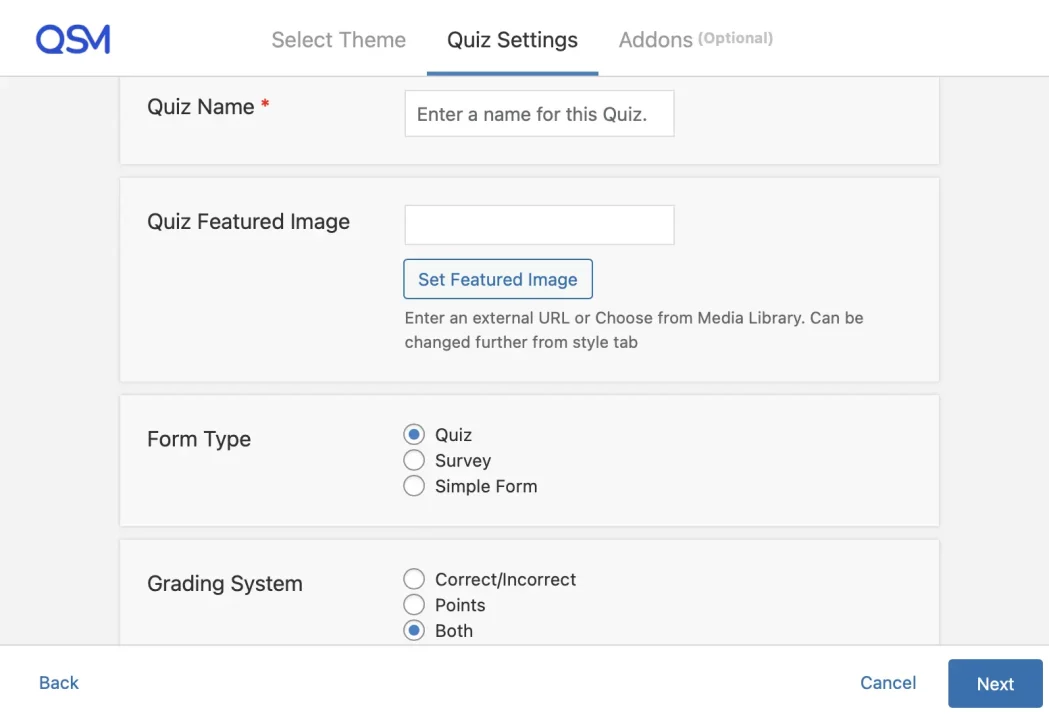
In the Questions tab, you’ll find a variety of question types along with an answer type dropdown. You can select from any of the available options to suit your quiz needs. There are advanced question types that can be accessed with the Advanced Question Type add-on which is part of the premium plan.
When building your FNAF quiz, you have the option to create it in a single-page style or break it into multiple sections, turning it into a multi-page quiz with a progress bar.
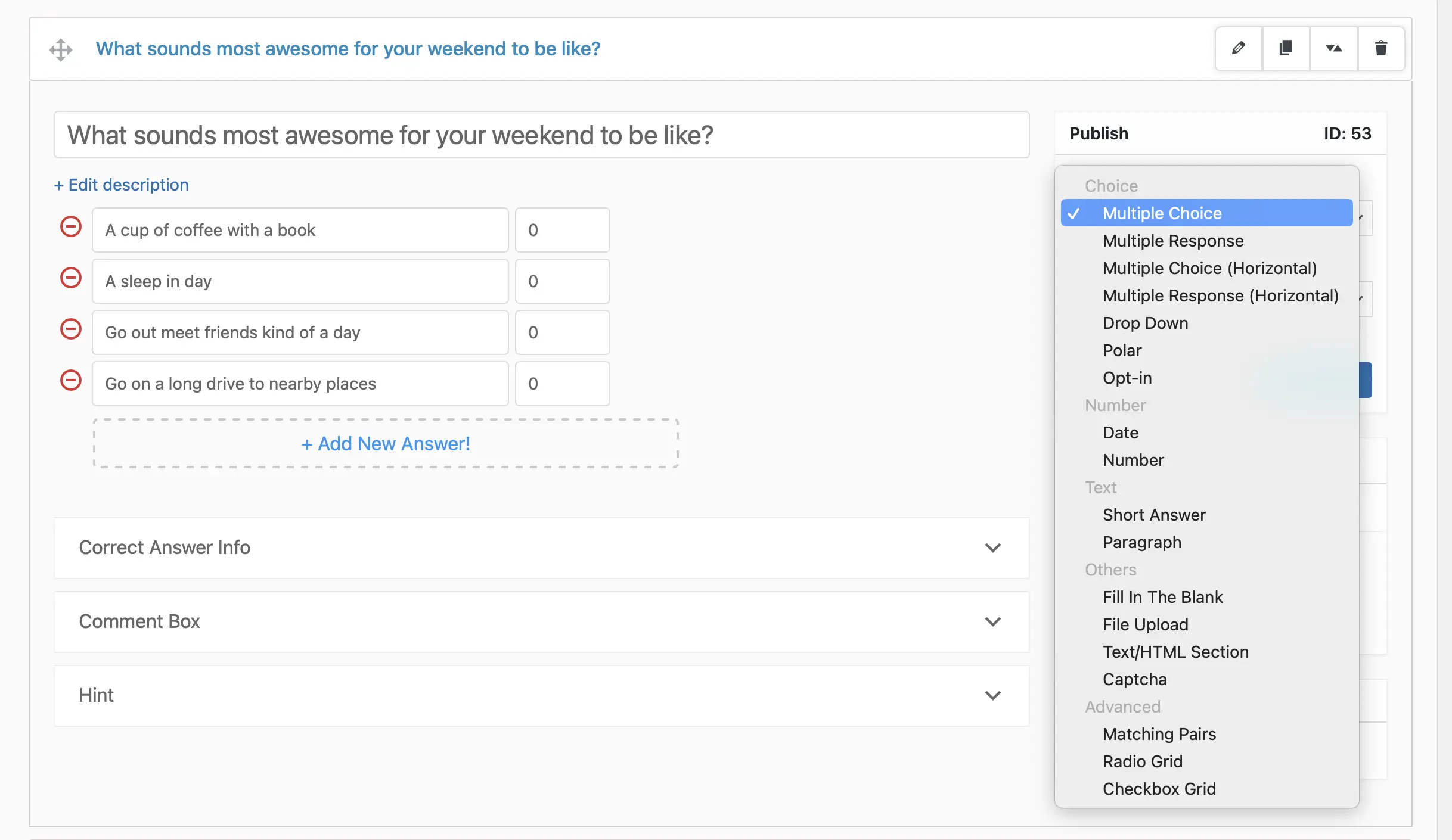
You can add the progress bar from the initial quiz settings before creating the quiz, or you can from the Options tab choose to add the progress bar. The progress bar adds transparency for participants, motivating them as they see how far along they are in the quiz.
As you add each question, be sure to save them individually to prevent data loss. Here are a few more example questions to consider using:
- Who is your favorite animatronic?
- What is your favorite job?
- What is your birthday month?
- Which is your favorite animal species?
- What is your favorite color?
- Who is your favorite original animatronic?
- What is your favorite way to kill your enemies?
- Do you think killing is fun?
- What would make you kill another person?
- What are your phobias?
- Which tool would you use to kill someone?
- Which Animatronic do you hate the most?
- Which nickname would suit you in the FNAF universe?
- What is the most amazing part of being animatronic?
- Which is your favorite FNAF game?
2. Add Contact Form for Leads
To collect participant information and generate leads, consider adding a contact form at the end of your FNAF quiz. This will allow users to submit their details, such as name and email, before viewing their quiz results.
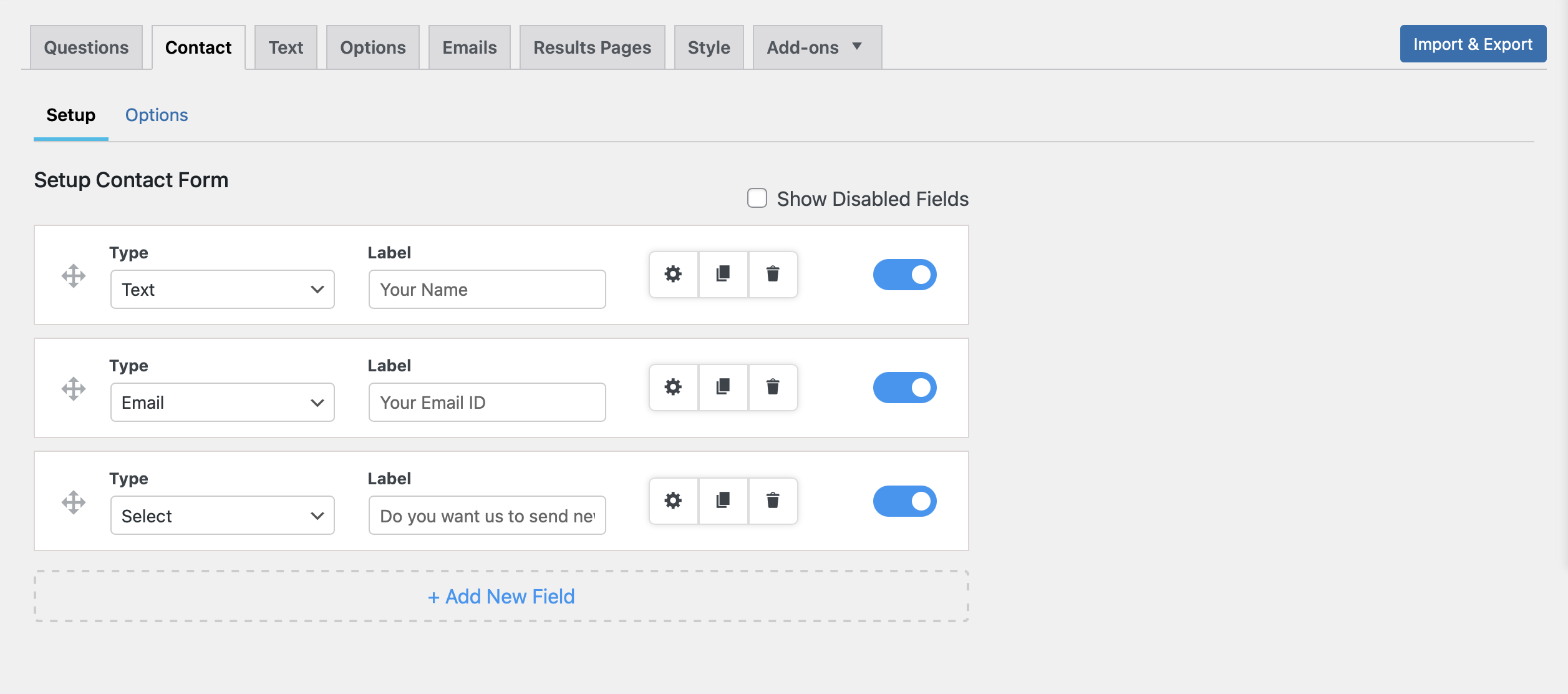
You can easily include a contact form with the Contact tab section in the QSM. You can include different field types for different purposes.
After completing all these steps, save it by clicking the below button. You can delete or duplicate the field by clicking on the respective. Add all the contact fields with the same steps and save them.
3. Customize Your Quiz
Customizing your quiz can significantly enhance its look and feel, making it more appealing and engaging for your audience.
With QSM, you have access to a wide range of features that allow you to lift your custom quiz design. From changing the layout and colors to adding custom text messages for different categories these customization options can help make your FNAF quiz stand out and attract more participants.
QSM allows you to display text to your users at different times from the Text tab. All you have to do is, from the “Select Message” category choose a situation for which you want to add a custom text.
Personalize the text using various template variables. The WordPress plugin has Allowed Variables, which you can copy and paste to the text editor field and it will be automated according to the context.
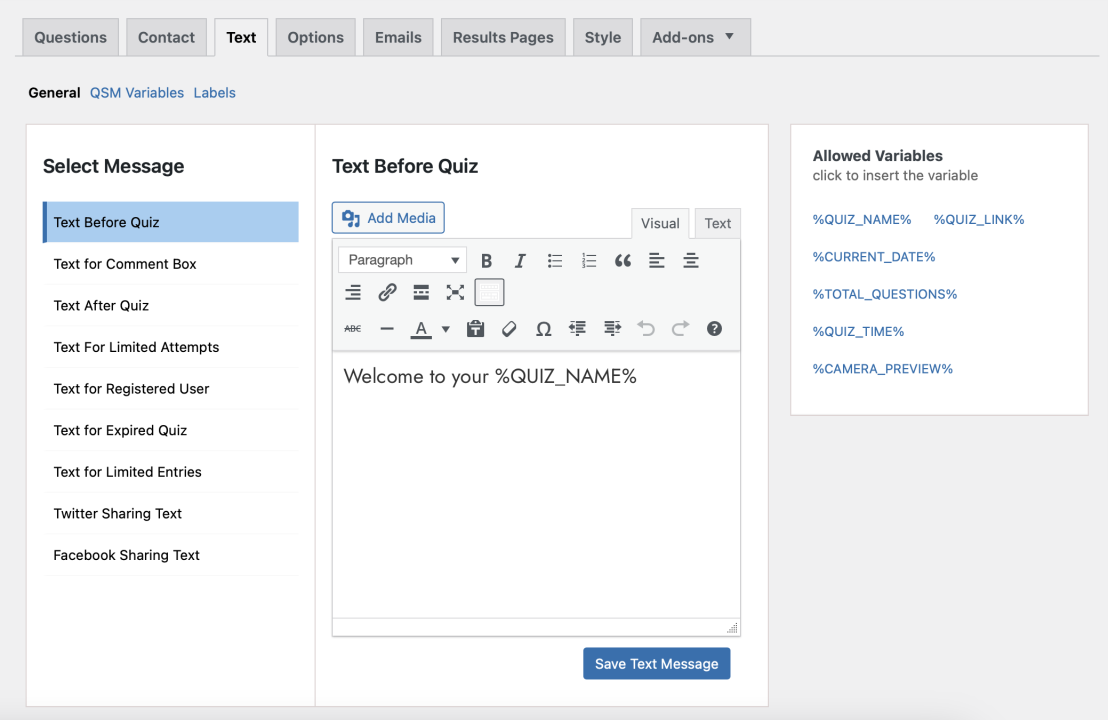
You can also customize button labels with the various options available in the “Text “ tab. After editing the text, save it, by clicking on the button “Save Text Message”.
Another aspect of QSM is that it has the Style tab which consists of different themes that you can use to change the look of your overall quiz. The QSM Themes are part of the premium plans so to use them you must purchase a paid plan of the plugin.

You can custom change the style of your quiz to match your brand’s color scheme with the help of Custom Style CSS.
Results are what people look forward to when taking any quiz especially if it is trivia or personality type. So personalizing your result pages is a must, our WordPress plugin has a Result tab in which you can create custom result pages based on potential outcomes set as conditions.
Customize the text using various options and insert template variables to edit text, by clicking on “Insert Template Variables”.
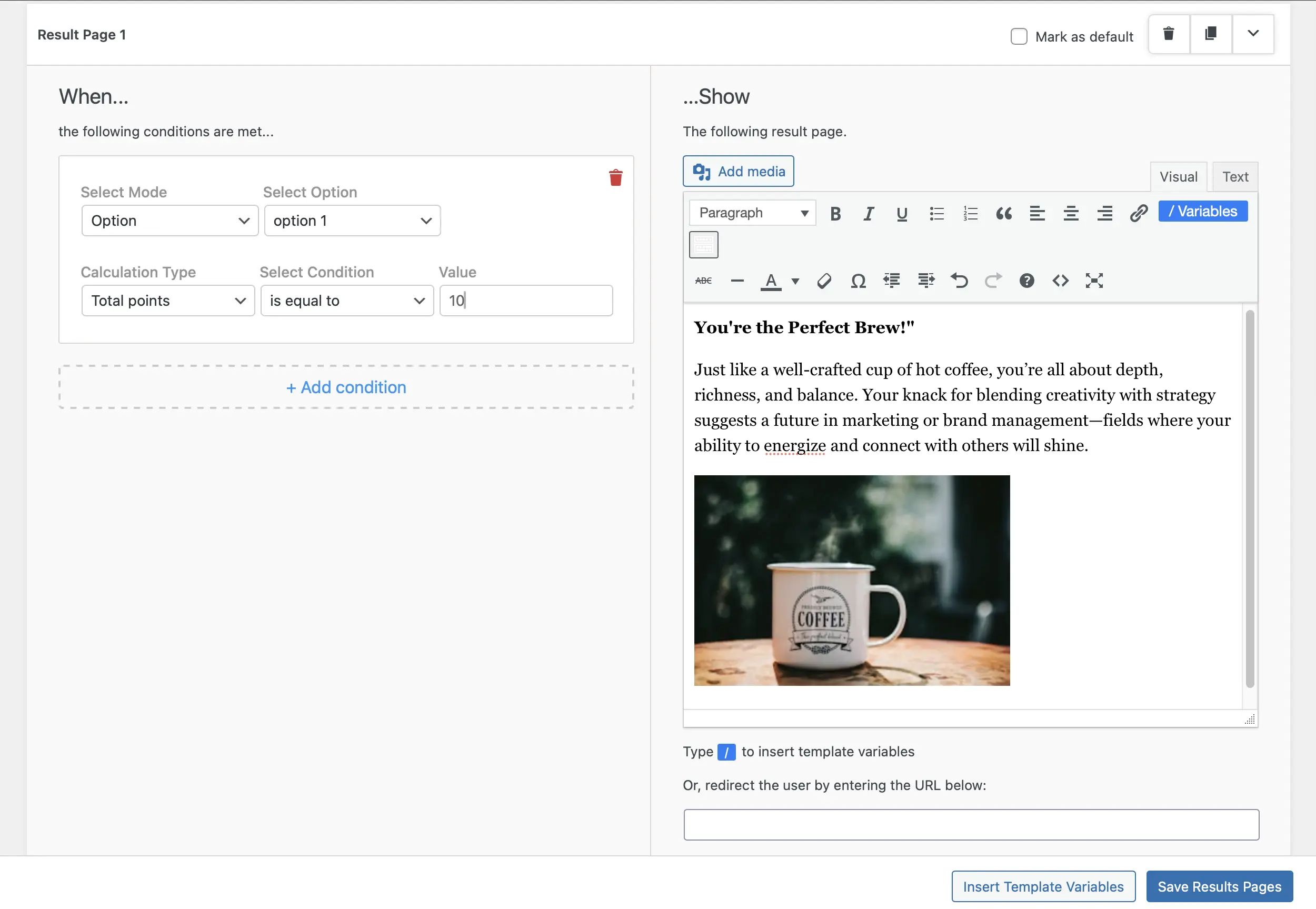
After your users complete the quiz, it’s a good idea to send them a follow-up email. The “Email” tab in QSM makes this process simple.
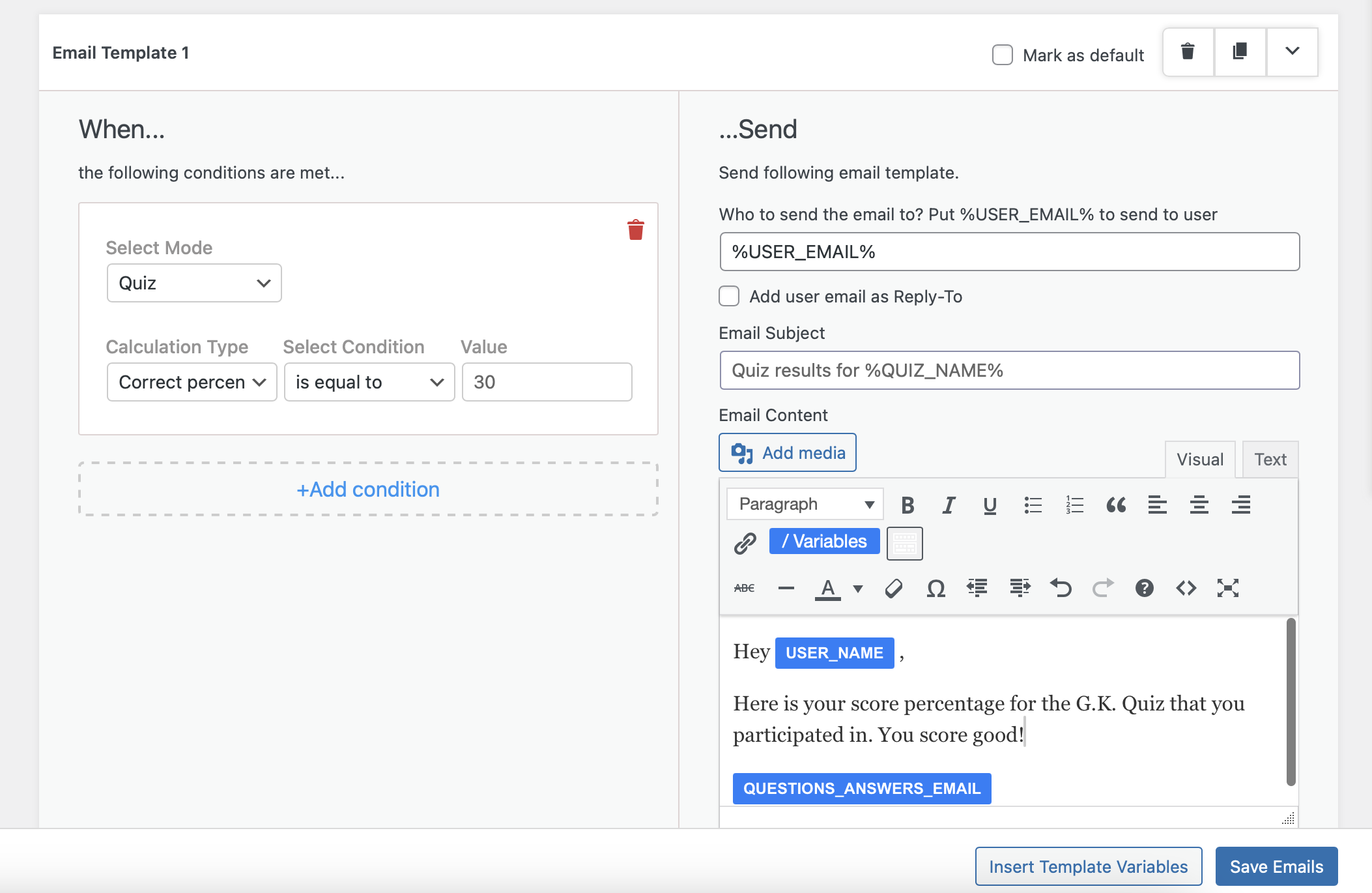
You can control what email should be sent to and when. By using the “Add Additional Conditions” option, you can set specific triggers for when a particular email is sent to a user based on their quiz results.
You can further personalize the email by customizing the subject line and body using available template variables.
4. Publish Your Quiz
You’re now ready to finalize your quiz. Before publishing, take a moment and preview it to ensure it meets your expectations. Check the flow, design, and functionality to see if any adjustments are needed.
Once all is good, publish it and embed it on your website with the help of a shortcode. You can also use QSM Block Editor to directly add the quiz to your post or page. Share your quiz with the audience via Facebook, Twitter, or through newsletters.
FAQs
What is the hardest question in FNaF?
The hardest question in FNAF could be “Who did the stab of 87?” or “What is the order of bullies?”
Is FNaF a true story?
FNAF is a true story. It happened in real life
What are some FNaF questions?
Which tool would you use to kill someone?
Which Animatronic do you hate the most?
Which nickname would suit you in the FNAF universe?
What is the most amazing part of being animatronic?
Which is your favorite FNAF game?
Conclusion
With these simple and easy 8 steps, you will be able to make an FNAF character quiz in WordPress. FNAF has 48 characters like Freddy Fazbear, Bonnie, Chica, Gabriel, Jeremy, Susie, Fritz, and many more. Helping your users to find which FNAF characters are, will increase your engagement and will generate more leads.
Quiz and Survey Master is a WordPress quiz plugin that helps you make quizzes for your WordPress. It has various options which you can use to customize and personalize your quizzes. QSM Pro bundle has various amazing add-ons that make your work a lot easier and quicker.




