You may have heard frequently that a person is brilliant and wise above his or her years. What does that mean, then?
It indicates that they are older mentally than they are physically. In this blog, we will learn all about the Mental Age Quiz.
Mental age measures a person’s IQ and how they behave cognitively as they get older.
Please take a look at the Mental Age Quiz test that we have created using the QSM plugin.
Time is Up!

Time's up
What is the Mental Age Quiz?
The majority of individuals are interested in learning the solution to this topic. You might occasionally receive awkward comments about your behavior, such as criticism, support, or teasing.
What might be the cause of this? For instance, you might act your age even when you are 30. You can work like you’re 18 years old, or vice versa.
The intellectual age is what we are in right now. Your IQ, personality, and attitude all play a role in this.
Psychologists frequently utilize this technique on adults, known as the mental age test. By doing this exam, you can learn a lot about a person’s personality and mood.
How to Create a Mental Age Quiz?
Here are the steps to create a Mental Age Quiz test:
Step 1: Installing the QSM Plugin
To make an interesting and likable Mental Age Test quiz, you would require a wonderful WordPress Quiz plugin as well.
QSM plugin does the job! It is the best WordPress quiz plugin to make completely optimized quizzes to fit your needs. To download the Quiz and Survey Master plugin, you can go for two options.
Also Read: Install a QSM Plugin
Step 2: Creating a Mental Age Quiz Questionnaire
When creating a mental age quiz, you may want to look into the questions that intrigue the users.
Quizzes like these, more than often, tend to bore some quiz-takers so it is essential to keep the questions short, resolved, and limited.
You can choose various types of questions in this quiz.
Multiple choice questions, true and false questions, and fill-in-the-blank questions are some of the most common types of questions that find their way into a Mental Age Test quiz.
We have listed for you some example questions that you can use to give your quiz a head start:
- I have some Principles and Plans by which I abide.
(True and False Type) - I tend to avoid hard conversations
(True and False Type) - I wish that life could be a party every day
(True and False Type) - I don’t like complicated conversations
(True and False Type) - I like to use ______ for social connections.
(Fill in the Blanks Type) - I tend to ______ for venting my emotions
(Fill in the Blanks Type) - Has someone ever told you: “You’re an old soul”
(True and False Type) - You have friends older than your age
(True and False Type) - I get angry easily and in most situations
(True and False Type) - Do you wake up early in the morning?
(True and False Type)
Step 3: Creating a Mental Age Quiz
Now that we have them all prepared, we must add the questions to our QSM quiz. Choose “Create new Quiz/Survey” from the drop-down menu to get started.
Your quiz’s opening questions are highlighted in a discussion box.
You will see that QSM offers a variety of themes to pick from.
Following the addition of the quiz’s name and grading scheme, you may further customize your quiz by selecting from a range of QSM add-ons.
We are using the title “Mental Age Quiz” You can go for any other attractive title like- your mental age quiz, mental age test, and likewise.
Related: How to Make a Euphoria Quiz
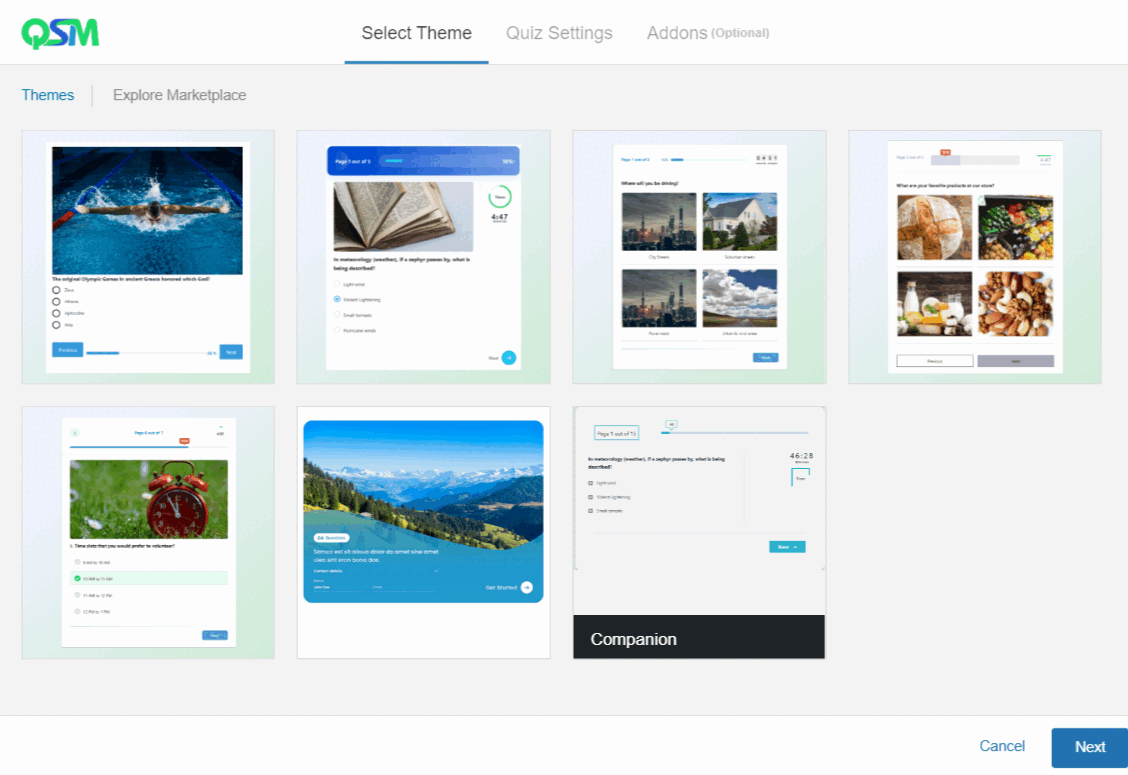
The QSM plugin has a variety of question kinds available.
We presently use multiple-choice answers and true and false questions as an example, but you can also choose from fill-in-the-blank and multiple-response options.
Related: Explore Types of questions in QSM
Step 4: Customizing the QSM tabs
It’s time to enhance your quiz using a variety of options after adding questions to your questions tab.
WordPress Mental Age Quizzes allow for a variety of customizations, including the ability to send users emails, show them wonderful results pages, and even design a stunning quiz theme.
There are also numerous other choices. Make the most of them by exploring them.
Tabs in the QSM allow for step-by-step customization.
For example, the Contacts Tab may be used to construct a contact collection form.
The options tad can be used to change the appearance and haptics of your quiz, and the Text Tab can be used to add different messages to be presented at different times during your quiz.
When you create a graded quiz utilizing points and results, emails are really helpful. The QSM email documentation has further information about emails and how to customize the conditions.
Quiz Style is the final configuration choice when building a Mental Age Quiz. The many Quiz Color styles are available here, or you can add your own unique CSS style code.
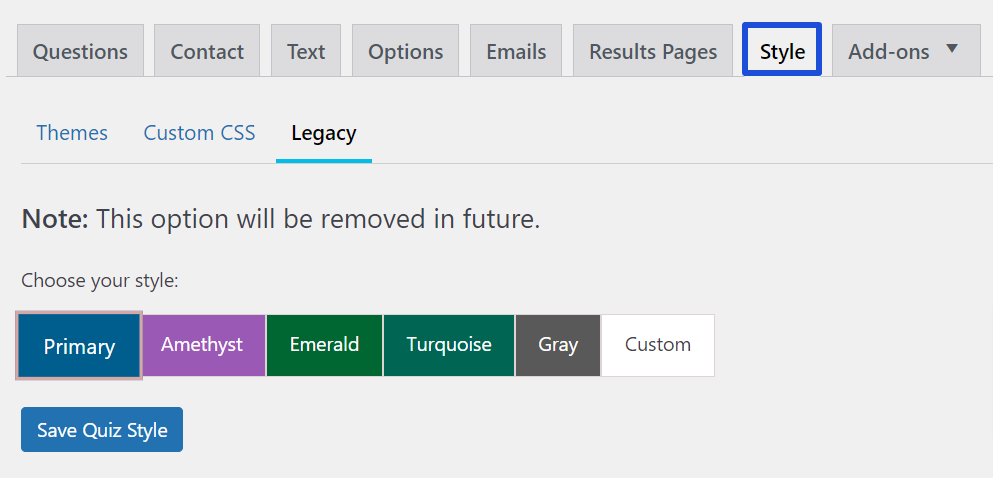
The process of creating a Mental Age Quiz Test and customizing it has come to a finish.
The Quiz must be published as the last step. To display the quiz to users, copy and paste the quiz shortcode or link into your webpage.
Step 5: Publishing the Quiz
The quiz’s most important feature is the optimization of the Result Page tab.
To get the most out of this tab, you should definitely use the template variables and conditional formatting.
Similarly, to make your results pages more engaging, you can add gifs, photos, text, and other elements. Remember that creating a Mental Age quiz test entails producing quality results pages.
Learn how to embed a quiz in a post
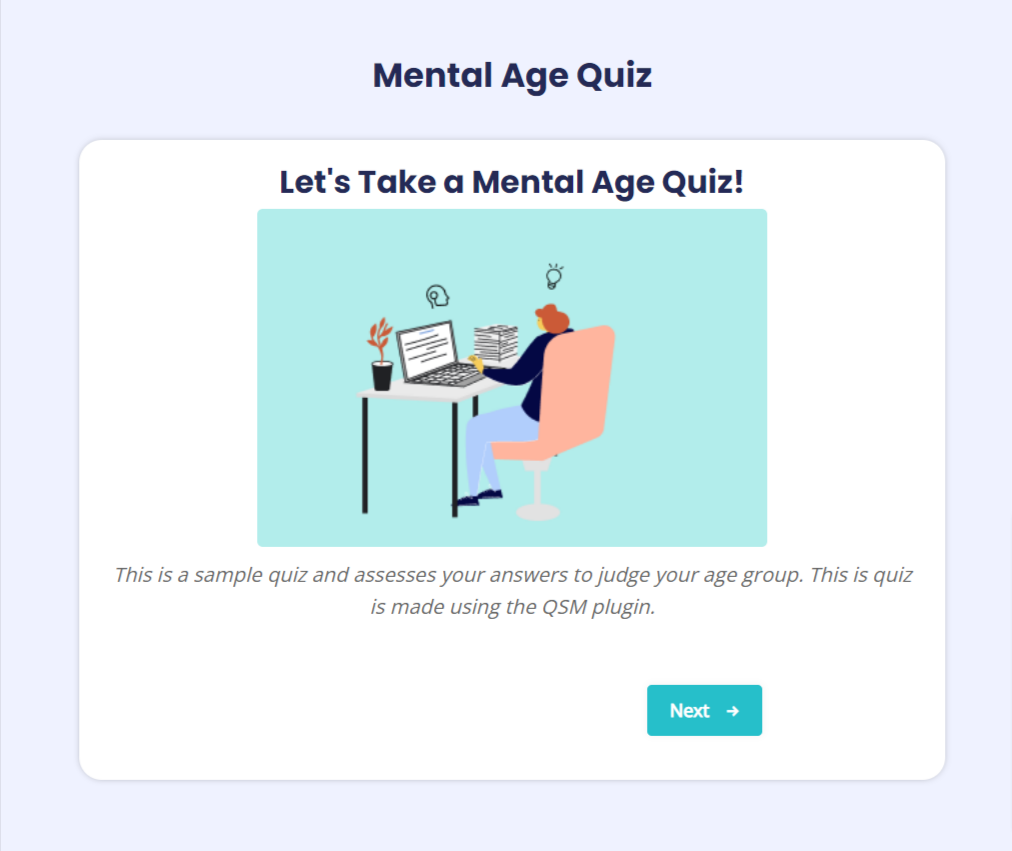
FAQs
How can I calculate my mental age?
You can calculate your mental age using the mental age quiz. Such quizzes are created to analyze a person’s mental age in response to the questions designed to analyze it.
What is a good mental age?
There is no such barrier to what a good mental age is. However, some researchers have found that a person’s peak mental productivity is in the years from 20 to 30.
What is the highest mental age?
The highest mental age can be as high as 60 years.
Conclusion
In this blog, we learned that you can be more mature than your age. It does not mean you need to be old to make a wise decision.
You could be eighteen and making a decision that could be well more mature than someone twice or thrice your age.
You can now create a mental age quiz, using the QSM plugin. This wordpress quiz plugin helps you create a mental age test free of cost.
Create an endless number of quizzes and surveys without having to pay a penny using the QSM plugin.




