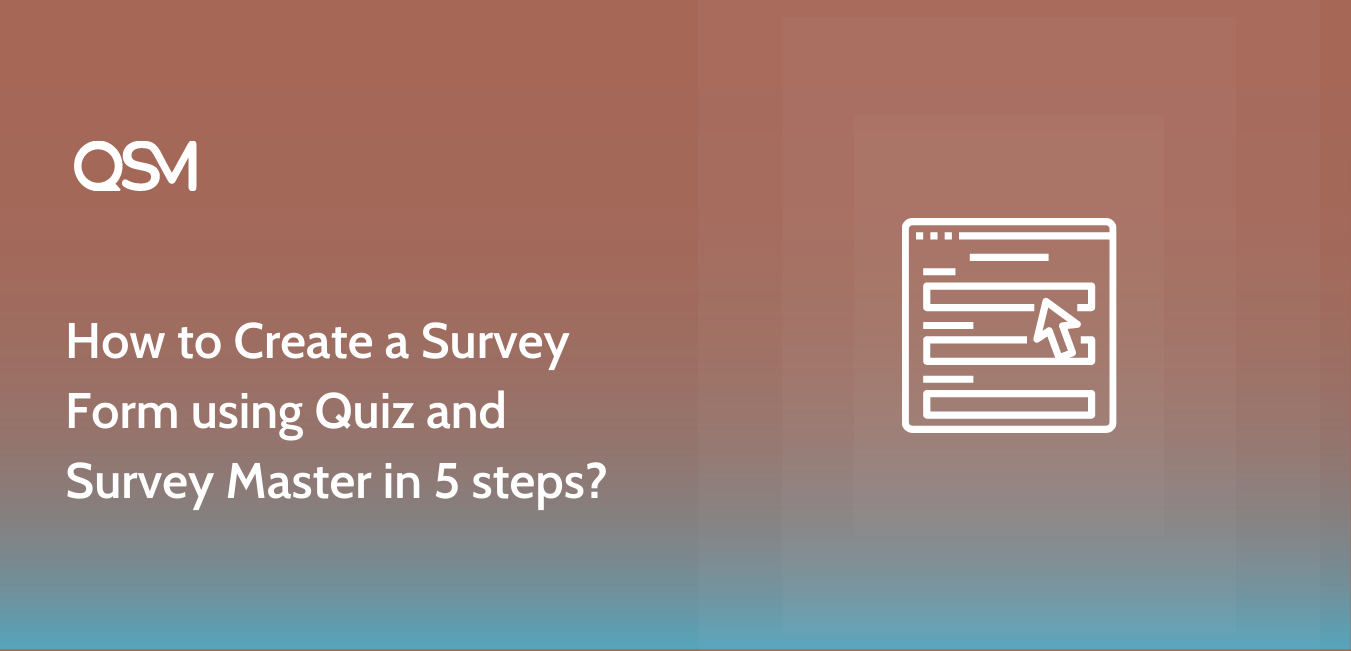Let us learn how to create a survey form using the Quiz and Survey Master plugin for WordPress! To make a survey form in WordPress you would need a WordPress Survey plugin. And the best choice for that could be the QSM plugin!
A great WordPress survey plugin for building surveys, quizzes, polls, and other question-and-answer forms is Quiz and Survey Master. Without the need for coding knowledge, even non-techies may quickly create a compelling survey to gather data.
In this blog, we will get into the details of the survey forms in QSM and learn how you can create survey forms with reports as well! In WordPress, survey forms can be embedded or published on a complete page, but we will be discussing some more embedding options that enhance the look and feel of your surveys.
But before we begin, take this sample consumer survey created using the QSM plugin! In this survey form, we are using multiple-choice questions.
Key highlights of the blog:
Why Create a Survey Form in WordPress?
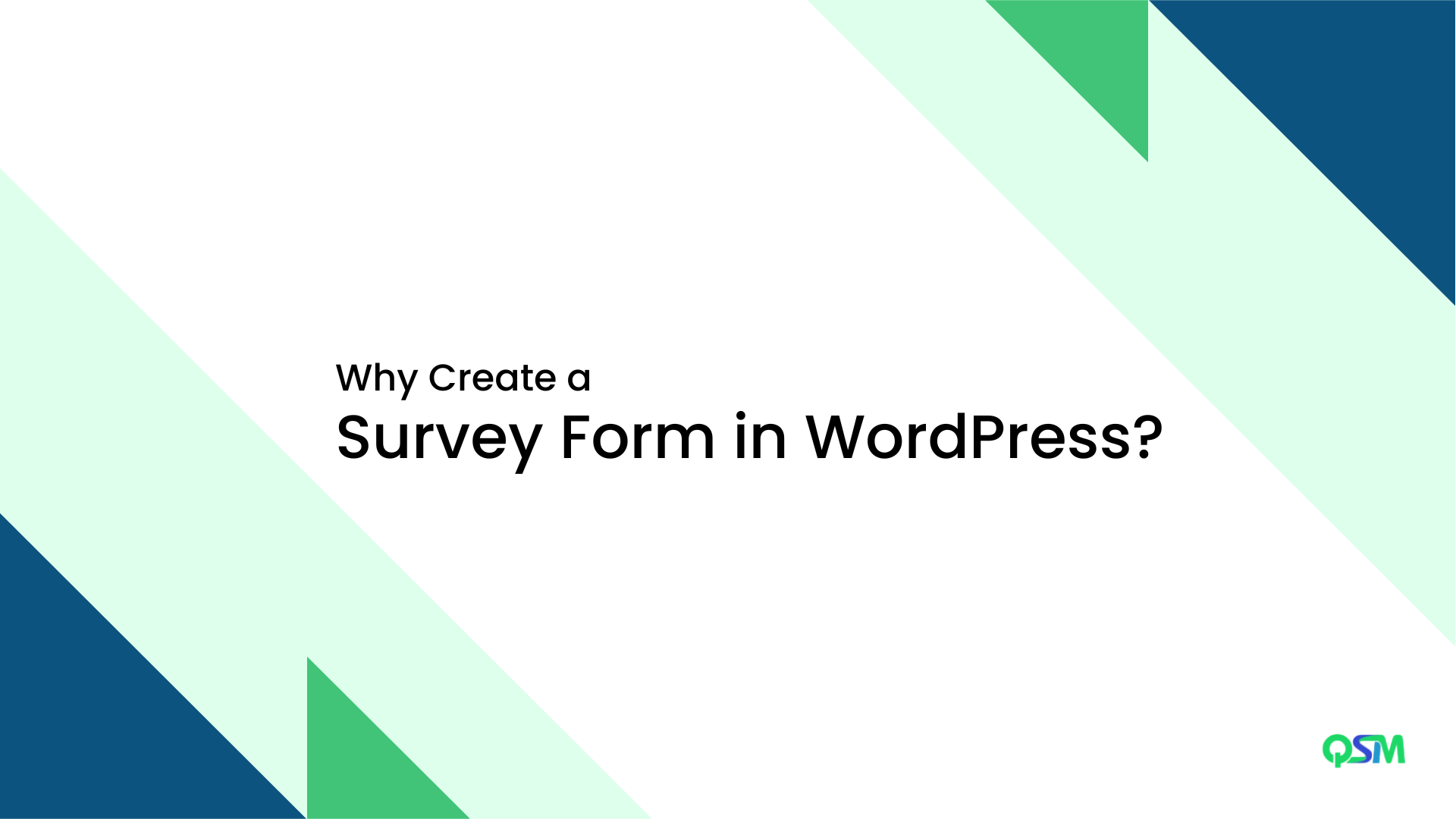
Let us look at some undeniable reasons to create a survey form:
1. Surveys offer precise numbers
To raise stories beyond the few individuals who may be quoted in an article, surveys are used. If we know that a story is representative of something that many people are experiencing rather than simply a small number of people, then the story has far more impact.
Surveys can be used to determine how representative each person’s opinions and experiences are. When conducted properly, surveys offer precise data about people’s beliefs and actions that can be utilized to inform significant decisions.
2. Important benchmarks are provided
When surveys are conducted repeatedly throughout time, they become even more effective as a tool for making individual decisions, such as whether to launch a certain advertising campaign or launch a new service.
A trend is your friend is a saying that survey researchers frequently use. After all, asking the same question repeatedly throughout time provides a clear view of how things are changing.
3. Access to Zero Party Data
Surveys are a researcher’s best bet to gain pure data. The zero-party data accounts for big sums and only surveys can get them there. When an individual signs up for a survey, he/she is expected to give their opinions without bias and with complete integrity.
Most of these surveys account for research that leads to changes and editing of decisions. Opinions and feedback in every sense are important to companies or start-ups, whether big or small.
How does QSM help?
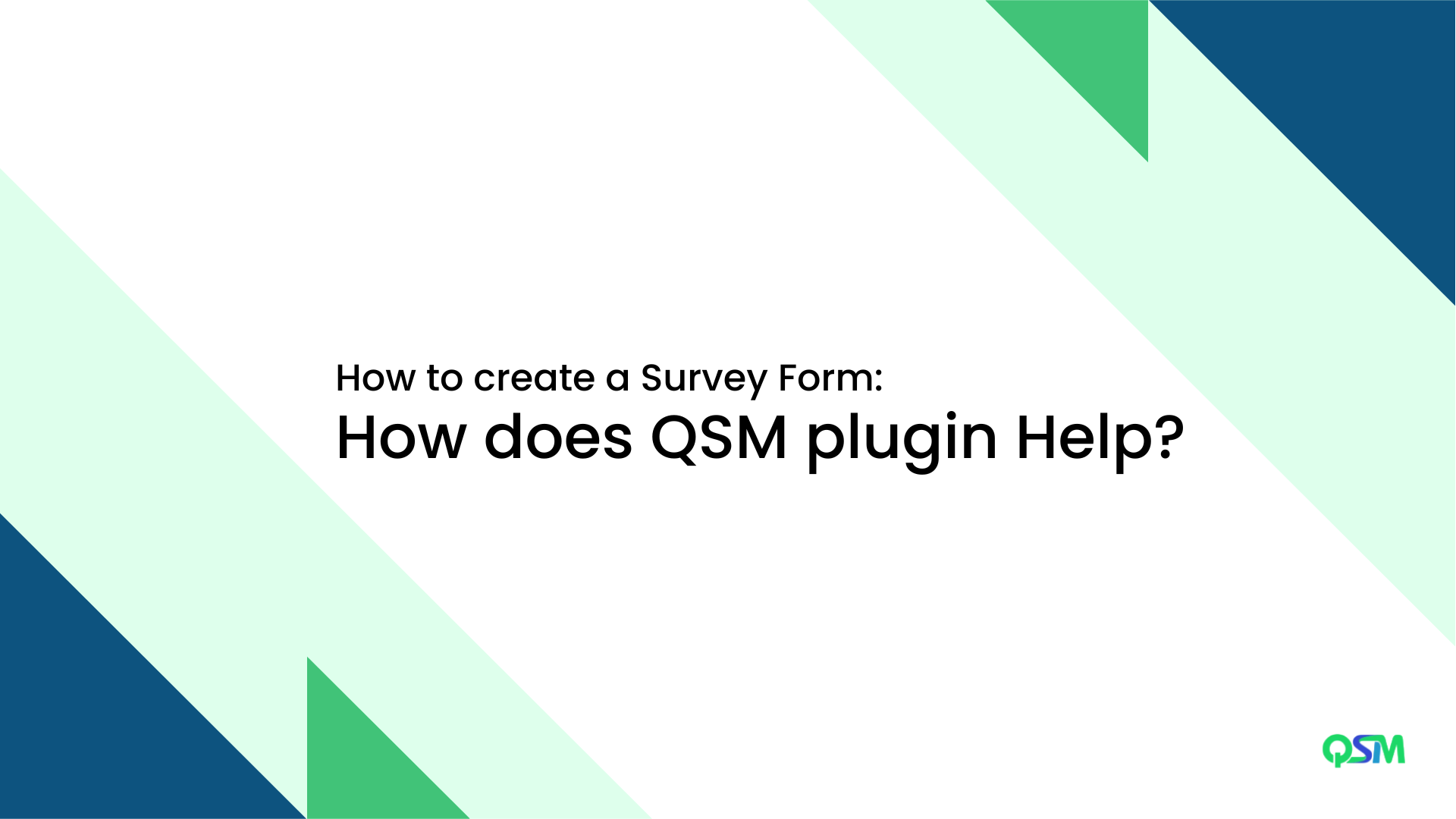
The Quiz and Survey Master plugin is ideal for creating a survey form. We say this now and prove it as we go through the blog. Let us start from the basics.
You now understand why is it essential to carry out healthy amounts of surveys and to engage more (users or) people in your decision-making. However, a survey form for wordpress could be a tough nut to crack, only for the reason that the quality >> quantity.
The quality of the survey questionnaire is one of the biggest deciding factors as to whether it would be a success or not. And it is needless to mention that the Quiz and Survey Master plugin complements any kind of quiz and survey. You can deeply customize every question and make use of beautiful themes to make an awesome quiz!
How to Create a Survey Form?
Here are the steps to create a survey form using the Quiz and Survey Master plugin:
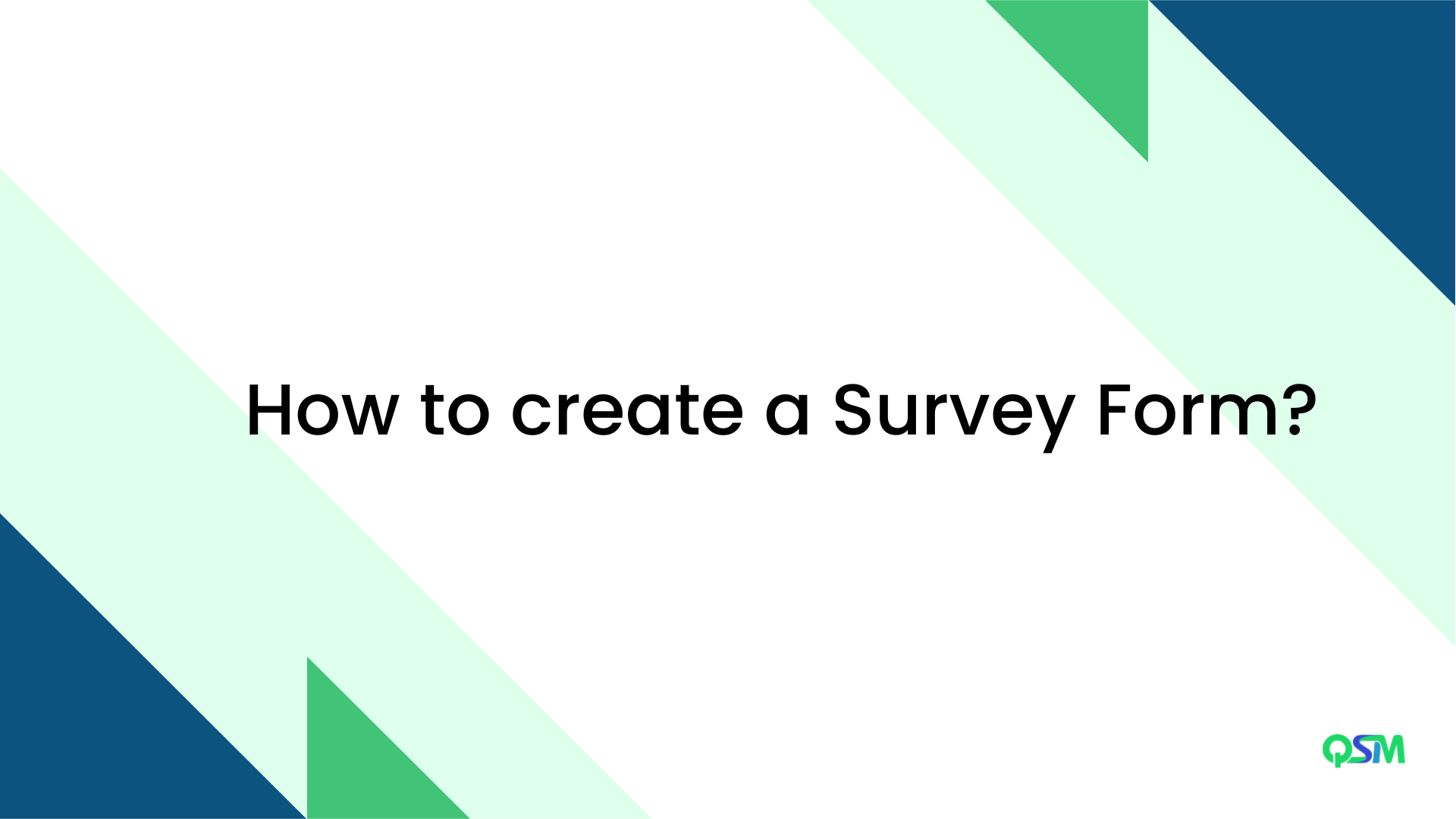
Step 1: Creating the Survey Questionnaire
First and foremost, you must be clear about what you hope to gain from the survey. Perhaps you require input on a certain product line. Or perhaps you simply want some input on that hip new homepage. The key message is that you must be aware of what you are truly surveying.
Additionally, you need to consider if the data you are gathering will be generic or specific, intended for a particular audience or just the general public. Your aims will define the responses to these queries, which in turn will specify how you should target your survey. Keep in mind that you cannot score without a goal.
Things to keep in mind while creating a survey questionnaire:
- Pose specific questions. Survey takers do not want to feel in a never-ending maze without a proper interrogation.
- Make the survey takers feel comfortable by keeping the questions human-like and conversational.
- Try both open-ended and closed-ended questions.
Step 2: Installing the QSM plugin
To create a quiz, we need a wonderful WordPress Quiz plugin as well. To download the Quiz and Survey master plugin, you can go for two options.
Option 1: To download from your WordPress dashboard
- Go to your plugins menu in the WordPress dashboard
- Search for “QSM” or “Quiz and Survey Master” in the search bar
- Spot the QSM plugin
- Click on Install and then activate
- Your plugin is ready to use
Option 2: To download from WordPress’s official website
- On the WordPress website, go to the plugins menu
- Search for “QSM” or “Quiz and Survey Master” in the search bar
- Download the setup to install the plugin
- After the .zip file has been downloaded, toggle to your WordPress website
- Go to the Plugins menu
- Click on “upload plugin”
- Drop your .zip file into the dialog box
- Click install and activate
- Your plugin is ready to use.
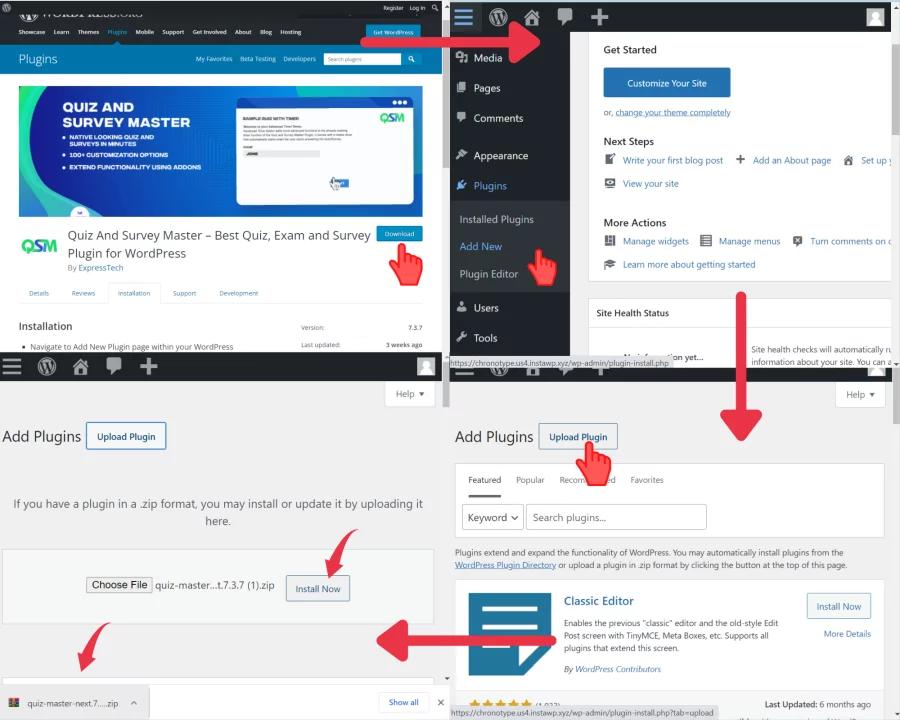
Step 3: Creating a Survey
We will need to include them in our QSM survey form now that we have written all of the questions. Choose “Create new Quiz/Survey” from the drop-down menu to get started.
We are making a consumer survey, but you may make any business survey or market survey using various QSM question types depending on your WordPress website and target demographic.
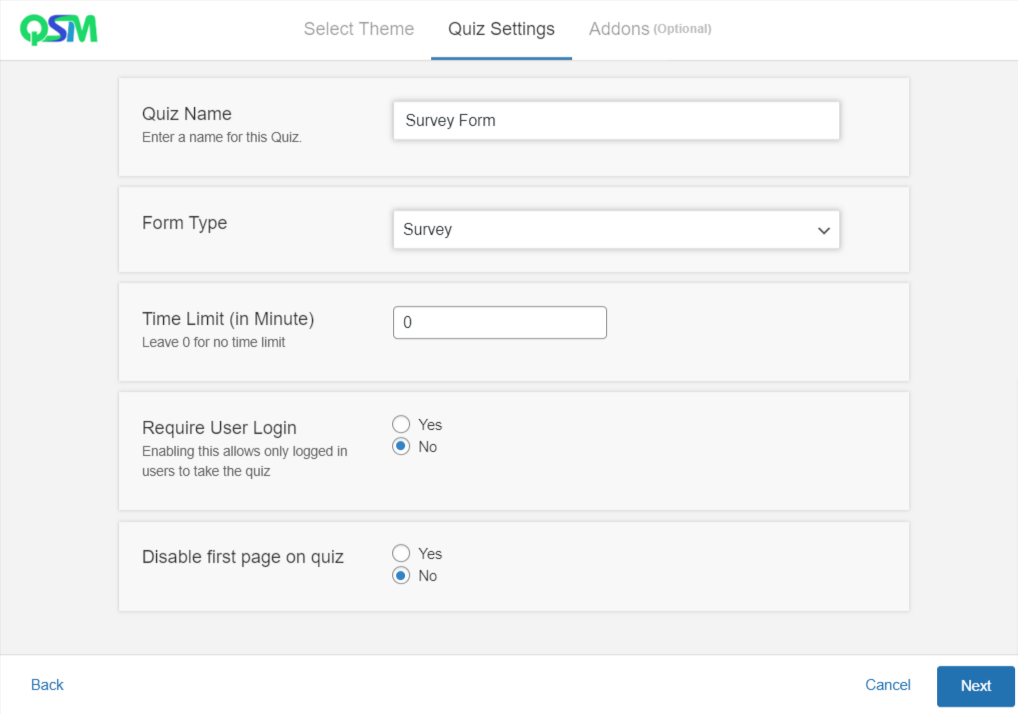
As you can see, QSM has a huge selection of themes. Using a selection of QSM add-ons, you can then further customize your quiz by including the quiz name and grade system.
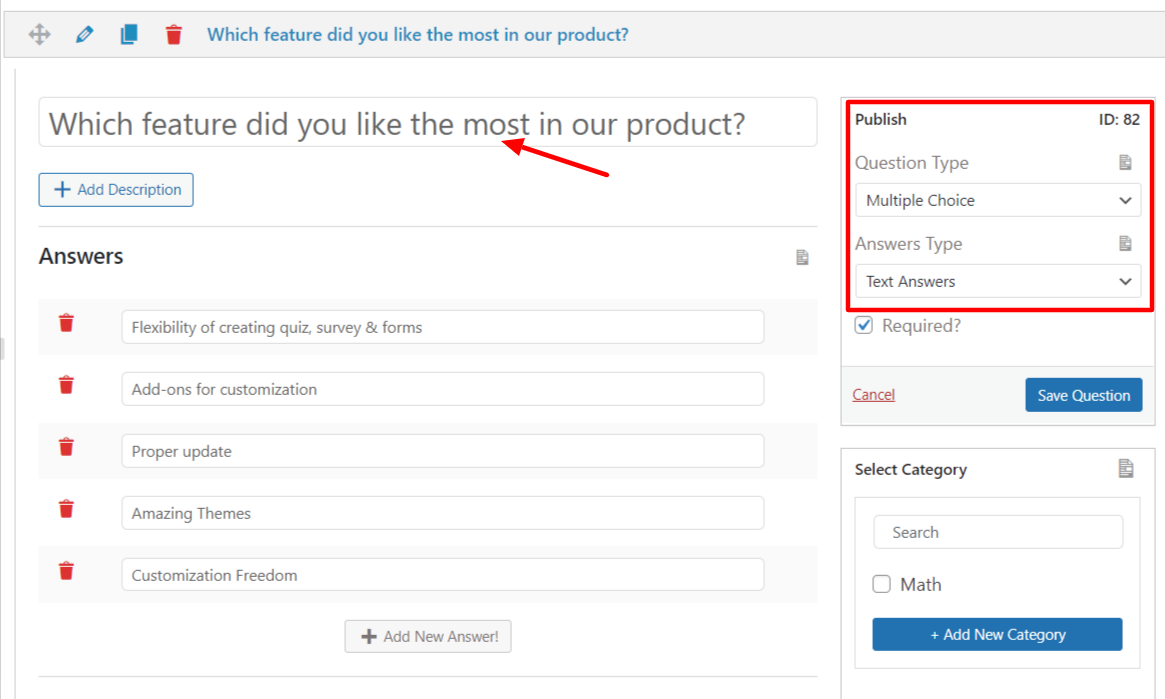
There are numerous question types available in the QSM plugin. To create a survey form, we know that there are no right or wrong answers, however, you may employ multiple-choice questions, but there are also polar-answer and fill-in-the-blank options available.
Related: Learn about Question types in QSM
These QSM tabs provide thorough customization. For instance, a contact form can be created using the Contacts Tab. The number of test takers would rise if the Contact tab optimization was removed from the question, though.
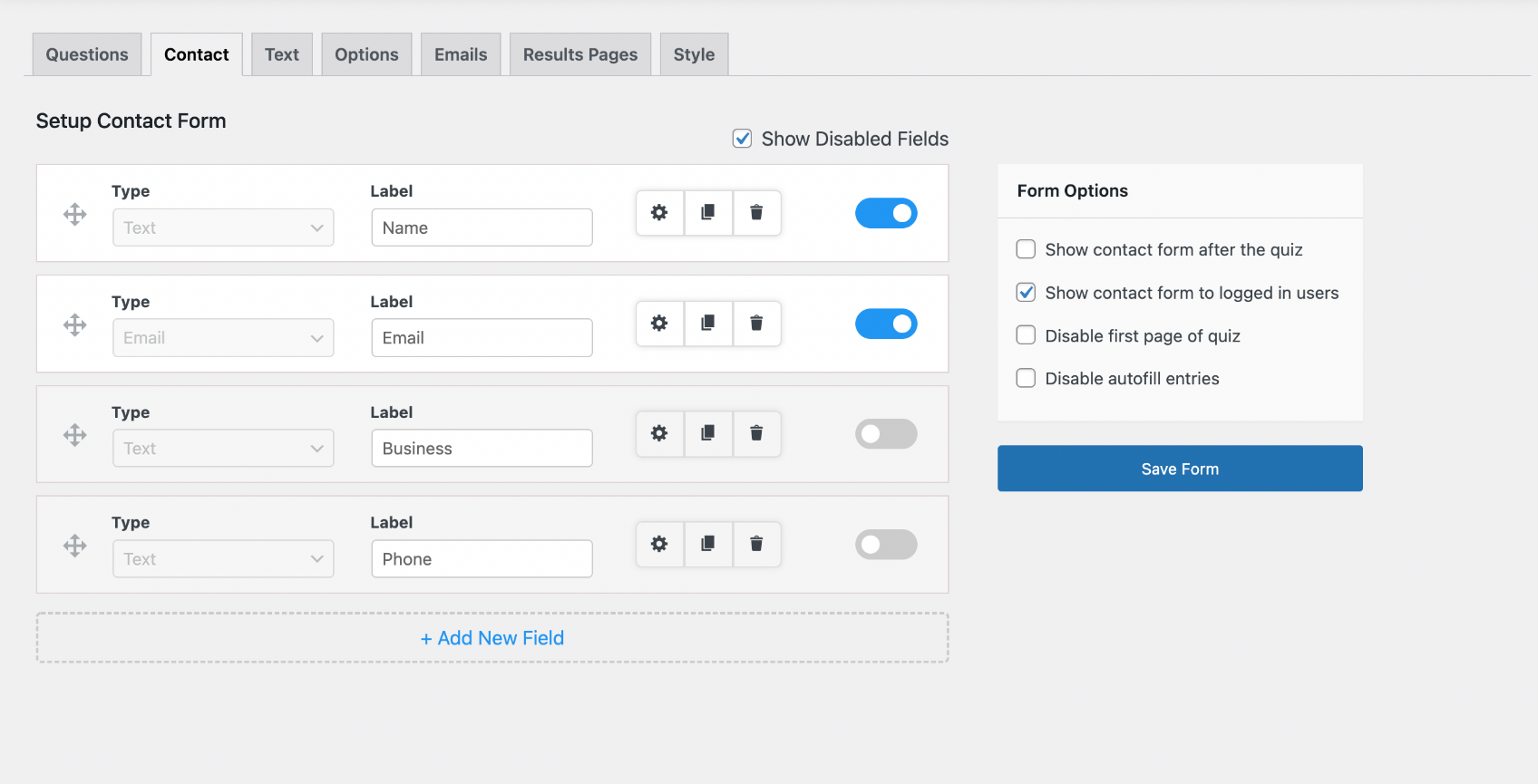
Additionally, you can change your quiz’s appearance and feel by utilizing the Style and Options tabs, and you can use the Text tab to add extra messages that will be presented at specific intervals throughout your exam.
You can also make use of the reports and analysis addon by QSM while creating a survey form.
Let’s see some benefits of a survey form with reports:
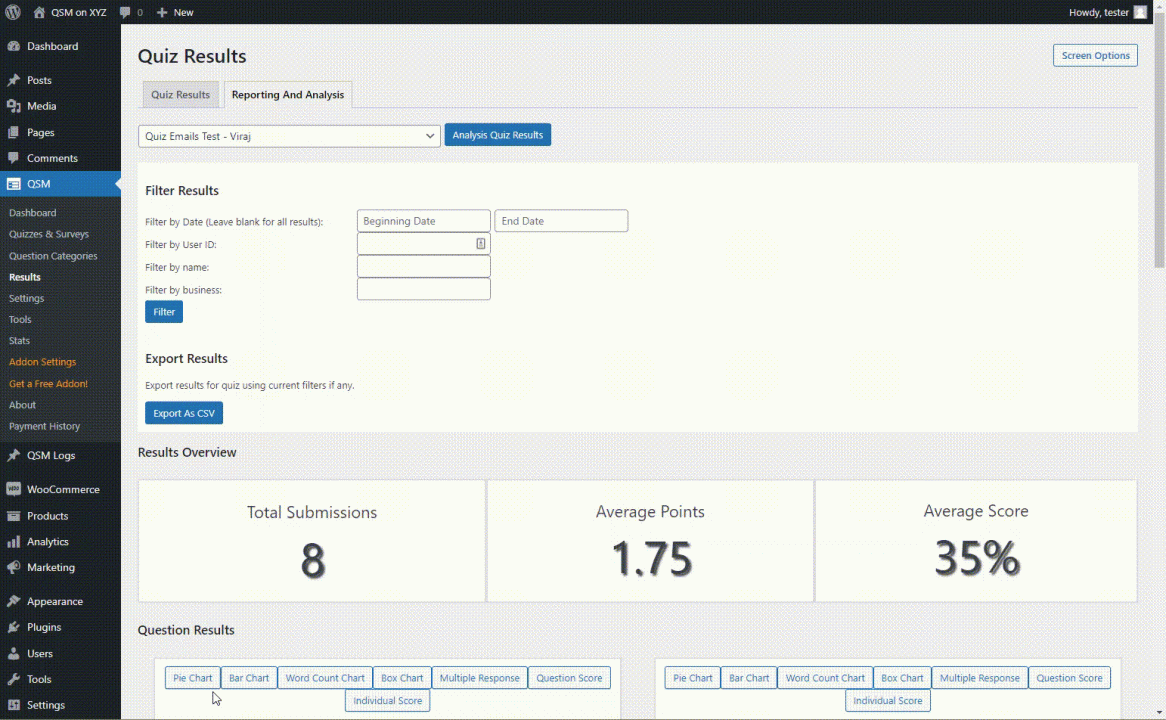
How beneficial it would be if you could view the collected quiz and survey data in nicely plotted graphs and charts, well QSM’s Reporting and Analysis does just that and offers even more features.
A visual representation allows you to quickly analyze the data better and understand the responses much better.
There may be times when you may want to analyze the results of a particular quiz or a survey. The QSM Reporting and Analysis addon allows you to display the collected quiz data in a graphical format using 4 different charts & 3 Unique Plotting Methods including:
- Pie Chart
- Bar Chart
- Word Count Chart
- Box Plot Chart
- Multiple Response
- Question Score
- Individual Score
Step 4: Optimizing Results Pages
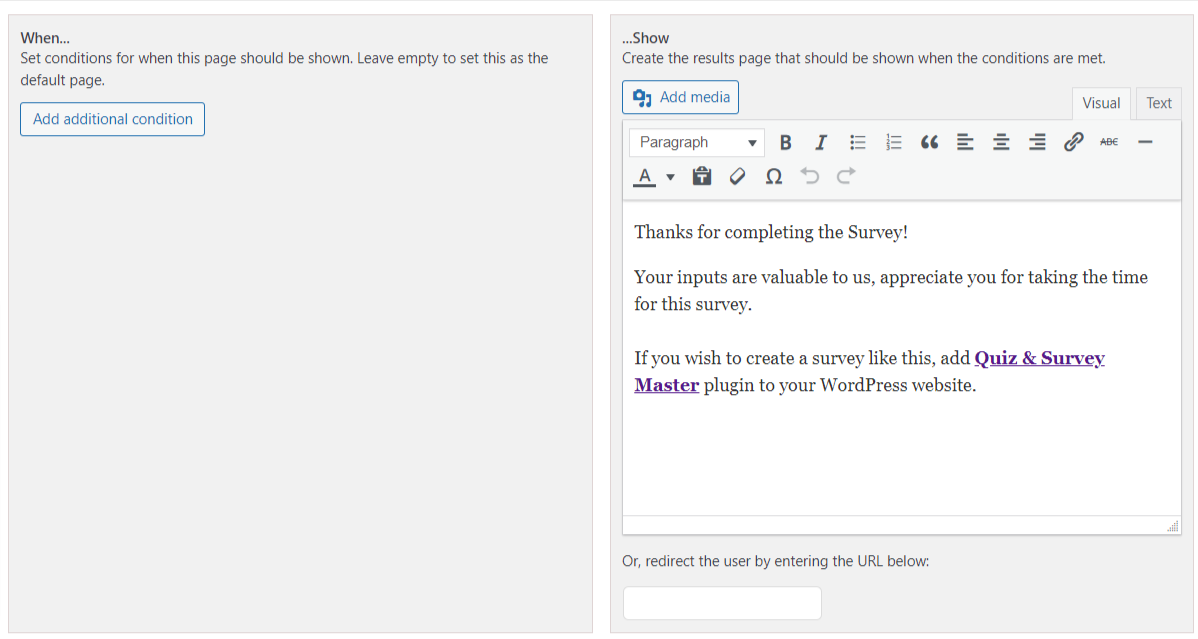
Making the result pages comes next. Utilizing conditional formatting and template variables will help you optimize your results pages. Results page optimization is necessary to develop a survey form that serves as a thank-you graduation for them. Doing so will guarantee accurate answers and boost activity on the blog or website as well as the survey form.
Related: How to create Quiz results pages
Step 5: Publishing the Survey
You can publish your quiz once the optimization is finished. You have two options for publishing the quiz: either embed it within the post or add a QSM block to your site.
Learn different ways to embed quizzes in a post
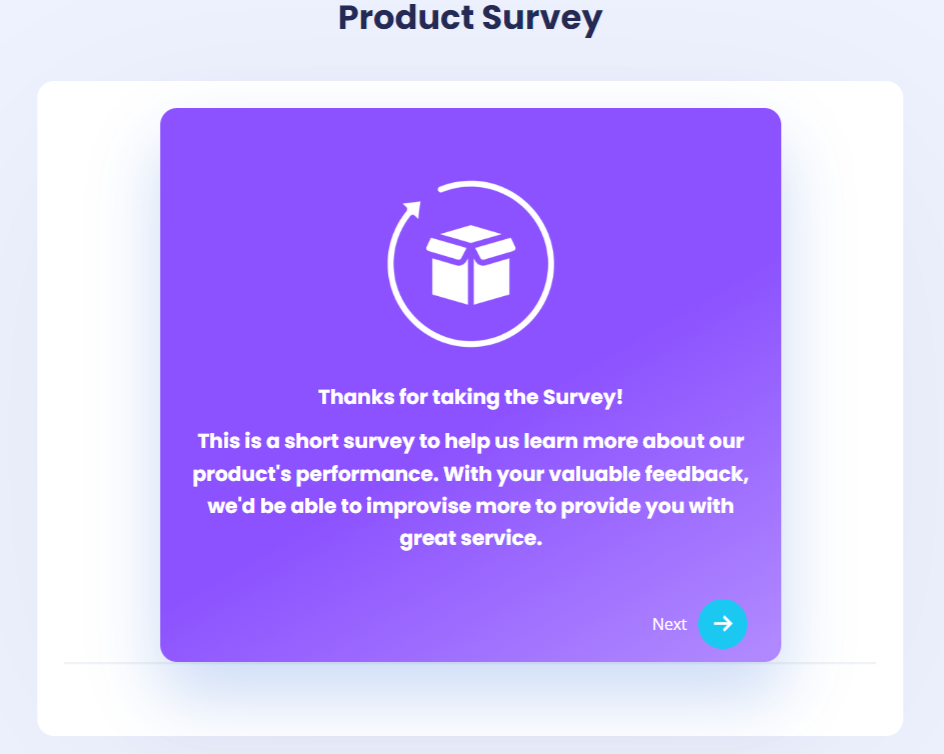
FAQS
Can I create a survey for free?
Yes, you can create a survey for free in WordPress using the Quiz and Survey Master plugin. It allows you to create endless quizzes and surveys for free.
How do I create a survey on WordPress?
To create a survey on WordPress you just need to install and activate a WordPress survey plugin like Quiz and Survey Master. You can create a survey for free using the QSM plugin.
How do I create a survey form?
To create a survey form in WordPress, you have to follow these steps:
1) Install and activate the QSM plugin
2) Click on “Create a New Quiz/Survey”
3) Add a survey questionnaire to the Questions Tab
4) Optimize the Contacts tab and Text tab
5) Customize Survey themes and feature image
6) Preview and edit the survey
7) Embed the survey in a post
8) Publish the survey (or post)
Final Thoughts
Through this article, we learned how to create a survey form in WordPress. Using the QSM plugin for WordPress you can create a survey form for free! Yes, that is one of the reasons why people choose the QSM plugin, it allows you to create surveys and quizzes free of cost until you want to enhance the plugin.
By enhancing the plugin we mean extending its features. QSM offers you to extend your plugin with the use of QSM addons. These are extensions that would make your quiz-making process easier and smoother.
For example, if you are planning to create a survey form using the QSM plugin then you may want to use the reports and analysis addon with the Google Sheets connector addon. Both of these add-ons are a quintessential part of a survey form. And a survey form with reports is a blessing in disguise, right?
Similar to these two addons, QSM has to offer over a dozen of addons that can upscale your experience in quiz making. But that is not all of it, QSM hears you and provides for you. And thus the QSM bundles were made! These bundles come as a package of more than two add-ons and are available for basic, plus, and pro needs! Interesting right? Check out the QSM bundles.