“If you’re a wizard (and not some muggle swinging a stick), welcome, my friend—you’ve found the right place!”
Today, we’re whipping up a magical Patronus quiz that’ll have you feeling like you’re in the middle of the Hogwarts common room, ready to show off your quiz-making skills.
Wondering what this Pottermore Patronus Quiz fuss is all about? It’s the quiz that reveals your Patronus—just give your wand a flick and a confident “Expecto Patronum!” and you’ll discover which creature springs forth to protect you.
A bit fuzzy on the details? No worries! In this blog, we’re diving into what the Patronus Test is all about, what Harry Potter’s Patronus is, and how you can easily create your own Harry Potter Patronus quiz with the help of the best WordPress quiz plugin—QSM. Let’s jump into 4 magical steps to find out what your Patronus truly is!
It appears that this quiz is not set up correctly.Harry Potter Trivia
If you’re a true fan of the Harry Potter series, you’ll probably remember when the Expecto Patronum spell made its debut in Harry Potter and the Prisoner of Azkaban. That’s right—third year at Hogwarts, when Buckbeak was almost, well… decapitated (but let’s not dwell on that grisly part, shall we?). Thankfully, Harry, Hermione, and Ron had other plans!
It was Professor Lupin who first taught Harry how to cast the spell. But by the time Dumbledore’s Army was in full swing in year five, Expecto Patronum became one of the go-to spells for the students resisting You-Know-Who.
And here’s where things got exciting! You might’ve noticed that everyone summoned a Patronus unique to them—Hermione’s was a rabbit, for example. And what about Harry’s? Yep, his Patronus was a powerful stag with impressive antlers, just like his father’s!
For the die-hard fans, here’s a quick look at some of the well-known Patronuses from the series:
- Stag: Harry Potter, James Potter
- Doe: Lily Potter, Severus Snape
- Phoenix: Albus Dumbledore
- Wolf: Remus Lupin, Sirius Black, Nymphadora Tonks
- Goat: Aberforth Dumbledore
- Cat: Minerva McGonagall, Dolores Umbridge
- Weasel: Arthur Weasley
- Jack Russell Terrier: Ron Weasley
And just to add a little more magic to the mix, some other Patronuses from Dumbledore’s Army included a swan, boar, fox, otter, and lynx.
Now, isn’t that the kind of trivia you want to flex at your next Harry Potter marathon?
Read 10 Cool tips and Tricks for WordPress in 2024
How to Make a Patronus Quiz?
Now that we know different kinds of Patronus exist, we can easily get down to making the Patronus quiz. As the name suggests, we can make a quiz – “What Patronus am I?”
Let’s begin with the basics: understanding how the Quiz and Survey Master plugin works and how it will help us create an interesting Patronus Quiz.
Step 1: Installing the QSM Plugin
To create an awesome quiz, we require an excellent WordPress Quiz Plugin as well, am I right? We are using the Quiz and Survey Master Plugin to make this Patronus test.
Read the Quick Guide to Set up QSM Plugin
To install the QSM Plugin for your WordPress website, you first have to go to the Plugins menu on the official WordPress.org website.
You can search for the QSM Plugin in the search bar. You have to then download the QSM Plugin.
Once downloaded, you have to log into your WordPress website and from the Dashboard navigate to the Plugins and click, Add New Plugin. There you can upload the QSM file and further install the Plugin. After the installation is completed, you can simultaneously activate the plugin, to use it.
Step 2: Patronus Test Questionnaire
Do you know what all quizzes have in common? The questions, duh! To create an astonishing Patronus Quiz, we will be required to make a Patronus Questionnaire, which consists of all the questions that correspond to finding your Patronus.
Let us understand this by an example. Harry Potter and Remus Lupin had different and opposite Patronus. This must point us to the fact that the Patronus is based on one’s internal personality.

Likewise, Harry and his late father have the same Patronus, the Stag. This shows how similar these personalities were, even when they were different and had the minimum time with each other.
Some questions for your Patronus Quiz:
- Which Hogwarts house are you a part of?
- Every wizard has a favorite subject in school. What is yours?
- Which of these classic spells is your favorite?
- You are at the Three Broomsticks, What would you have?
- Which is your Favourite Place to be?
- Choose your favorite Potion Ingredient!
- What do you choose to buy yourself as a treat?
- Who is your favorite in the wizarding world?
- In the perfect world, you want to use your Patronus to:
- What are you going to be after you finish studying at Hogwarts?
- What is your way to stay active and healthy?
- Pick a European City to live in.
- Which is your wizardry crush?
- Who would you hex on among the following?
- Which is your favorite Teacher?
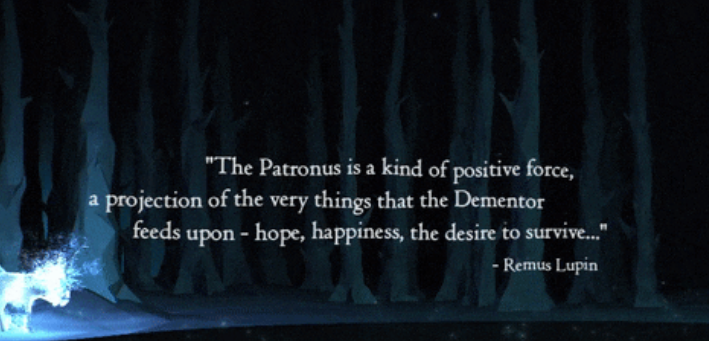
Types of Patronus that you can inculcate in your Patronus Quiz are:
Owl
You utilize your words as a formidable tool, wise and guarded. Your Patronus may be diminutive, but its mind is mighty.
Elephant
You’re a friend to many and an enemy to none because of your friendly and loyal attitude. Just make sure your upbeat demeanor doesn’t come across as naive.
Falcon
In all of your endeavors, you’re quick-witted and determined. You don’t allow anything to get in the way of your exploration of the world.
Fox
You’re quiet and sneaky, and you’re not easily fooled or duped. You have a system in place that allows you to get what you want whenever you want it.

Panther
You’re athletic in both body and mind, and you’re dedicated to staying at the top of whatever pastime or profession you choose.
Bear
You’re fearless, with a tough exterior that hides a golden heart. Don’t let your harsh exterior prevent folks from learning more about you.
Step 3: Creating the Patronus Quiz
The first step in creating a Patronus Quiz is to select the Quiz and Survey Master options in your WordPress Website Dashboard. Once you click on the “Create New Quiz/Survey” a dialog box will appear.
Quick Start Guide to Create New Quiz/Survey
The dialog box will ask you to Input the theme for the quiz. Since it is a Harry Potter quiz, you have to choose the theme accordingly for it. The next dialog box will ask you to input the name of the quiz, which here is, “What Patronus Am I?“
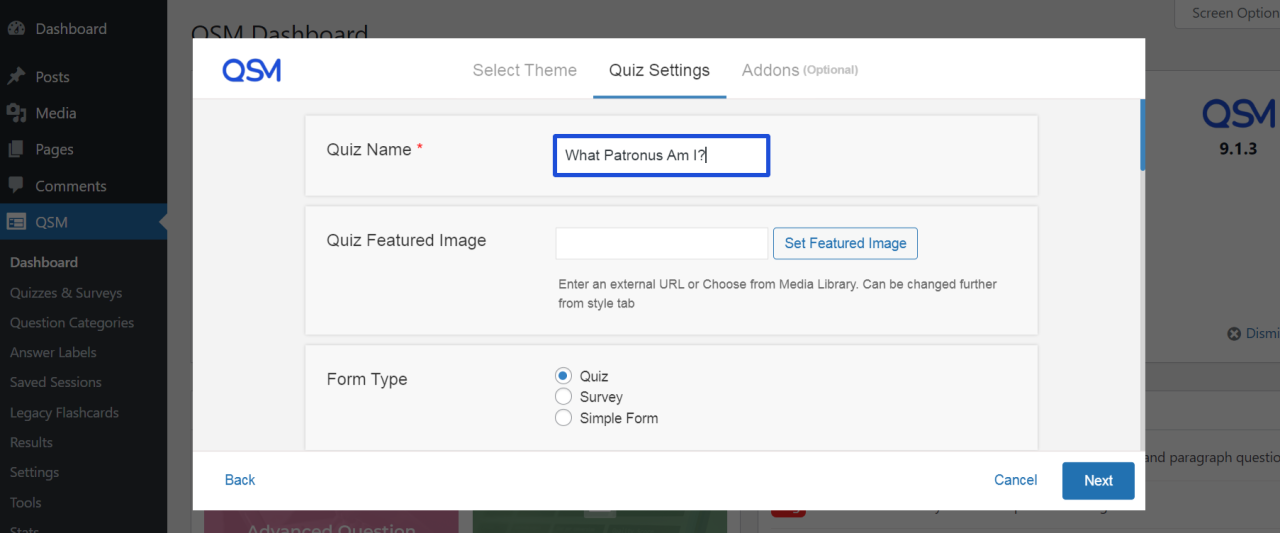
After you have input the essential data, you can apply any add-on of your choice to the quiz from the Add-ons menu. These are some useful extensions for the quiz making it more engaging and interactive according to your requirements.
After this, you can add a contact field to your Quiz, like that of the name of the user or the Email address. The contact field option will help in the collection of mail ids, which could further be used to set a follow-up routine or for email marketing.
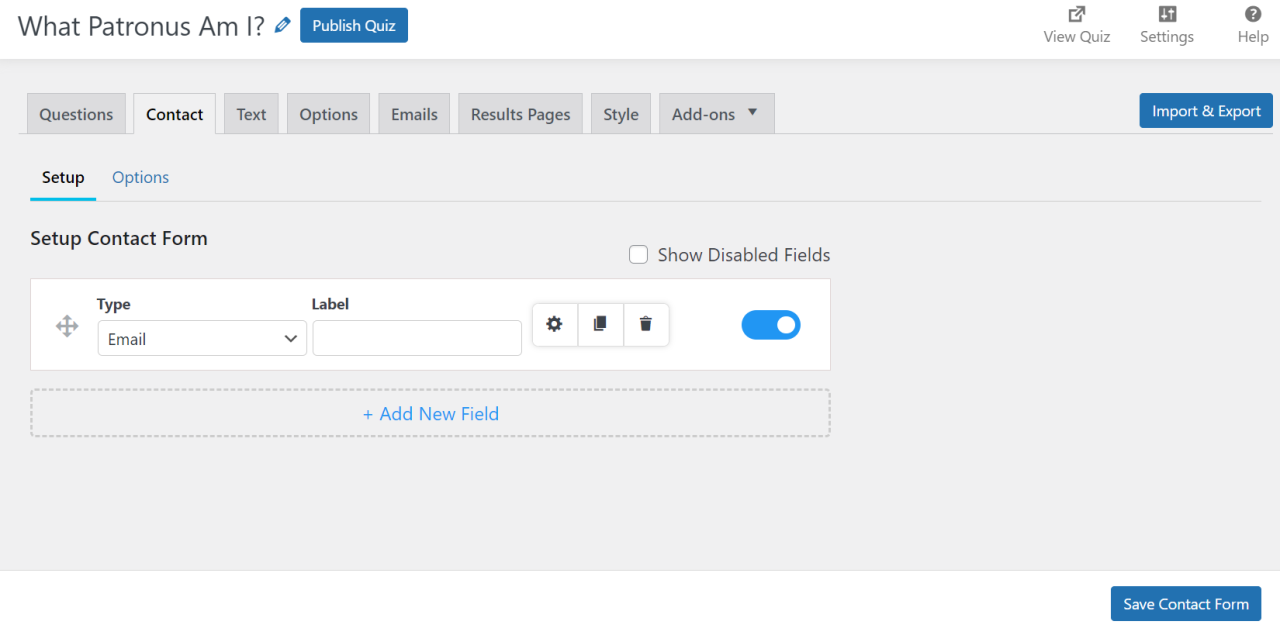
Further, you can add your questions. QSM Plugin allows you to add image answers and rich answer types other than text answers. In Image answers, you can add the URL of the Image, whereas in the Rich-answer type you can either add images from your computer or add interactive gifts to your quiz!
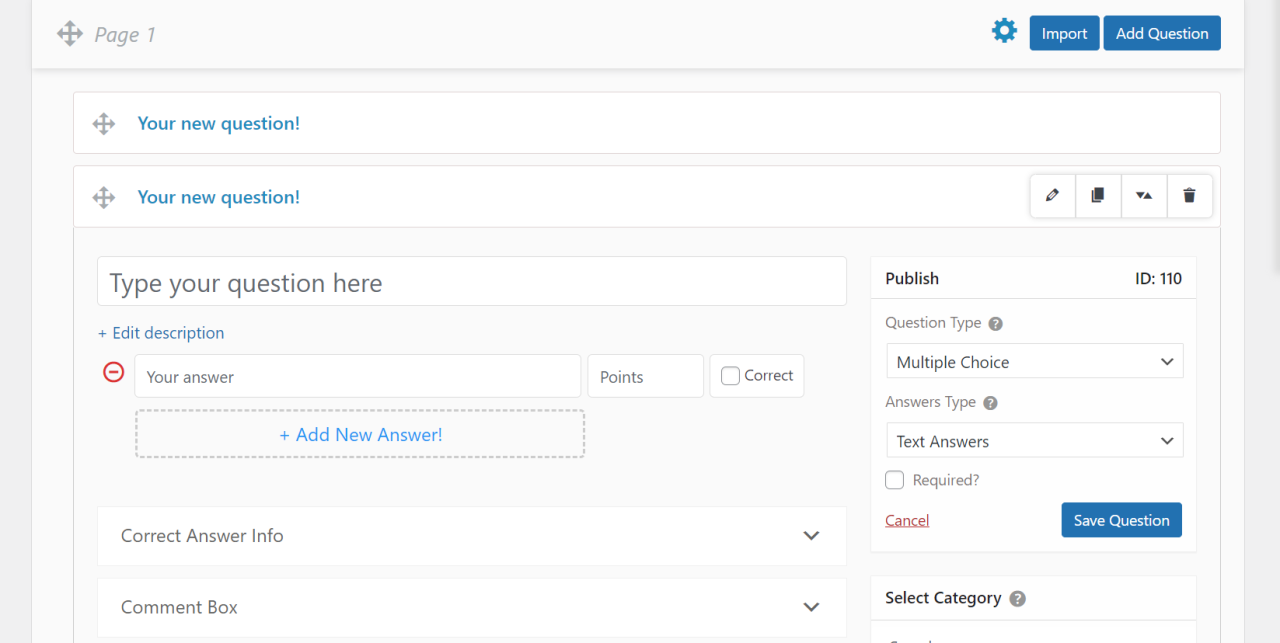
To your questions, you can add a description or a featured image, that can relate to the question or maybe explain your question. These little elements make the quizzes engaging and fun for the user.
After adding your questions, the next step is to optimize your result pages. This step is crucial to making your Patronus quiz a success. For example, we are going to make five different results pages for our Quiz.
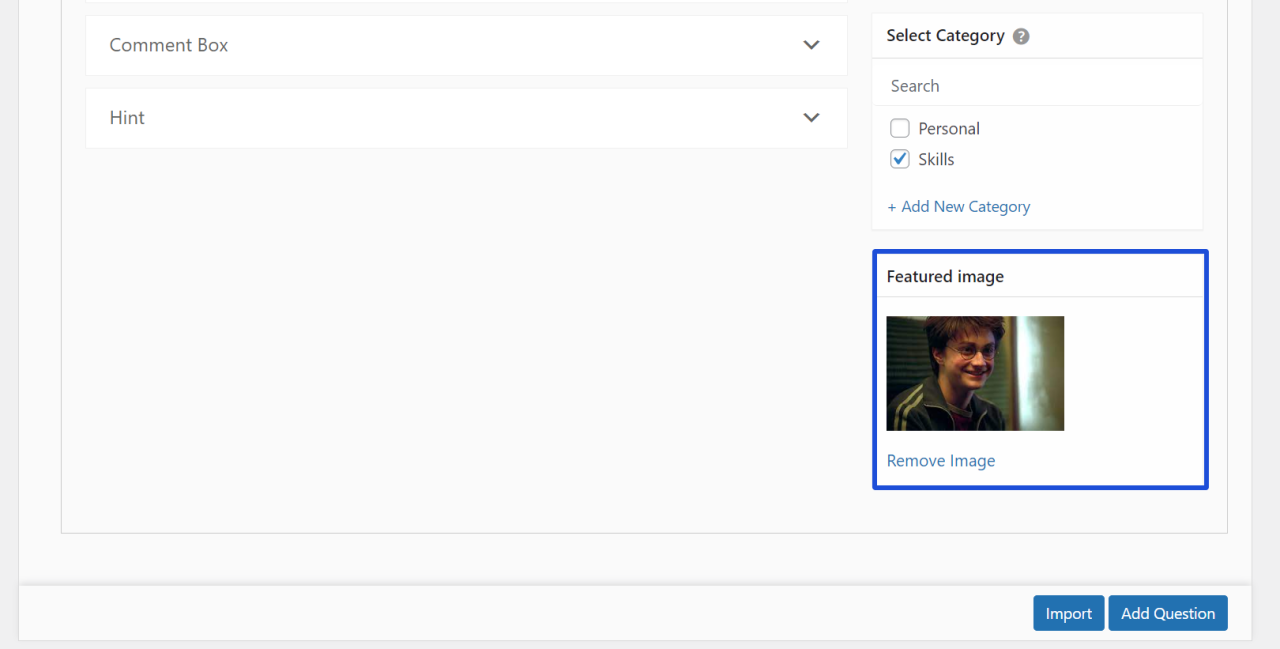
The results that intersect with the Stag Patronus, could be seen in this format, where the condition is that the total points earned should be equal to or less than 5.
To make your results pages, even more fun, you can add some template variables or GIFs along with the description of the result. You can even add an option to share the results on Facebook or Twitter.
Step 4: Publishing the Quiz
After you have optimized your results pages and previewed the quiz, you can simply publish the quiz and let other Potterheads enjoy this Patronus Quiz!
FAQS
What is the rarest Patronus charm?
Stag is the rarest Patronus charm of all. Harry Potter and James Potter had the Stag Patronus!
Is the Patronus quiz accurate?
To find out your accurate Patronus take this Patronus Quiz created using QSM.
What is the most common Patronus on Pottermore?
Dolphins and rabbits are the most common Patronus on Pottermore!
Final Thoughts
Creating a Pottermore Patronus Quiz is a treat for all of you Potterheads. However, this experience of quiz-making can be improved by the use of the Quiz and Survey Master Plugin. The options to optimize your quiz provided by the QSM Plugin make the quizzes even more fun and engaging while creating and for the users alike.
If you are looking to make your quizzes even more interactive, you can avail a perfect package of add-ons. The QSM Pro Bundle for add-ons is now live and ready for your use! It hosts all 34 add-ons of the QSM Plugin, including Zapier Integration, email marketing integration, advanced timer, and the list goes on! Grab the Pro Bundle of Add-ons at just $199 per year!




