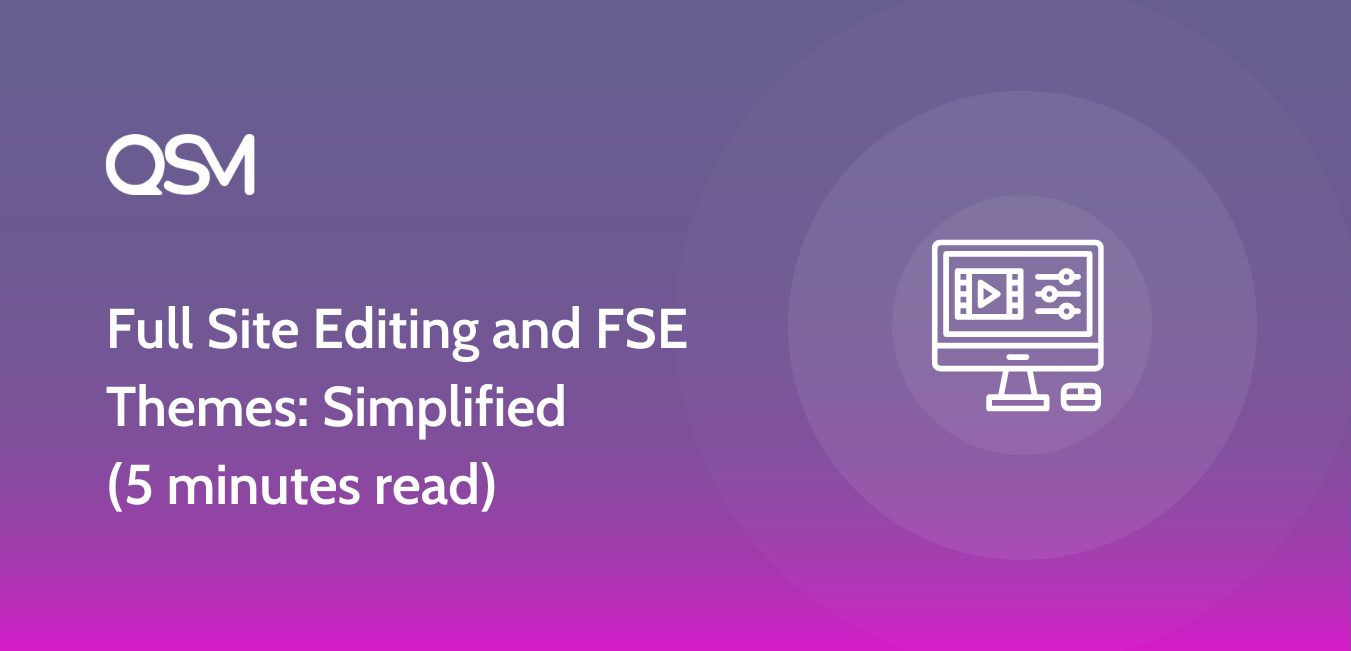WordPress has released the Full Site Editing (FSE) option and we cannot get enough of it. Customizing the appearance of your WordPress website is one of the most effective ways to maintain control over its image and adjust it to your needs.
Planned WordPress updates, on the other hand, may make you concerned about potential changes. There will be an entirely new interface to master with Full Site Editing or FSE.
The new WordPress FSE themes and features, on the other hand, appear to be both user-friendly and extremely beneficial. While the developments are still in the works, you may get a head start on learning what to expect. Let us get into this brief about the basics.
What is Full Site Editing?
The Gutenberg project continues with FSE. The Block Editor, which debuted with the WordPress 5.0 release on December 6, 2018, was the first part. It introduced the concept of designing the layout of your blog entries with blocks. The Gutenberg Full Site Editing has been very fruitful for all the website designers.
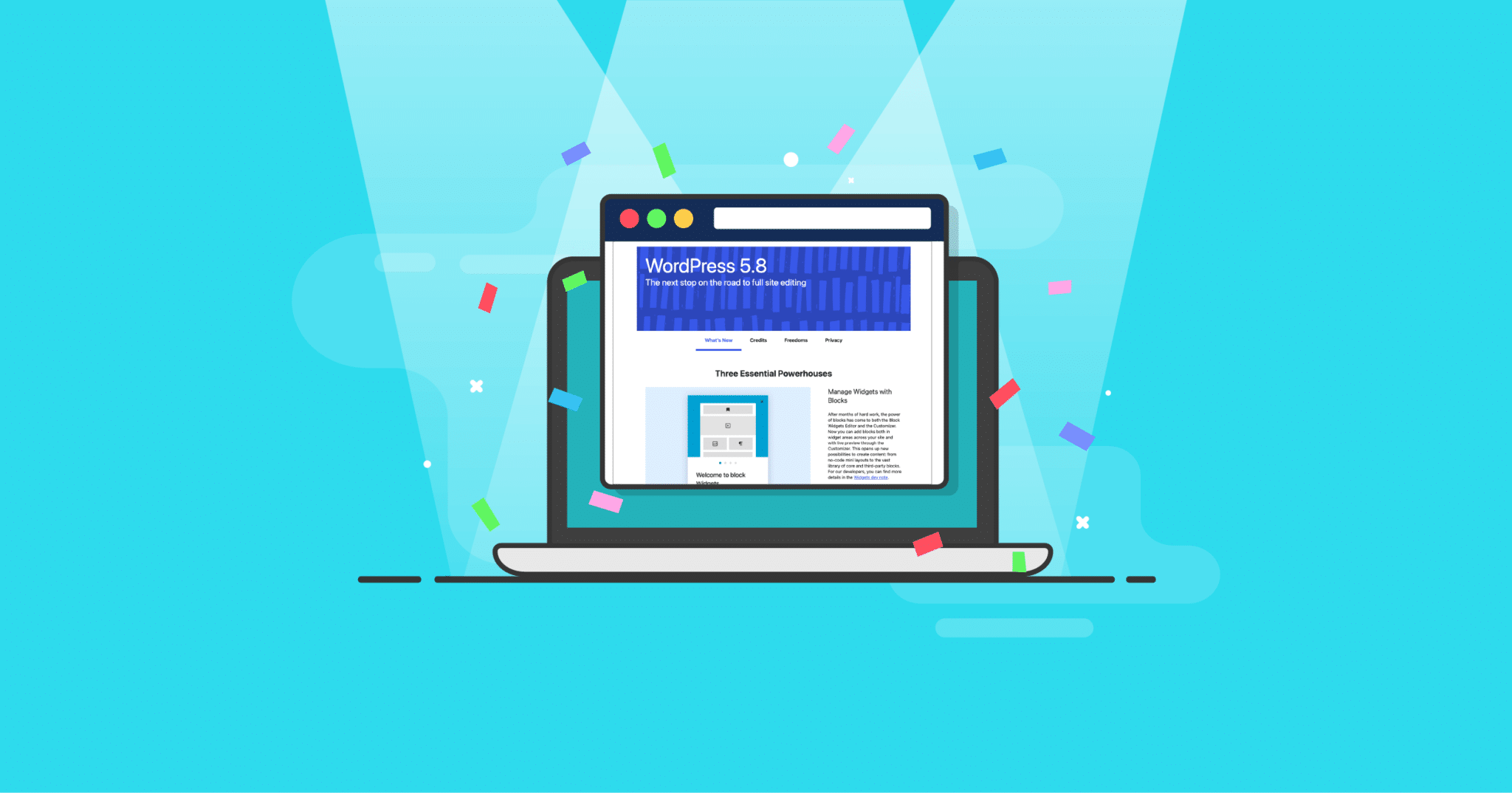
This site editor is also known as the WordPress Block-Based Editor, and it makes use of Gutenberg blocks, which are segments. These blocks are markup units with a variety of functionalities. Other elements, like paragraphs, headings, photos, lists, and videos, can be inserted into your posts using each block. WP block-based themes allow the users to make the most of the features already offered by WordPress.
On July 20, 2021, the new Full Site Editing was released to the entire public as part of the WordPress 5.8 upgrade. In December 2021, new features for WordPress 5.9 are expected to be released.
FSE aspires to expand on the block features and block-enabled themes and apply them to your entire site, not just your content. You’ll be able to tweak additional parts of your site’s appearance and layout if you do so.
Consider a block-based theme: you’ll be able to employ blocks in your site’s template to adjust the overall layout. Full Site editing will also expand the Block Pattern library and enable the usage of Global Styles, which can be used to establish design guidelines that span many pages.
Concepts in Full Site Editing
Hold on, by concepts we do not mean the theory of physics. These concepts of the Gutenberg Full Site Editing are the features that have been either added or been updated in a way or another. Let us look into them:
Blocks
Since Gutenberg’s introduction, blocks have no longer been uncommon. For your post, they can be paragraphs, images, videos, audio, and etc. You may move and arrange them in columns and even groups by dragging and dropping them.
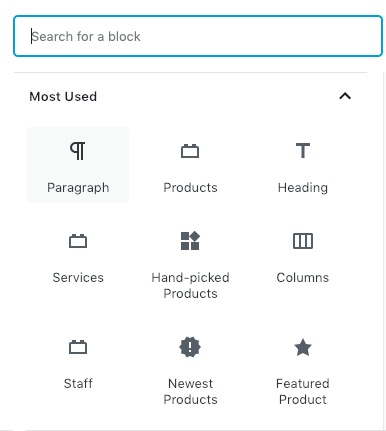
In FSE, blocks now have additional helpful characteristics. You can use them to make site logos, taglines, headers, footers, menus, and sidebars, among other things. Blocks are gradually becoming key sections in the construction of a comprehensive WordPress website, rather than just being a component of the content.
They allow you to construct both static and dynamic content, whether you are using Blocks for content or creating websites. Block will display the corresponding content to various users or in different placements, depending on the rules you establish for dynamic content.
Block Patterns and Reusable Blocks
Block Patterns bring together a variety of blocks to create a full layout. All of these blocks have been built, arranged, formatted, configured, etc., and then integrated into a specified and perfected pre-set that can be utilized.
Block Patterns can be saved and reused in both posts and pages. As a result, with just a few clicks, you can create complex content sections for posts or pages. In Full Site Editing, WordPress promises to make website designing simpler for us. You can even change the content or parameters of a Block Pattern without affecting other sections generated with it.
Reusable Blocks are quite similar to Block Patterns. Users can construct a block with predetermined content and settings, store it, and reuse it later. Reusable Blocks are a type of template block. However, if you modify this sort of block from a page, it will affect all of the other blocks on the website. This is the point where it differs from Block Patterns.
Combining Block Patterns with Reusable Blocks, rather than just employing one, is advised for more convenient and better utilization of FSE.
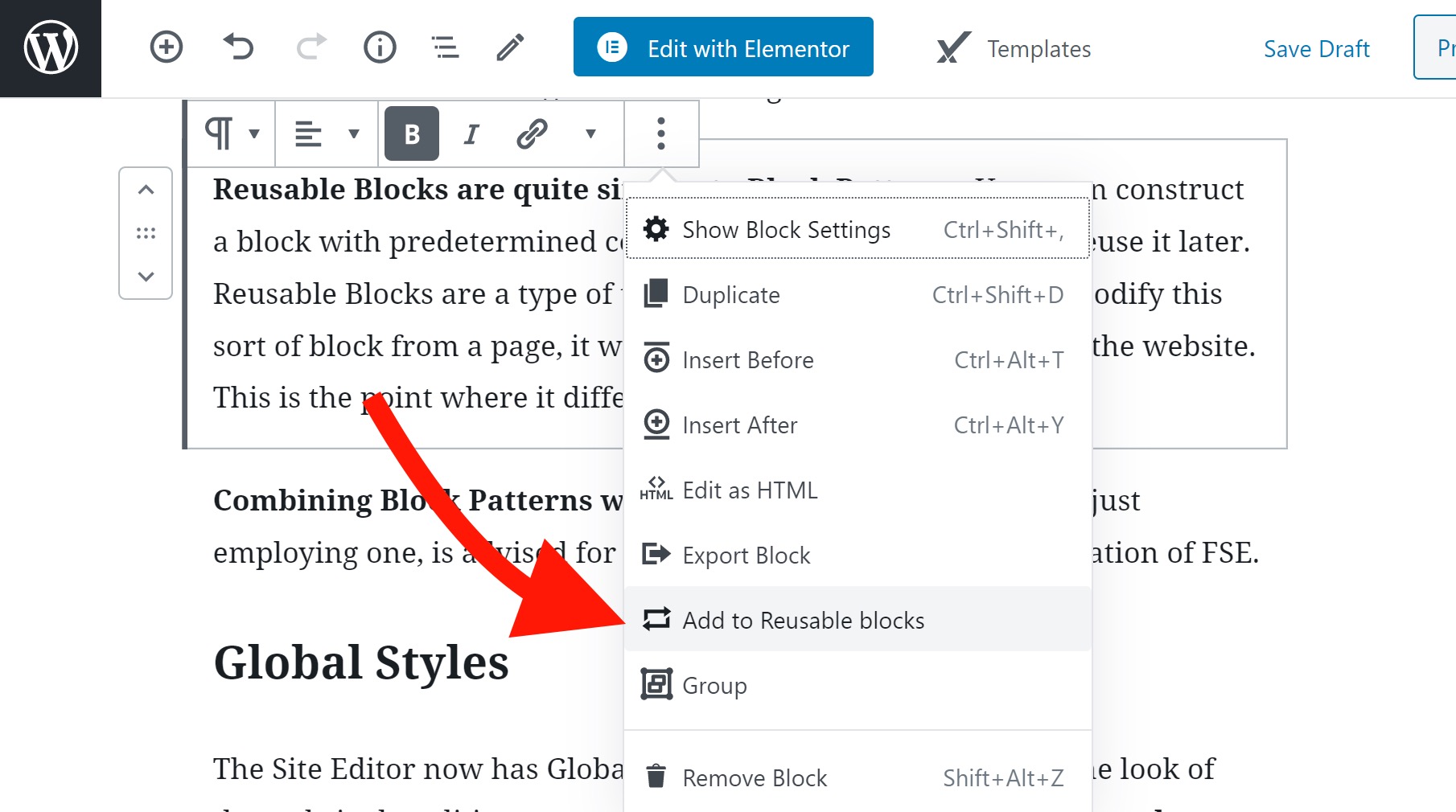
Global Styles
The Site Editor now has Global Styles built-in. You can change the look of the website by editing every aspect of it in Global Styles, such as color, size, typography, background, and so on, or by selecting a style for each block type without having to enter each page or the Customizer.
As a result, it’s expected that Customizer will be phased out in the future in favor of Global Styles.
Template
A template is a pre-arranged set of blocks that may or may not include specified attributes or placeholder content.
Template files are traditionally included in WordPress themes (and occasionally plugins) and applied contextually to posts and pages based on the WordPress Template Hierarchy. While template files are created in PHP, some HTML markup may be present.
User-Defined Templates
Users may want to change or build new beginning templates and template sections, which themes can define.
When a template is used in a post, the content is serialized and saved as post content in the database. It is unknown how user-defined templates would react if a new theme is launched that contains templates with the same name.
For example, if a user modifies the header.html template part of an existing theme, that “template” now lives as serialized data in the database. If a user activates a new theme with a template section named header.html, the user-defined template is likely to take precedence. The method for user-edited templates and template hierarchy, on the other hand, has yet to be specified.
What are WordPress Block themes?
The WordPress block editor has used WP block-based themes, also known as block-enabled themes, to provide a full site editing experience. The theme’s features no longer limit you. Instead, Gutenberg blocks allow you to change every part of your website in theory.
They are distinct from traditional themes, which only support the block editor and block-based plugins but do not currently allow complete site customization via the block editor.

The Gutenberg plugin is required to use most WordPress block themes (except one). This is due to the fact that full site editing has yet to be integrated into the WordPress core and remains a work in progress. The Gutenberg plugin, on the other hand, already includes the most recent block editor advancements before they are integrated into the WordPress core.
In addition, full site editing themes do not come with the WordPress Customizer, which allows you to tweak the theme’s settings. Instead, people customize their websites using the Site Editor panel.
In full site editing, however, unlike traditional themes, block-based themes have one major advantage: performance. When compared to the CSS contributed by the main WordPress page builders, utilizing blocks to construct and style your website adds minimal CSS overhead because the block editor is part of the WordPress core.
Some famous WP block-based themes are:
- BlockBase
- Twenty-Twenty and Twenty-Twenty One
- Naledi
- GeneratePass
- Armando
- Tove
- Hansen
- Ona
When should you adopt FSE?
In December 2018, the block editor was added to the WordPress core. For various reasons, many users resisted embracing Gutenberg and continued to use the Classic Editor, partly because the editor felt more like an MVP than a fully-baked feature. Since then, the block editing experience has substantially improved.
If you (or your clients) are still using the Classic Editor, now is the time to upgrade to the Block Editor, which serves as the foundation for complete site customization.
However, because FSE is still in the early stages of development, how quickly you get involved with it will be determined by how you utilize WordPress. Full site editing was a major objective for project development in 2020, according to the WordPress Roadmap. It’s not out of the question that FSE is now in its core as the year ends. However, we are still waiting curiously for the 5.9 upgrades to learn all the more about it.
Final Thoughts
Learning about the FSE and FSE promoting Block-based themes made me realize one thing that the change is here. Now we can rejuvenate our websites and mold them according to our own themes. This move from WordPress has provided us with more hands-on knowledge about the haptics of Websites and their functioning. Other than that, there is immense control over what and how we put up the website for our users.
What’s New: Pro Bundle of Add-ons
Bringing the best, leaving the rest! Yes, that is right, the Pro Bundle of Add-ons is here. You can get up to 10 sites, an integrated google sheets connector, and an advanced timer for your quiz. We have listed some key features of the Pro Add-ons below. Get your package now and enjoy the effortless management of your quizzes!
- Email Marketing Integrations (Mailchimp, Convertkit, and more)
- Zapier Integration
- Advanced Timer
- Export Results
- Google Sheet Connector
- Save and Resume
- All 34 addons