In today’s digital education landscape, ensuring the credibility of online exams by focusing on security measures is of utmost importance, especially with the growing reliance on remote assessments.
Using a WordPress plugin offers a practical way to protect your online exams. With a reliable plugin, educators can create online exams securely, prevent cheating, and ensure a trustworthy assessment environment.
In this guide, we’ll explore our online exam WordPress plugin – QSM, focusing on its key security features and best practices to maintain exam authenticity and reliability.
Table of Contents
QSM: Comprehensive Secure Online Exam Solution
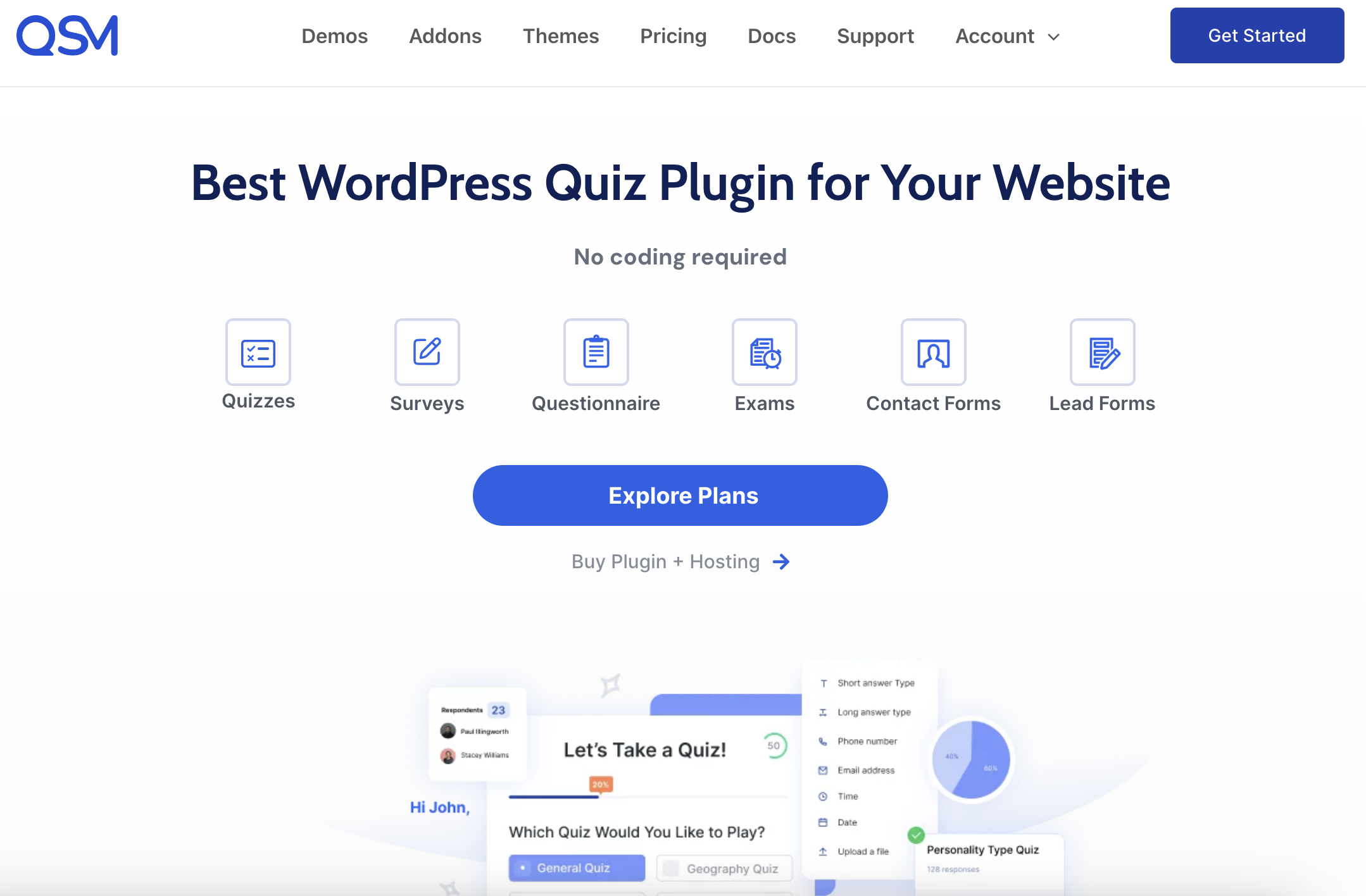
The Quiz and Survey Master (QSM) plugin for WordPress presents a comprehensive approach to creating and conducting secure online exams. This all-inclusive plugin offers various features to guarantee a safe, adaptable, and user-friendly environment for administrators and examinees alike.
QSM allows the creation of fully customizable exams with diverse question formats, multi-page exam structures, email alerts, certificates, and leaderboard functionalities.
Furthermore, QSM provides extensive customization capabilities, allowing the tailoring of exam appearance, behavior, and scoring rules to suit specific requirements.
It stands out in its capacity to ensure exam integrity, achieved through integration with the Quiz Proctor Addon, countdown timer, restricted attempts, and regular plugin updates by the developers.
The plugin serves as an inclusive solution for securely conducting online exams on WordPress, beneficial for educational institutions, businesses, and entities looking for smoother evaluation processes with ensured security.
Key Security Features of QSM
The Quiz and Survey Master (QSM) plugin offers several features that can significantly enhance the security of your online exams. Here are some of these security-enhancing features –
1. Access User Control
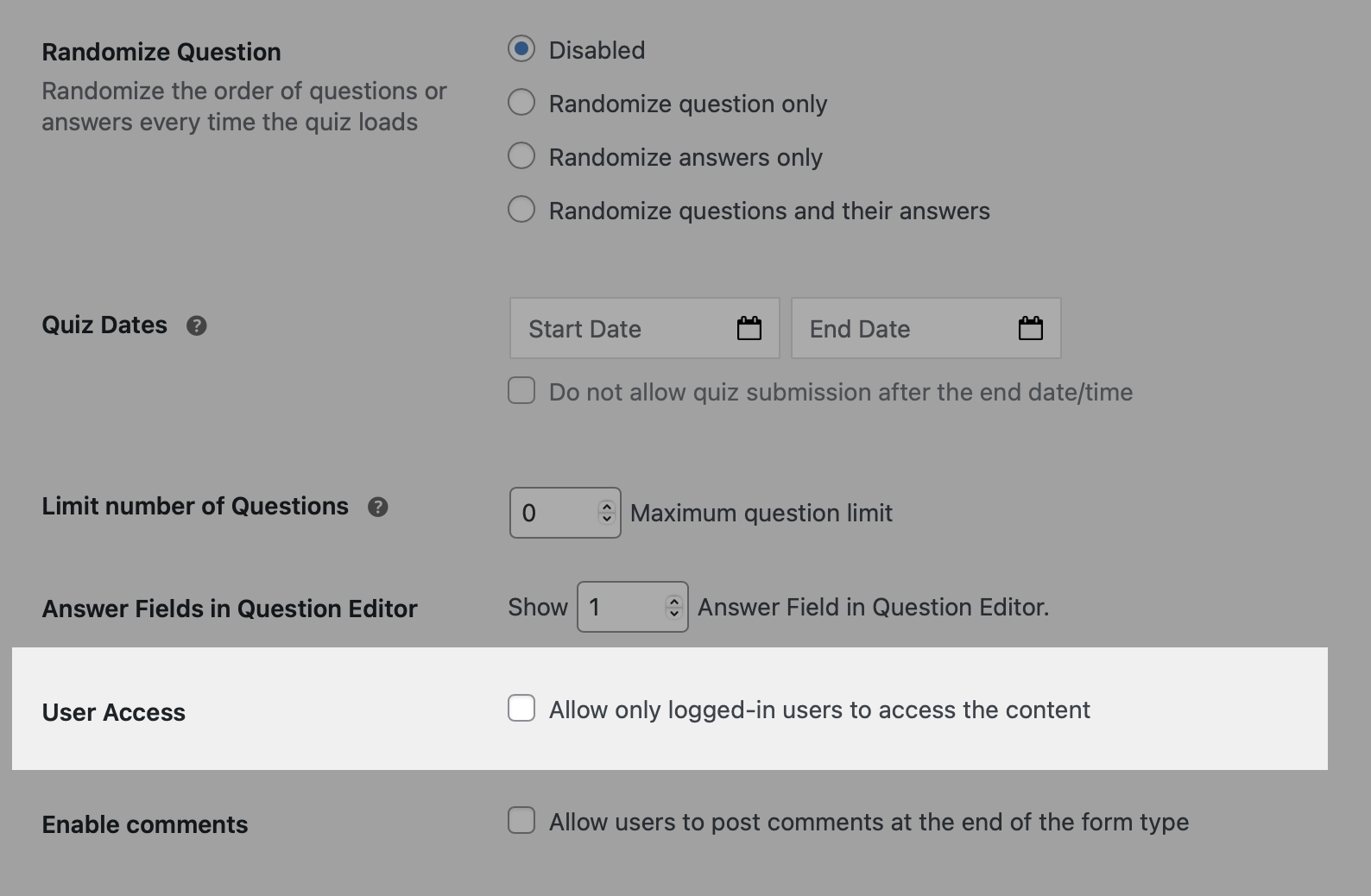
One of the features that QSM offers is the ability to control user access. This feature is highly beneficial for securing online exams as it allows you to restrict access to the exam only to logged-in users.
By doing so, unauthorized individuals are prevented from accessing the content, thereby maintaining the security of your online exams.
2. Anti-Cheating Measures through Proctoring
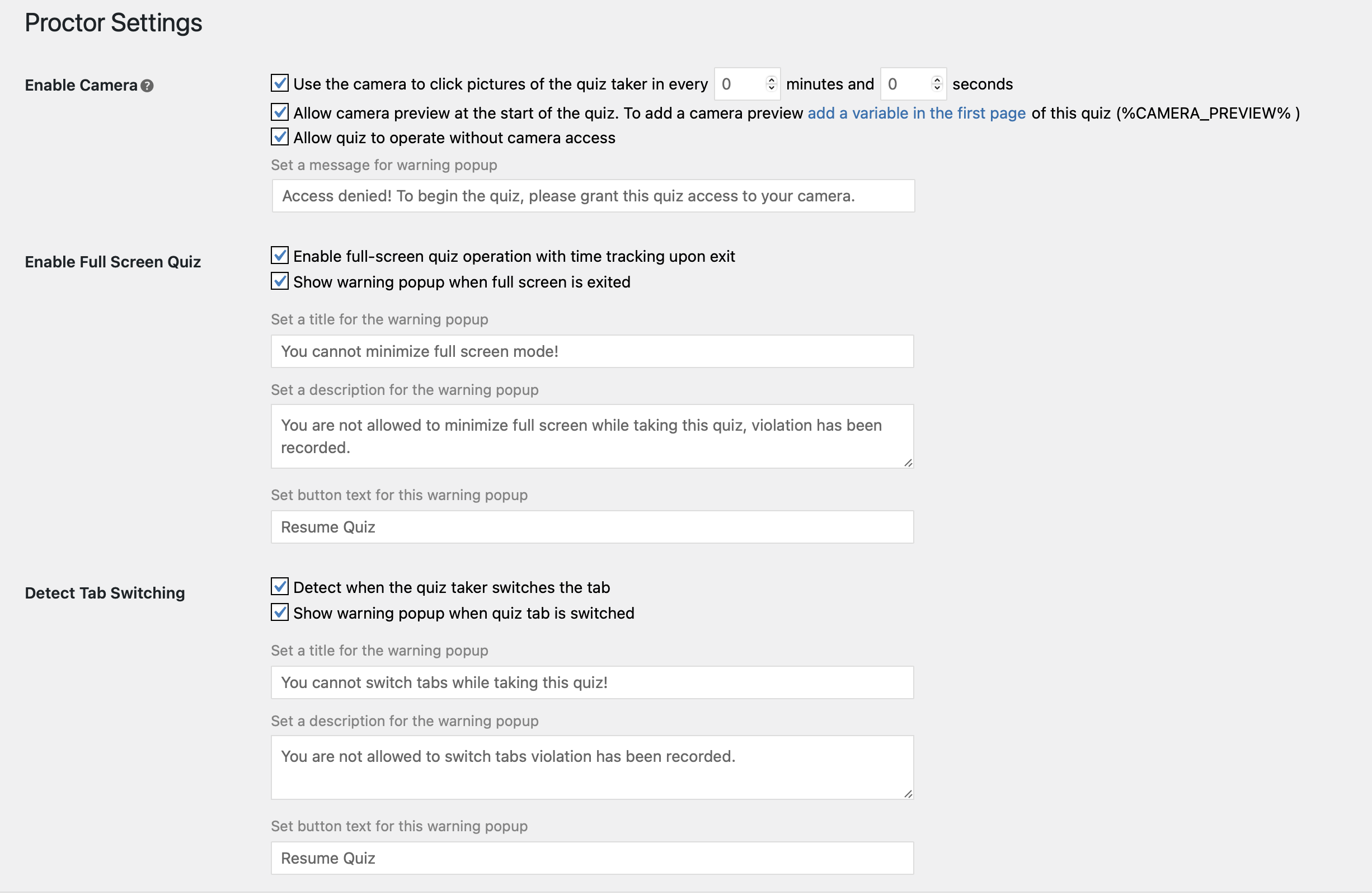
When it comes to securing your online exams, there is nothing better than having them proctored. This way, examiners or admins can establish strong security measures and obtain a clear evaluation of any cheating that may occur during exams.
QSM provides a Quiz Proctor add-on that can used to proctor your remote assessments. The add-on comes with features such as;
- Track Tab Switching – You can monitor when or if the test-takers have switched between browser tabs during the exam.
- Full-Screen Mode – You can ensure that the tests operate only in the full-screen mode and it detects if anyone exists the full-screen.
- Review Camera Snapshots – You can also proctor the assessment by allowing the system to capture test-takers images during intervals
- Prevent Copy-Paste – To secure the online exam you can also restrict the copy-paste function that will not allow participants to directly copy-paste from any source.
3. Per-page Time in Auto-Paging
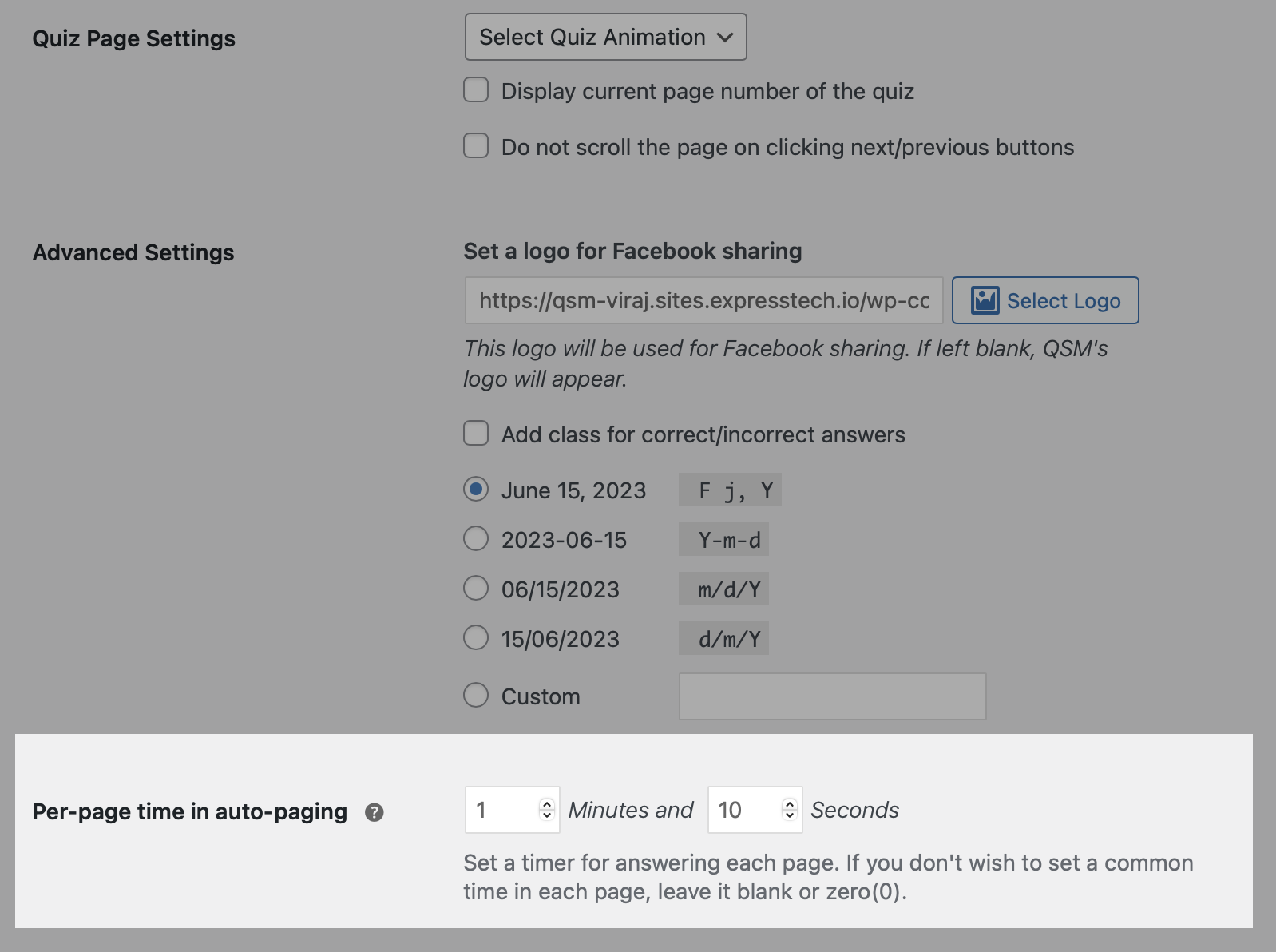
The ‘per-page time in auto-paging’ feature in QSM allows you to set time limits for each page of a quiz or exam. This feature ensures that test-takers adhere to specified time constraints for completing individual sections of the assessment.
By using per-page time limits, you can not only ensure the security of your exam but also promote fairness and consistency in the exam process.
4. Quiz Controls (restrict attempts and user entries limit)
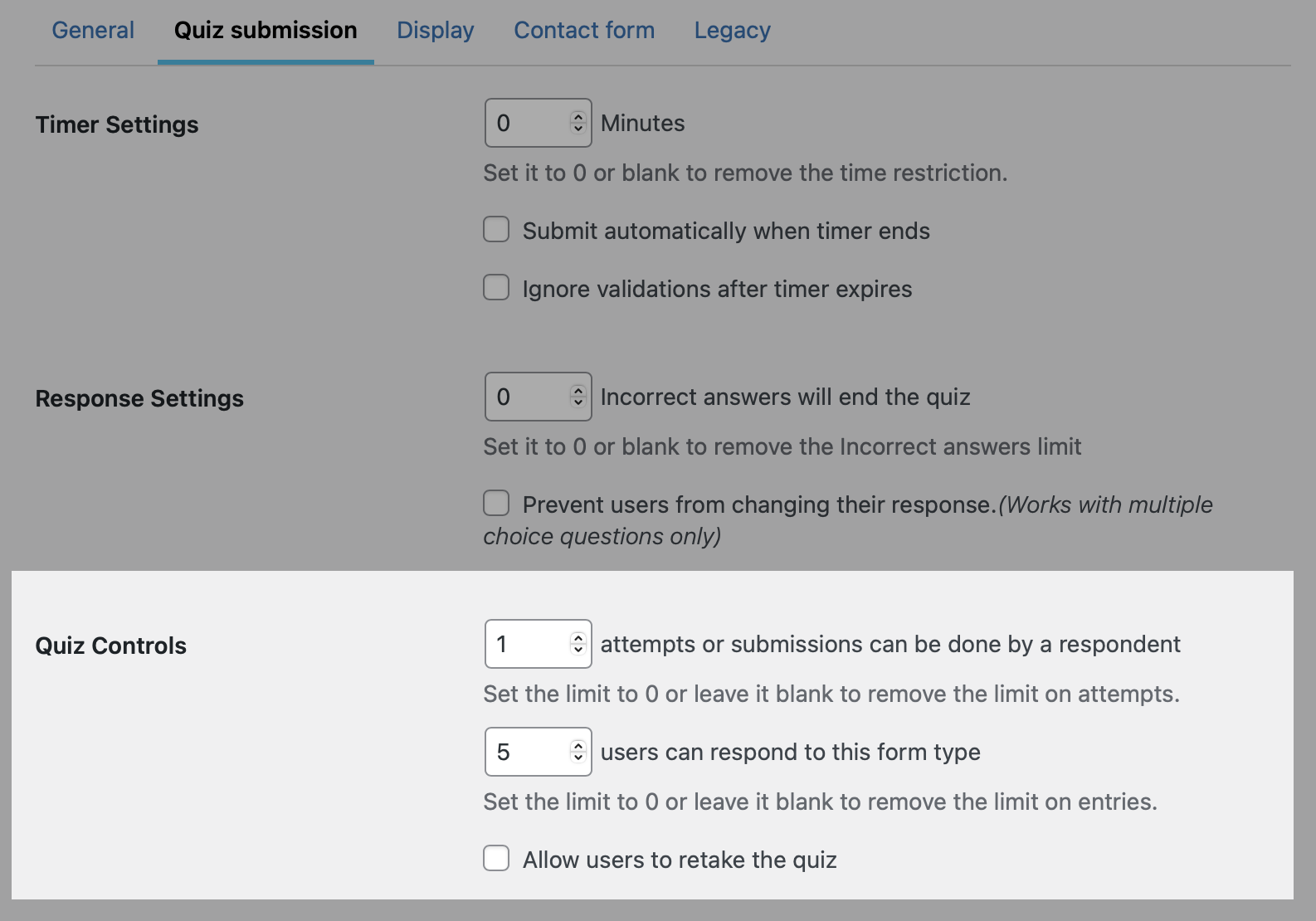
Securing an online exam doesn’t always require advanced settings or add-ons; sometimes, through subtle methods, you can ensure the security of your assessment.
Hence, one way to enhance the reliability of your exam is by limiting the number of attempts users can take and overall user entries for each assessment. These controls contribute to maintaining the authenticity and reliability of the tests.
5. reCaptcha
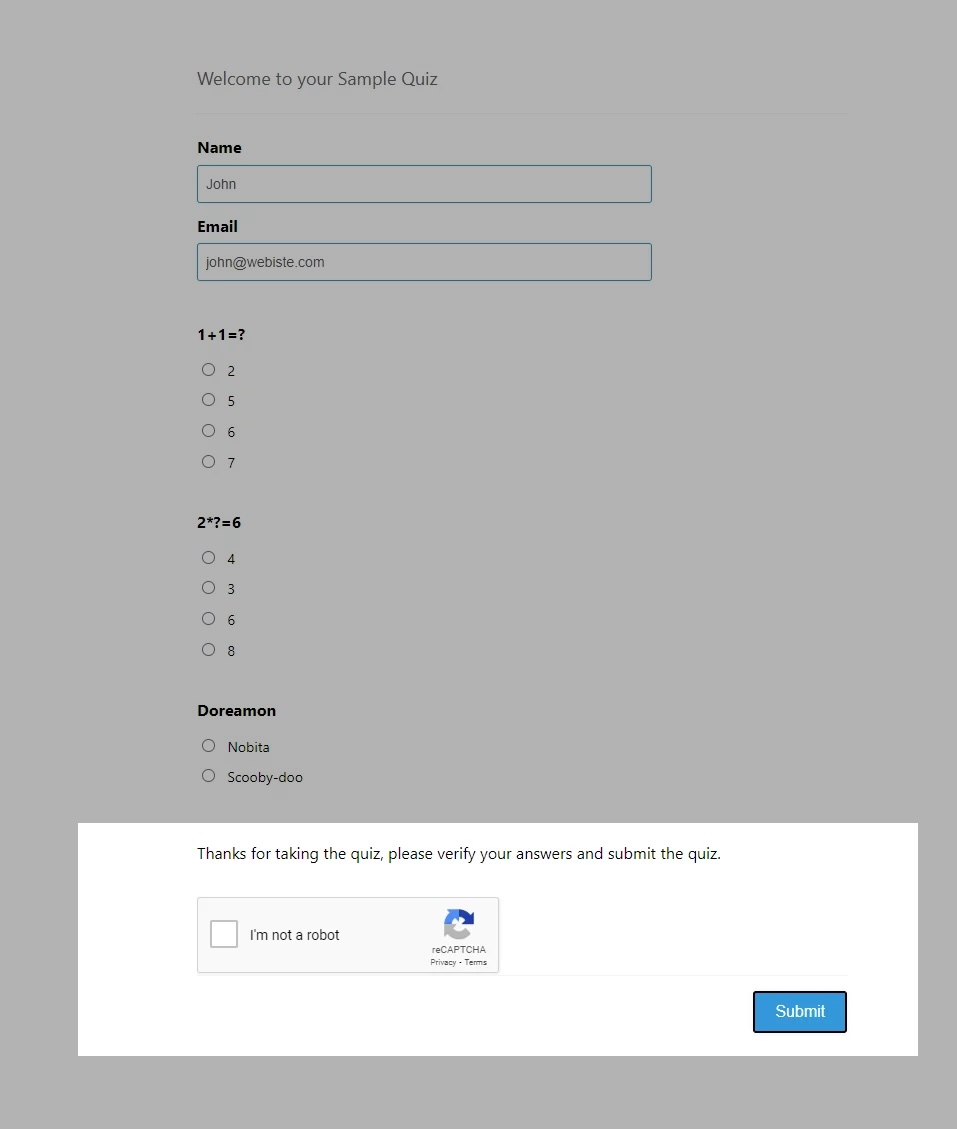
The incorporation of reCaptcha serves as a crucial security measure to prevent automated bots and unauthorized access. QSM comes with the reCaptcha addon, by integrating it, the system can effectively verify the authenticity of human users, reducing the risk of fraudulent activities and ensuring that only participants engage in online exams.
Besides, the plugin lets you decide the difficulty level of the reCaptcha used in the site to offer maximum security to the assessment process.
6. Randomize Questions
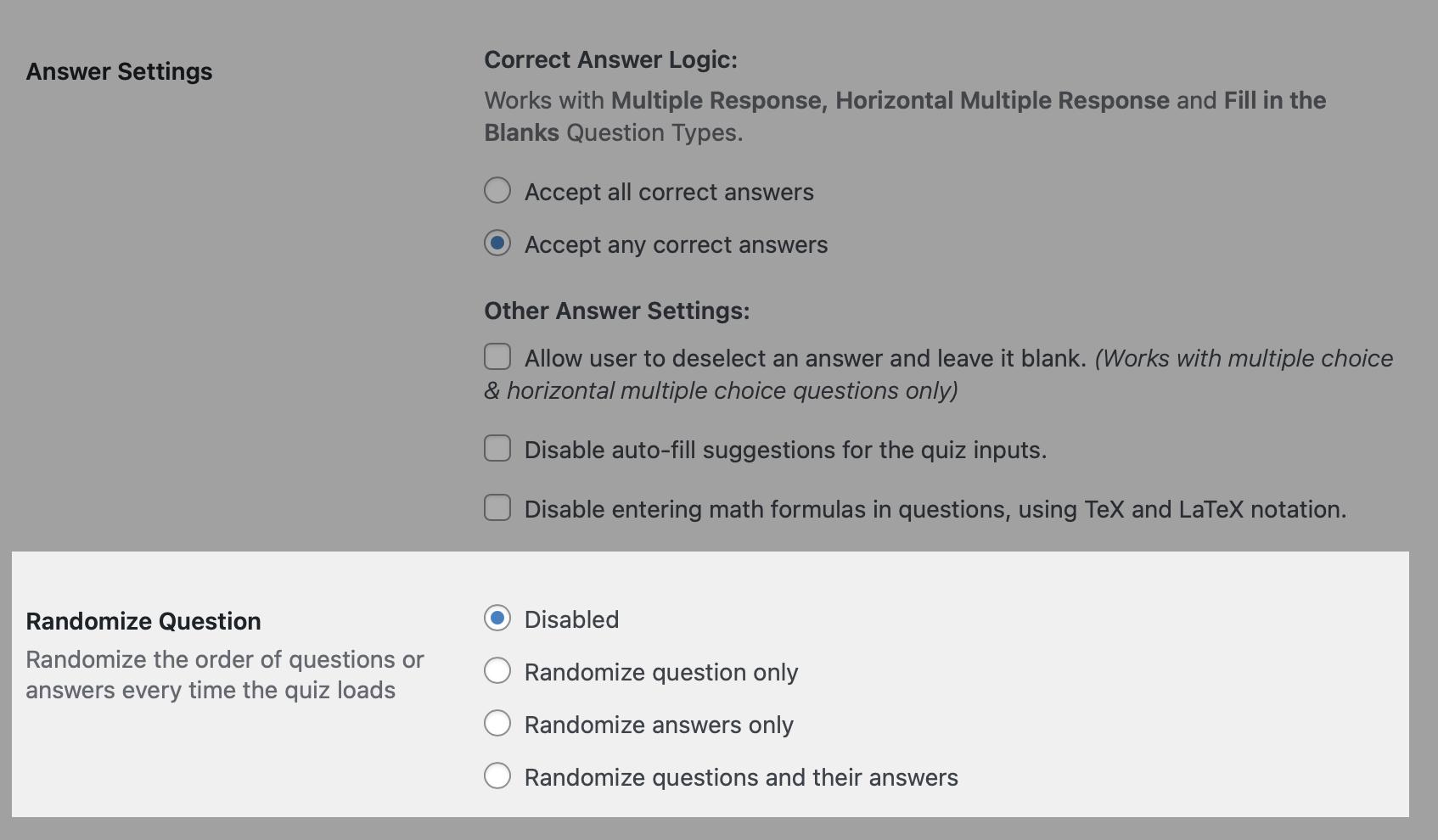
QSM’s ability to randomize questions adds an extra layer of security to online exams by creating unique sets of questions & answers for each test-taker. This feature helps prevent answer sharing and promotes fairness by presenting questions in a different order or sequence for every participant.
By incorporating question randomization, you can contribute to the unbiased conduct of online exams, reinforcing the integrity of the assessment process in WordPress.
7. Add Contact Form
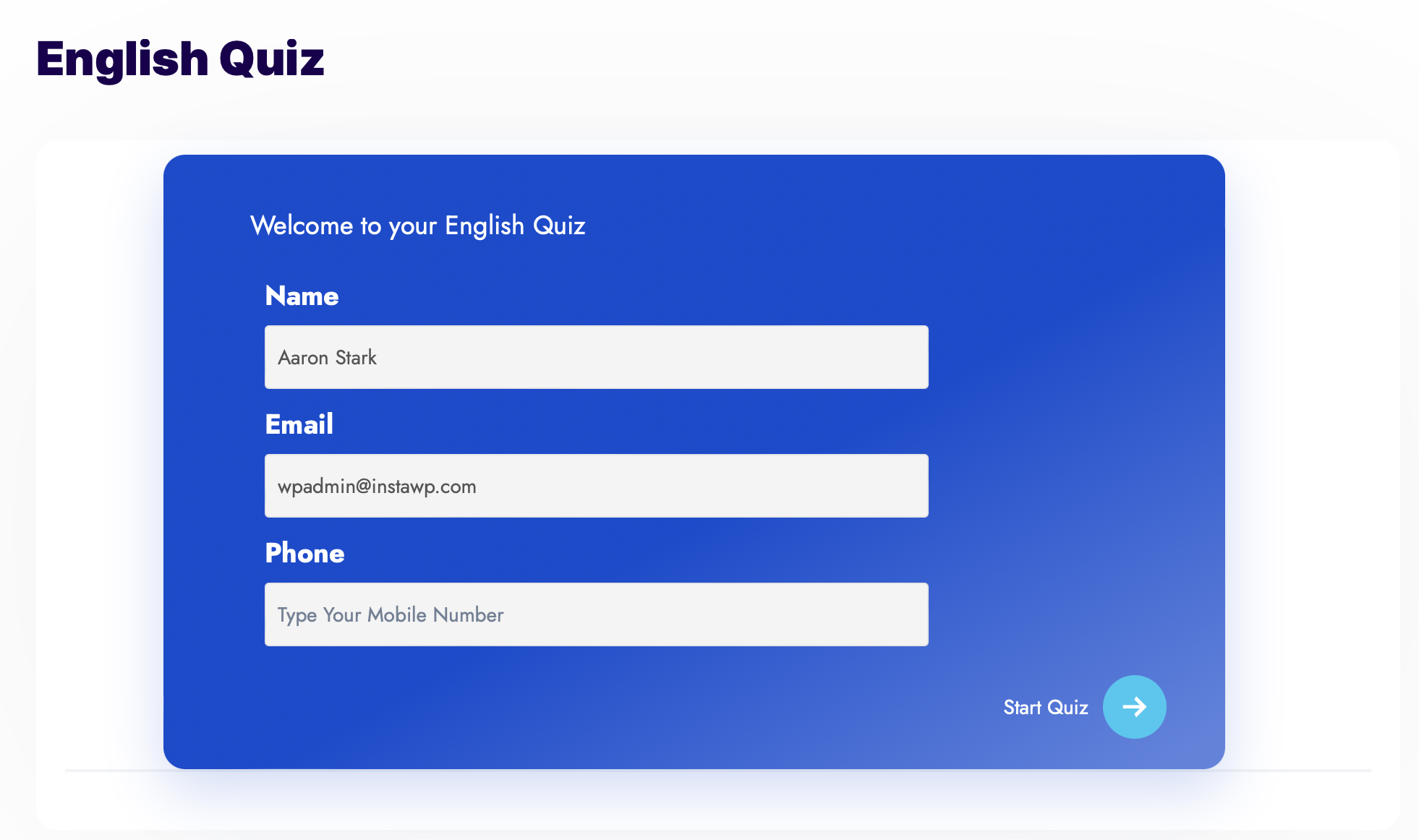
Adding a contact form may not directly contribute to the security of your online exam experience. However, it can allow you to collect the contact information of your participants to give them feedback or ensure that they are genuine participants who were listed to give exams.
QSM provides the option to add a contact form to your exams. You can choose any fields to be added to the contact form such as name, email, organization name, contact number, etc.
This way exam creators can conveniently gather and manage communication with users. Plus, it enhances user support, contributing to a more conducive and secure online exam environment within WordPress.
8. Schedule Exam Dates
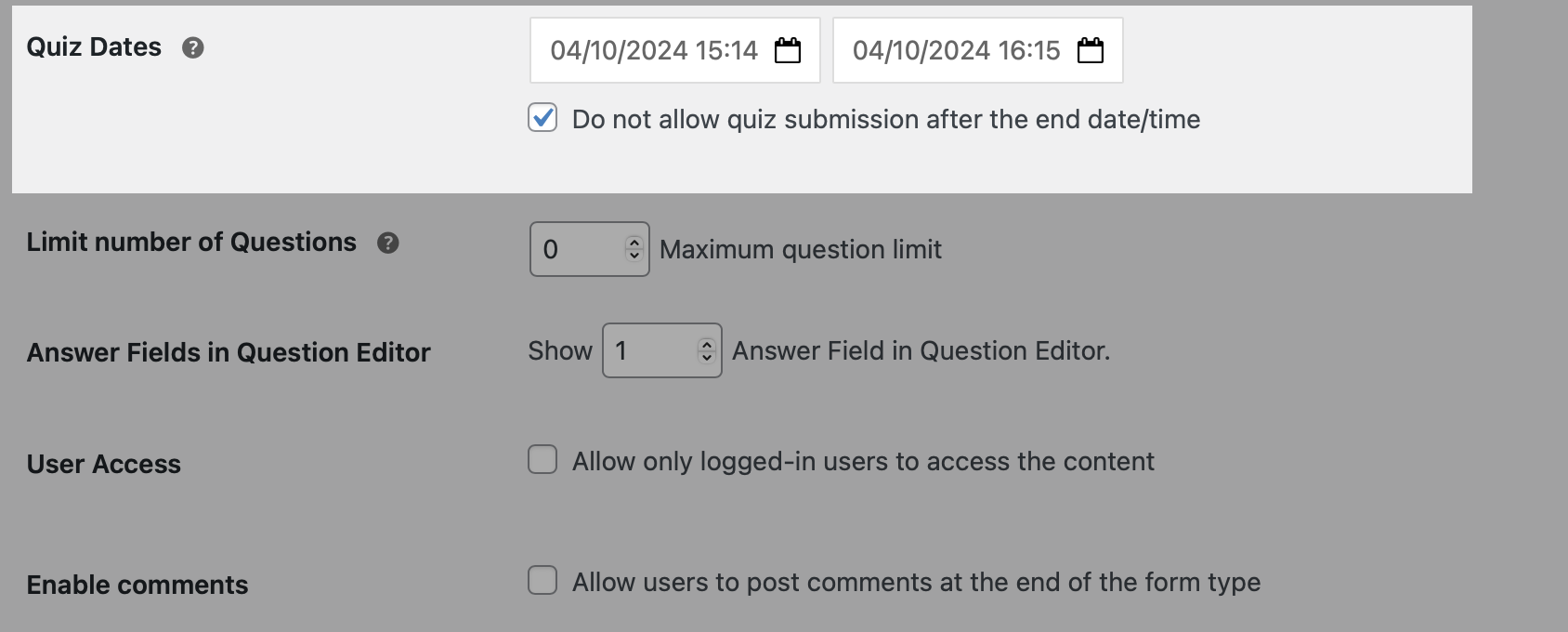
Scheduling exam dates is another way to establish conducting a secure exam. This feature allows for the precise scheduling of exam sessions, ensuring that assessments are accessible to users only during designated periods.
By implementing scheduled exam dates, the plugin enhances the control and security of online exams, enabling organized and structured assessment administration.
Best Practices for Securing Online Exams
Maintaining a secure online exam environment is crucial to ensure the integrity of the assessment process. In addition to leveraging the features of QSM, implementing the following best practices can further enhance exam security –
- User Authentication: Implement strong user authentication measures to verify the identity of exam participants. Consider using multi-factor authentication (MFA) or two-factor authentication (2FA) to add an extra layer of security to user accounts.
When creating an exam in QSM, you can opt to include a password question as one step, and another step can involve adding a ‘Captcha’ question type before proceeding further to take the exam.
- Regular Updates: Keep your WordPress, QSM, and other related plugins up-to-date with the latest security patches and enhancements. Regular updates help address potential vulnerabilities and ensure the continued security of the online exam platform and in return a secure exam.
- Monitoring and Reporting: Regularly monitor exam activities and user interactions within QSM to detect any suspicious behavior or irregularities. Utilize reporting tools to generate insights into exam performance and also identify areas for improvement in exam security measures.
In the End
Securing online exams with a reliable WordPress plugin like QSM is essential for maintaining the integrity, fairness, and trustworthiness of the assessment process.
By leveraging QSM’s robust security features, including access control, anti-cheating measures, and best practices, you can create a secure exam environment that protects sensitive information and prevents unauthorized access.




