Have you published a quiz and are now unable to preview the live quiz from the QSM Dashboard? Well in this doc we have covered all the troubleshooting steps that you can follow and get the live quizzes preview working again.
There can be multiple causes of the Preview not working, maybe you’re on a lower version of QSM, or you’ve used a different quiz setting or there’s some internal conflict.
Solution 1: Updating QSM Plugin to the latest
In most cases, the issue is resolved just by updating to the newer version of QSM. The new version brings new features and bug fixes that are important for keeping your website safe from known attacks.
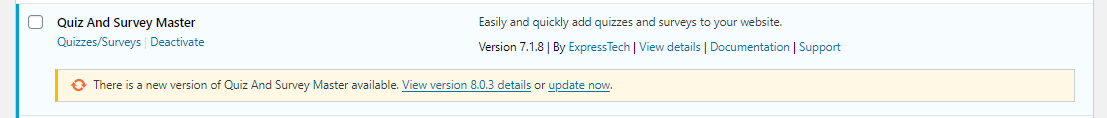
So, first and foremost you must go to Plugins and check for Quiz and Survey Master. If you find a message saying “new version of Quiz and Survey Master is available” please click on “update now” and update the plugin.
Solution 2: Fix the URL Structure
WordPress is highly customizable and allows us to set custom URL Structures for permalinks. However, in a maximum of cases, it is the improper URL structure that causes issues like page breaks and 404 errors.
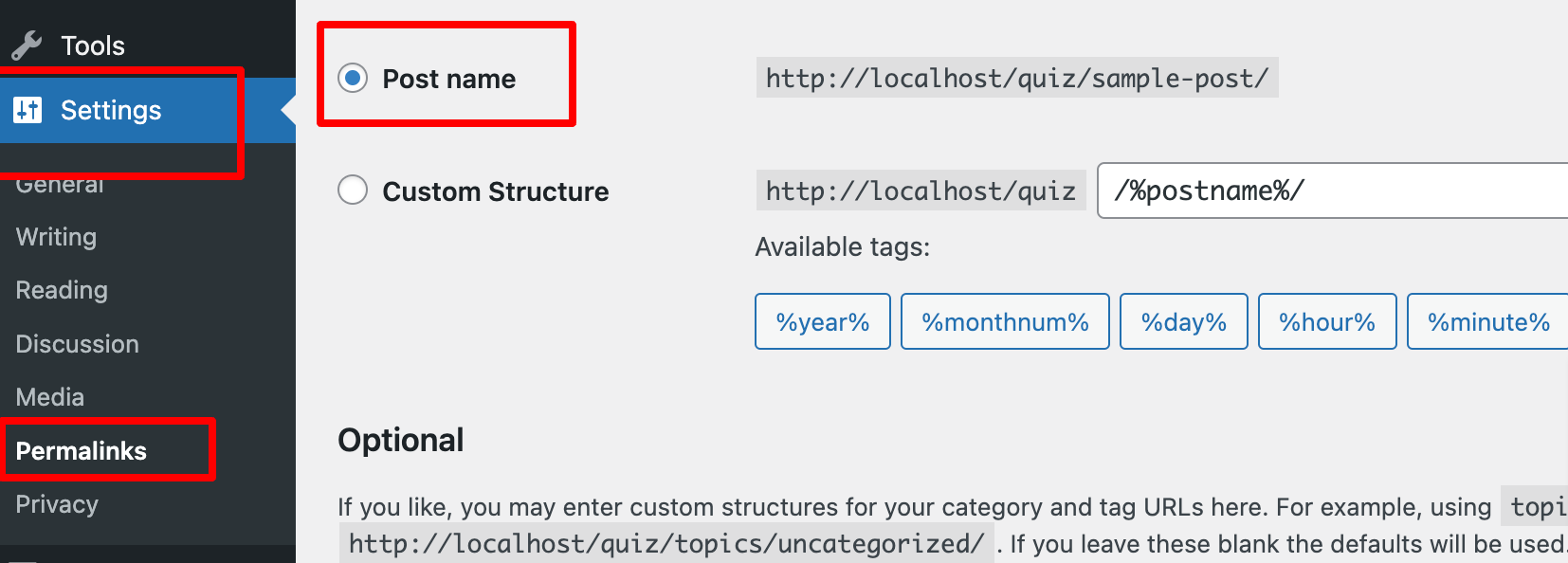
Similarly, if your website follows a custom permalink structure then it may cause issues on QSM and other popular plugins. The best way to fix this issue is by setting the permalink structure as “Post name”
Solution 3: Fixing Permalink by updating the .htaccess file
If method 2 doesn’t work for you, you can go for solution number 3 by updating the .htaccess file.
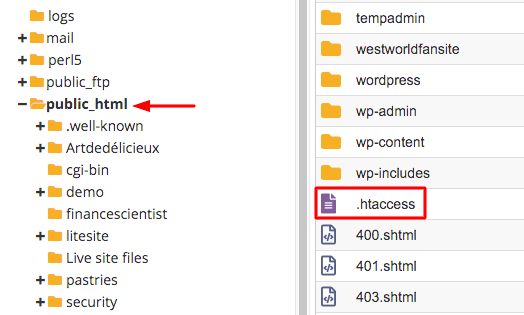
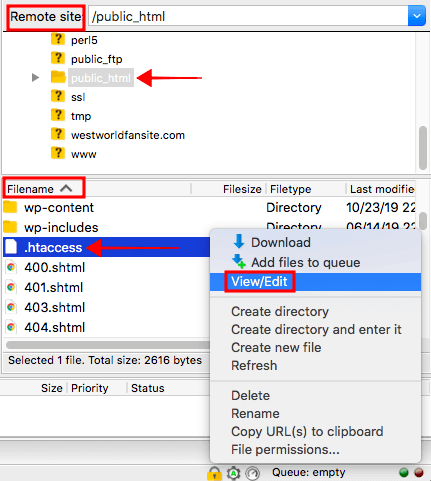
Open your Cpanel or FTP, go to the WordPress setup root folder edit the .htaccess file, and replace the code.
# BEGIN WordPress
# The directives (lines) between "BEGIN WordPress" and "END WordPress" are
# dynamically generated, and should only be modified via WordPress filters.
# Any changes to the directives between these markers will be overwritten.
<IfModule mod_rewrite.c>
RewriteEngine On
RewriteRule .* - [E=HTTP_AUTHORIZATION:%{HTTP:Authorization}]
RewriteBase /rm/
RewriteRule ^index\.php$ - [L]
RewriteCond %{REQUEST_FILENAME} !-f
RewriteCond %{REQUEST_FILENAME} !-d
RewriteRule . /rm/index.php [L]
</IfModule>
# END WordPress


