I have recently discussed using surveys to grow your mailing list and creating customer feedback surveys. These are great tools for using surveys with your users and customers. However, there is another group of people that is very important to your business as well. Employees are crucial to the success of any business. However, many business never consider getting feedback from their employees to ensure that they are engaged and satisfied. According to Inc, only 30 percent of American workers are engaged at work which costs the nation $450 billion to $550 billion per year in lost productivity. Even further, according to Gallup, higher employee engagement can increase success rate for your business.
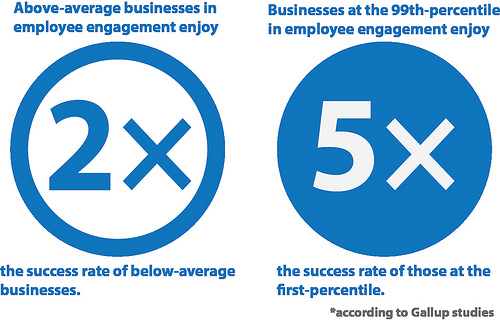

So, how do you know if your employees are satisfied? How do you know what areas you can improve? We can accomplish this with employee engagement surveys which can be created using Quiz And Survey Master.
4 Tips for creating employee engagement surveys
There are many things that you can do to ensure employees complete your surveys and to ensure that the data is useful to you. Here are a few tips for creating your employee engagement surveys.
Use mostly closed ended questions
When it comes to employee engagement, you want to be able to see how all of your employees feel in various aspects of their jobs. Keeping the questions closed ended allows you to have quantitative data to quickly and easily compare the different aspects of your work environment to find opportunities for improvement. Most employee engagement surveys ask a series of questions asking employees to give a rating between 1 and 5 or Disagree to Agree.
Keep the questions specific
You want to get data on many different aspects of the employees job as well as specific areas of concern. To do this, you want to create several very specific questions to get feedback on exact aspects. For example, you want to ask about getting constructive feedback, teamwork, opportunities to grow, safety, compensation, and more. You can then analyze this data using spreadsheet software such as Excel or using our Reporting & Analysis addon.
Aim for 40 to 60 short questions
In my post for customer surveys, I said to keep the survey under 7 or 8 questions to ensure customers complete the survey. However, with employees, you can have drastically more questions as they are much more likely to want to improve the business they work for. You should rarely have less than 20 questions as that will not usually give you enough specific useful data. You should also rarely have more than 60 questions as that will take too much of the employee’s time and they will be less likely to complete the survey. Larger surveys also introduces an effect called “rater fatigue” where survey takers become tired of the survey and stop thinking as much on each question.
Keep the surveys anonymous
Employees may have concern about retaliation or loss of respect based on their answers. Keeping the surveys anonymous helps alleviate their concerns. Be sure to tell them the surveys are anonymous!
Example job aspects to ask about
There are many different things you could ask about. However, there are many aspects that tend to be more important and effect employee engagement more than others. For each of these topics, you will usually have 4 or 5 specific questions regarding that topic. Here are the top topics that you will want to ask about:
- Teamwork
- Opportunities for growth
- Fairness
- Compensation
- Purpose
- Respect for management
- Respect for coworkers
- Accountability
- Workplace environment
- Communication
Example survey
Now that you have some guidelines for creating your survey, check out an example employee engagement survey below.
It appears that this quiz is not set up correctly.Conclusion
You now have a variety of topics and tips to help you create your employee engagement surveys. Go ahead and start creating your surveys! If you have any topics or questions you use in your employee engagement surveys, be sure to share them in the comments below.




